Products
Learn about products in the Marketplace catalog and how to view them.
In the Marketplace Platform, a product refers to a software solution or services offered by a vendor. Each product may contain one or more items (SKUs) available for purchase.
Products also contain parameters that are used to gather essential information during the ordering process. These parameters may include details about the agreement, contact person details, item quantity, and more.
Viewing products
To view products in the Marketplace:
In the main navigation menu, select Catalog > Products.
On the Products page, browse the list of available products. The list is organised by vendor name and vendor ID.
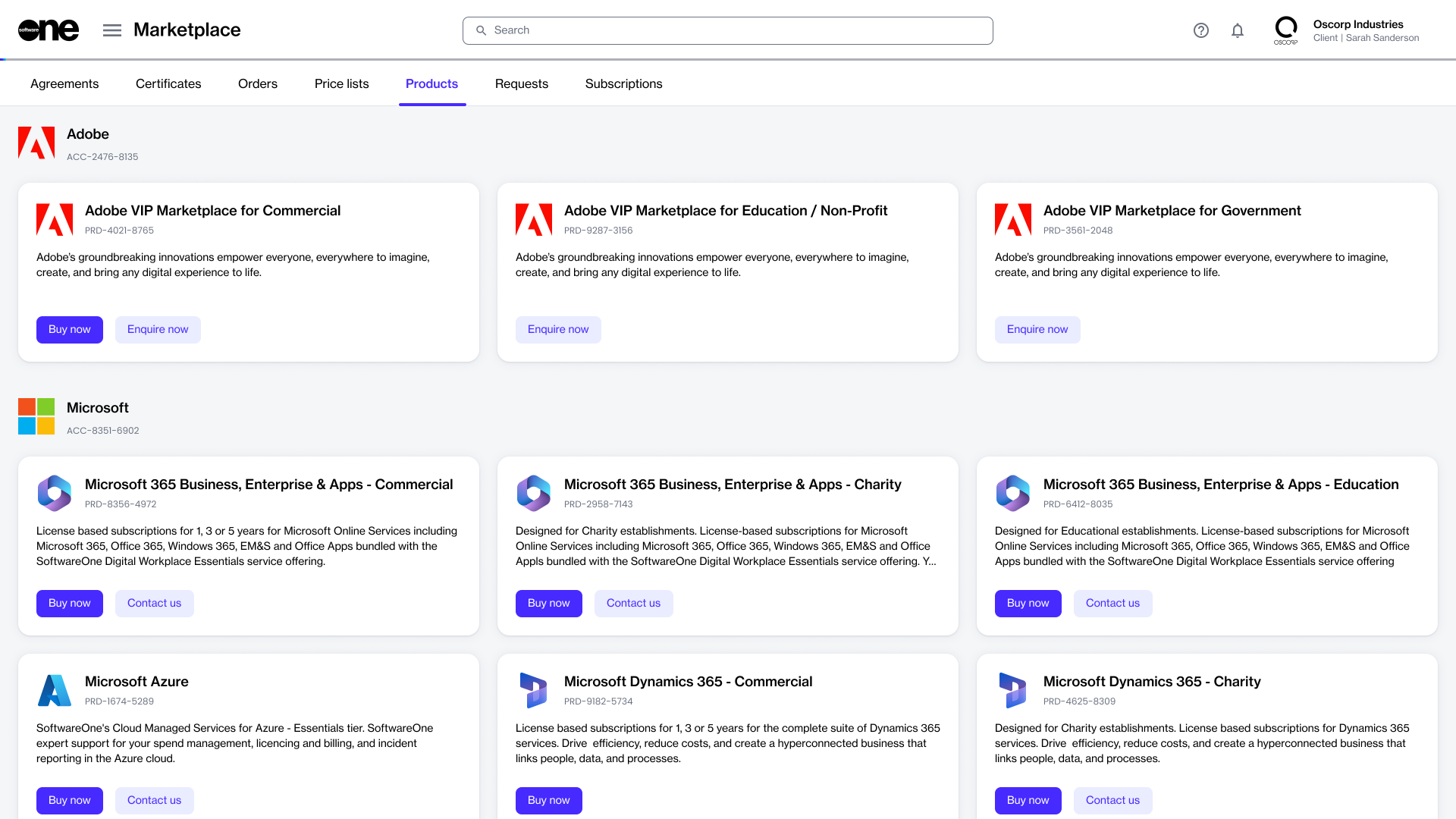
Select a product to open its detail page, where you can view the full description, associated assets, items (SKUs), and pricing or licensing details.
Ordering products
To order a product:
On the product details page, select the Buy now button. The purchase wizard then launches and guides you through the steps to place your order.
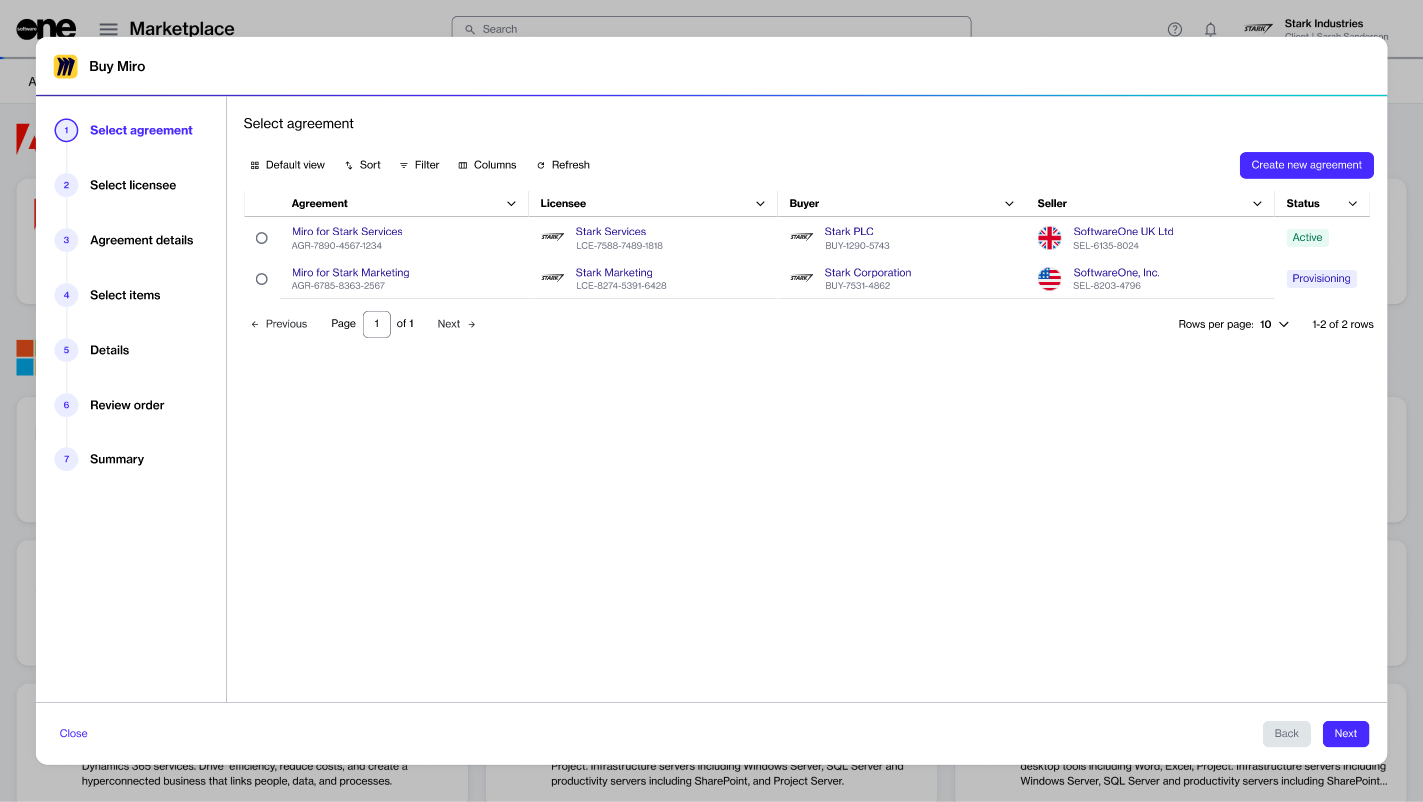
Purchase wizard steps
These steps may vary depending on the product. At a high level, you’ll go through the following process:
Select agreement - Choose an existing agreement or create a new one. The option you select determines the next step. For example, if you choose “Create new agreement”, the Select licensee page appears; if you choose an existing agreement, the Select items page appears.
Select licensee - Choose an existing licensee or create a new one.
Agreement details - Complete the contact information form.
Select items - Choose the items you want to order and set the quantity.
Additional information - Add any additional IDs for the order and the agreement.
Review order - Review the order details, read the terms and conditions, and place your order.
Summary - View your order summary.
Some products may have unique ordering parameters. Follow the steps in the purchase wizard for product-specific steps.
Last updated
Was this helpful?