Items
Learn about items in the Marketplace catalog and how to view them.
In the Marketplace Platform, an item refers to an individual stock-keeping unit (SKU) within a product. Items are part of a product, and they have their own specific name, billing model, commitment term, and billing period.
Additionally, a product can contain one or more items. For example, the Microsoft 365 Business, Enterprise & Apps - Commercial product can include different items, such as Microsoft 365 Business Premium (1-year commitment, annual billing), Microsoft 365 Business Basic (no Teams, 3-year commitment, yearly billing), Microsoft Teams Enterprise (1-month commitment, monthly billing), and more.
You can view the available items on the Items page. Items cannot be ordered on their own; they must be added to an order during a purchase order or a change order workflow. During the ordering process, all available items are displayed so you can choose which ones to add to your order.
Viewing items
To view a list of items:
Navigate to the Items page.
On the Items page, browse the available items. You can customize columns and apply filters according to the item name, product name, vendor, billing model, billing period, and commitment term.

To view detailed item information, select the item name. You can then view the full item description and associated price lists.
Ordering items
Items can only be ordered while creating a purchase order or submitting a change order for an existing agreement.
During the item selection step, all available items are displayed, so you can choose and add them to your order as needed.
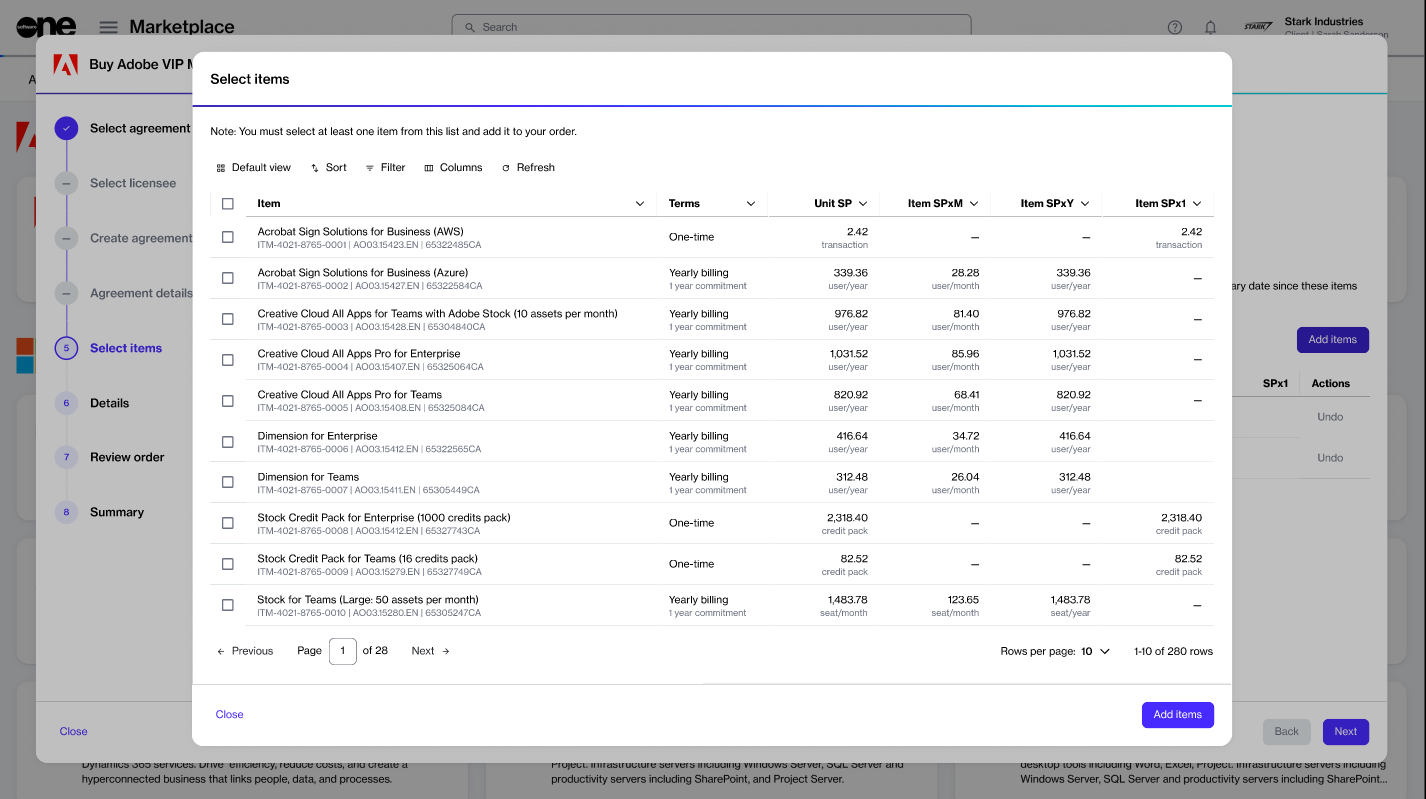
Last updated
Was this helpful?