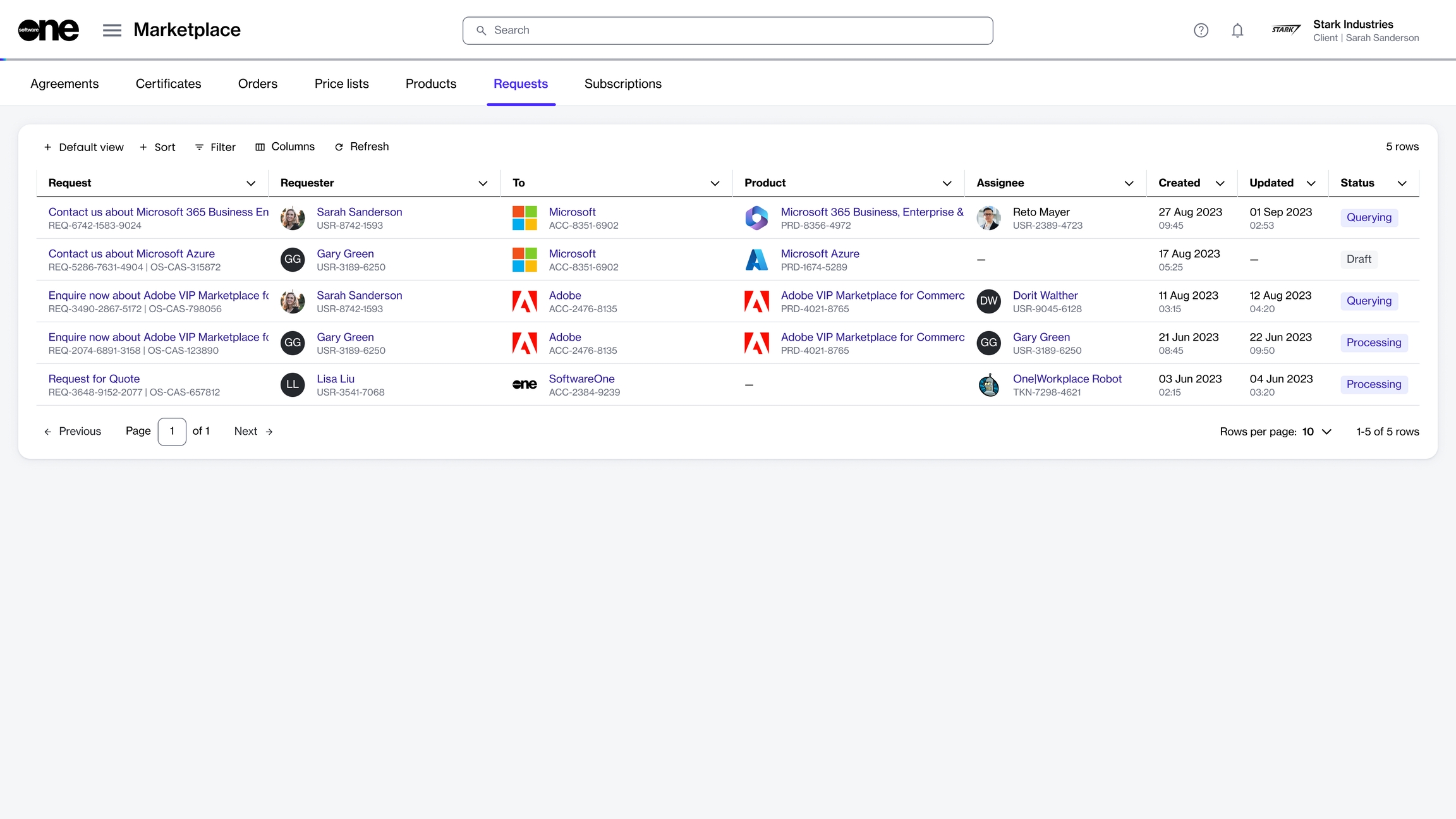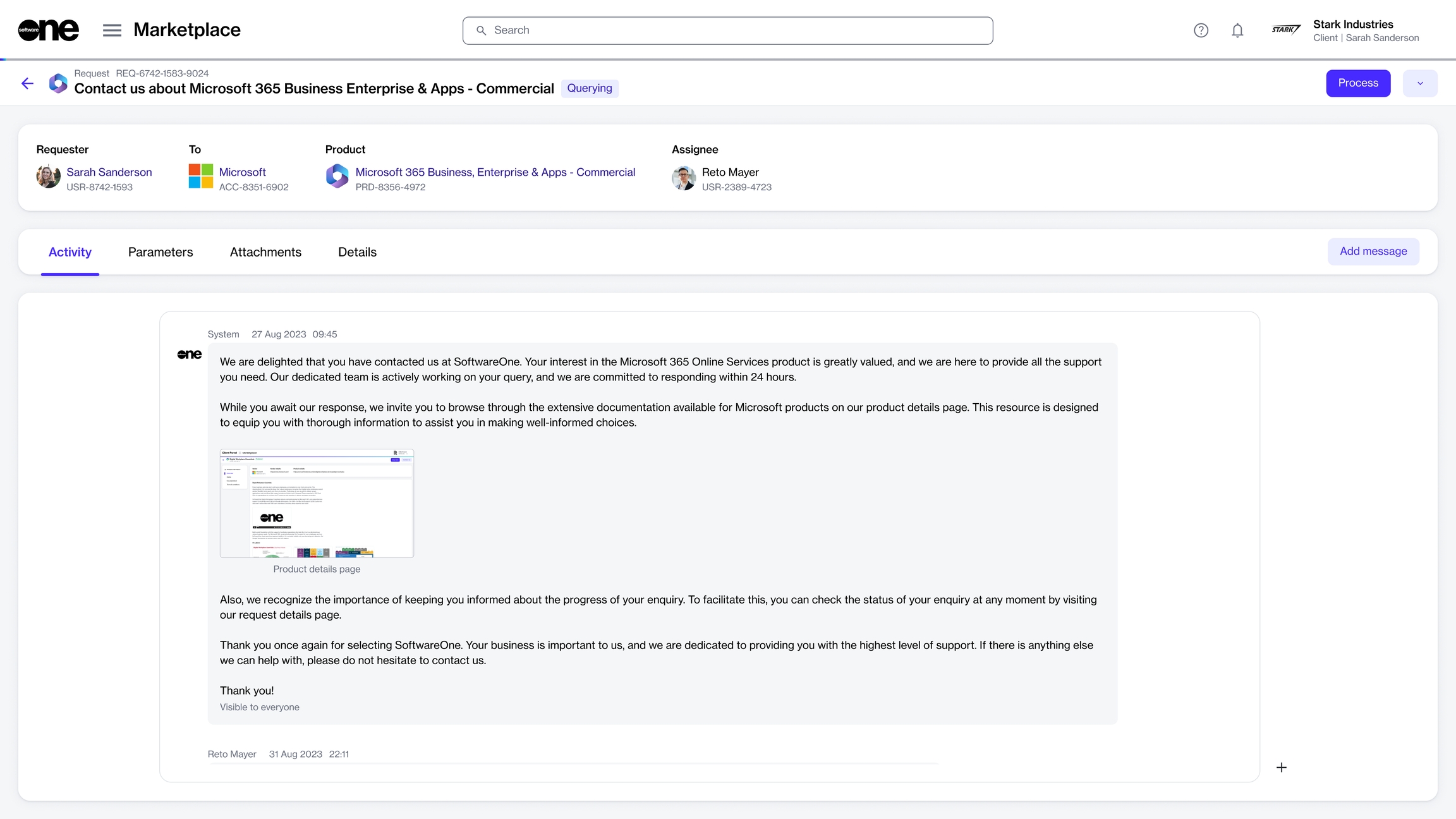Requests
Last updated
Was this helpful?
Last updated
Was this helpful?
A request in the Marketplace Platform represents a pre-sale inquiry. This can include queries about products, subscriptions, pricing, billing, product availability, and more.
As a client, you can create new queries through the Products page and track your existing queries through the Requests page. The page displays all requests, including requests that are raised by other members of your account.
You can access the Requests page by selecting Marketplace > Requests from the main menu.
The Requests page displays a list of your requests. For each request, you can view the following details:
Request - Displays the title of your request.
Requester - Displays the name of the person who created the request.
To - Displays the name of the vendor.
Product - Displays the product name for which the request is created.
Assignee - Displays the contact person assigned to the request.
Created - Displays the date and time when the request was created.
Updated - Displays the date and time when the request was updated.
Status - Displays the status of your request. See Request States for information on the possible statuses.
The details page of a request gives you in-depth information about the request. You can open the details page by clicking the request on the Requests page.
The request details page displays the product against which the request has been raised and the request status. You can also view general information about the request, such as the requester's name, vendor, and assignee.
The request details page is organized into several tabs, each providing specific information. The following tabs are available:
Activity - Displays the activity information, including the message history for the request. Clicking Add message allows you to add a new message to the conversation.
Parameters - Displays the request parameters. Parameters are for viewing only and can't be edited.
Attachments - Displays the files attached to the request. You can also add and manage attachments.
Details - Displays the additional IDs and the timestamps of all changes made to the request.