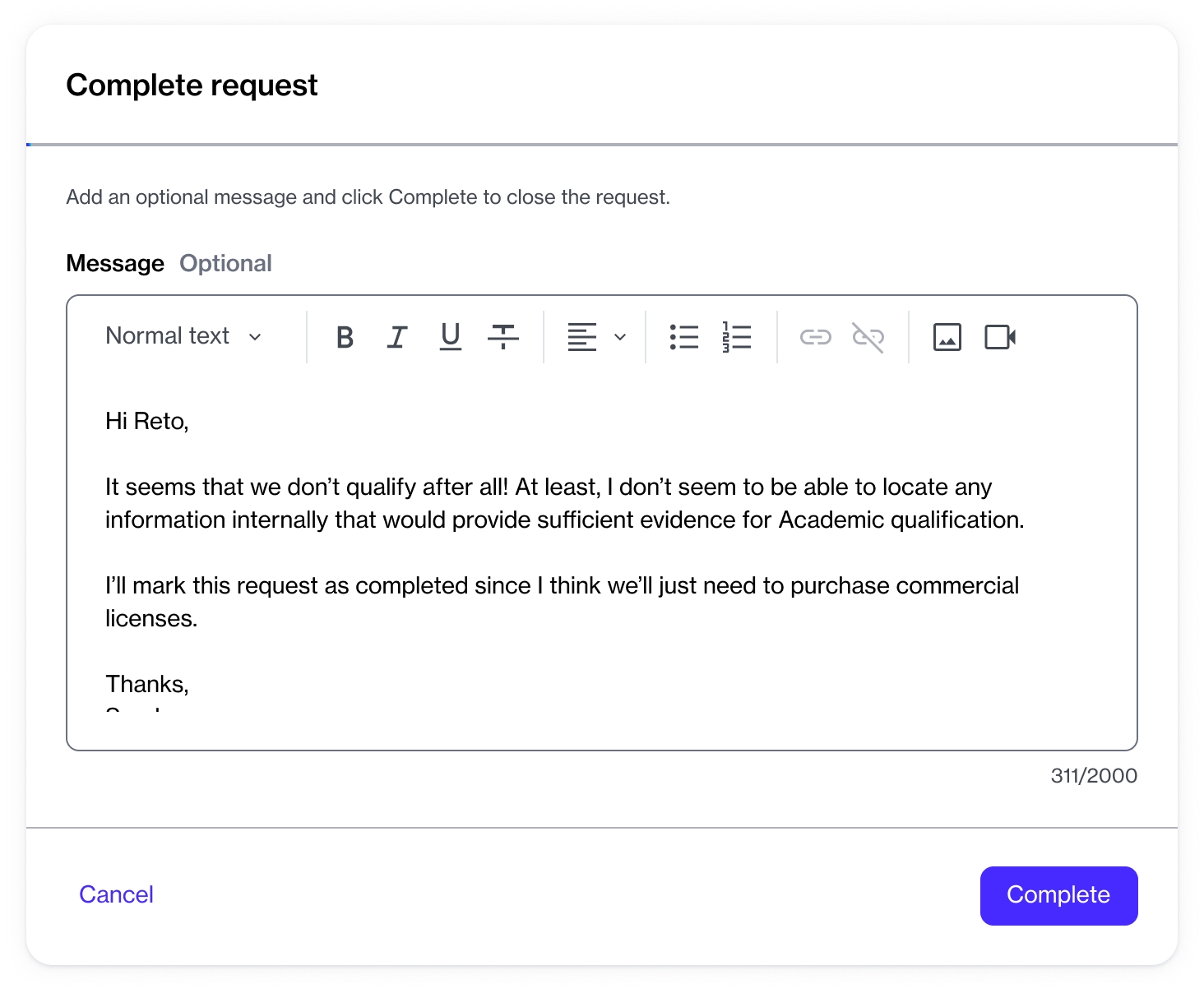Close Requests
Last updated
Was this helpful?
Last updated
Was this helpful?
After the vendor or SoftwareOne has addressed your request, you may close it. Closed requests cannot be edited or reopened.
Follow these steps to close your request:
On the Requests page (Marketplace > Requests), select the required request. The request details page is displayed.
Click the down arrow next to Process and select Complete.
In the Complete request dialog, add details if you want to and click Complete. Your request is completed and the Status column on the Requests page displays the updated request status.