How do I troubleshoot Lighthouse activation errors?
If you face an error when onboarding subscriptions to Azure Lighthouse, it could be due to your role in Azure.
Make sure you are the owner of the subscription you wish to onboard and the first subscription that was onboarded to Azure Lighthouse. Subscription owners have the Azure Subscription Owner role, which can be verified on the Role Assignments tab within Azure. During onboarding, the initial subscription will be highlighted so you can identify it easily.
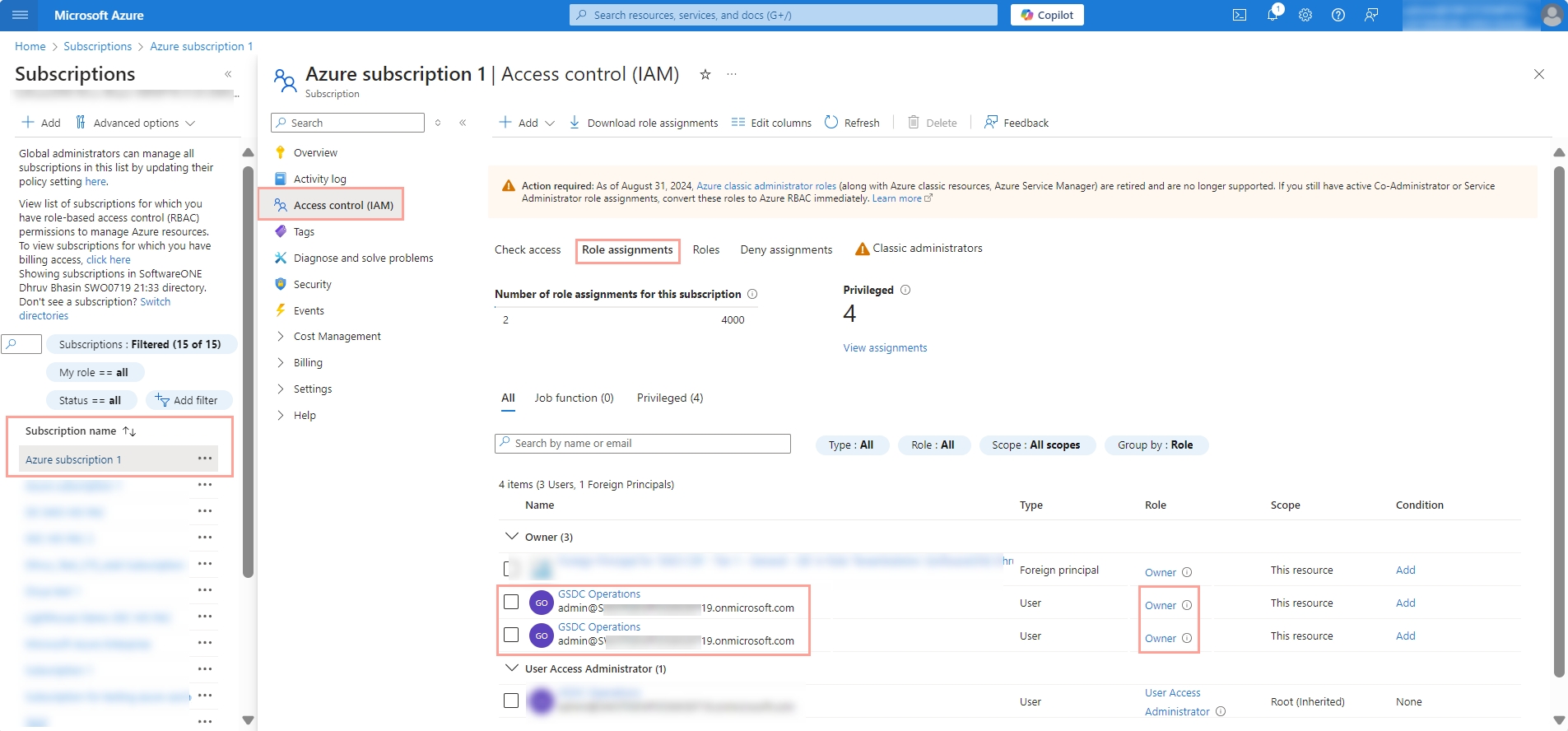
To complete the Lighthouse onboarding, you must also meet the following requirements for your primary domain/tenant or Azure subscription:
Role - Any
User type - Member
User principal name - Must have no reference to 'external'
Identity - Must match the tenant’s name for the partnership
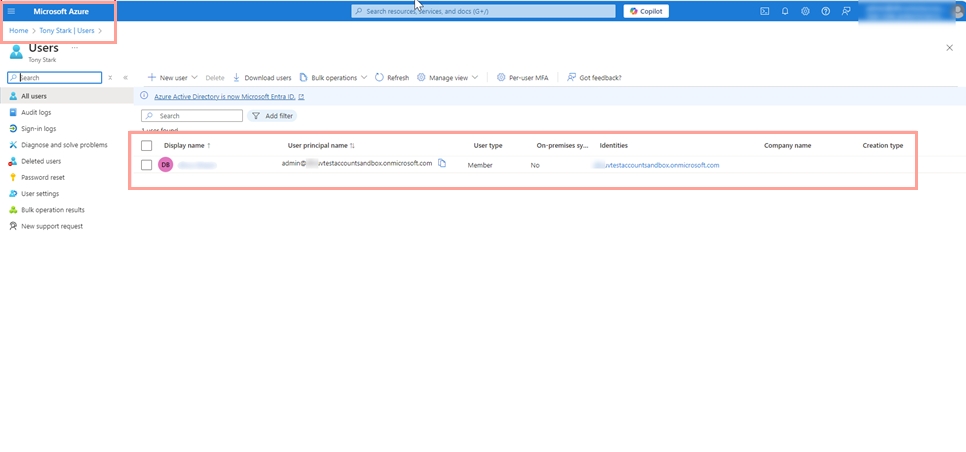
Last updated
Was this helpful?