Upsize Adobe Subscription
Increase the number of licenses for your existing Adobe subscription.
Prerequisites
Upsizing a subscription
1
2
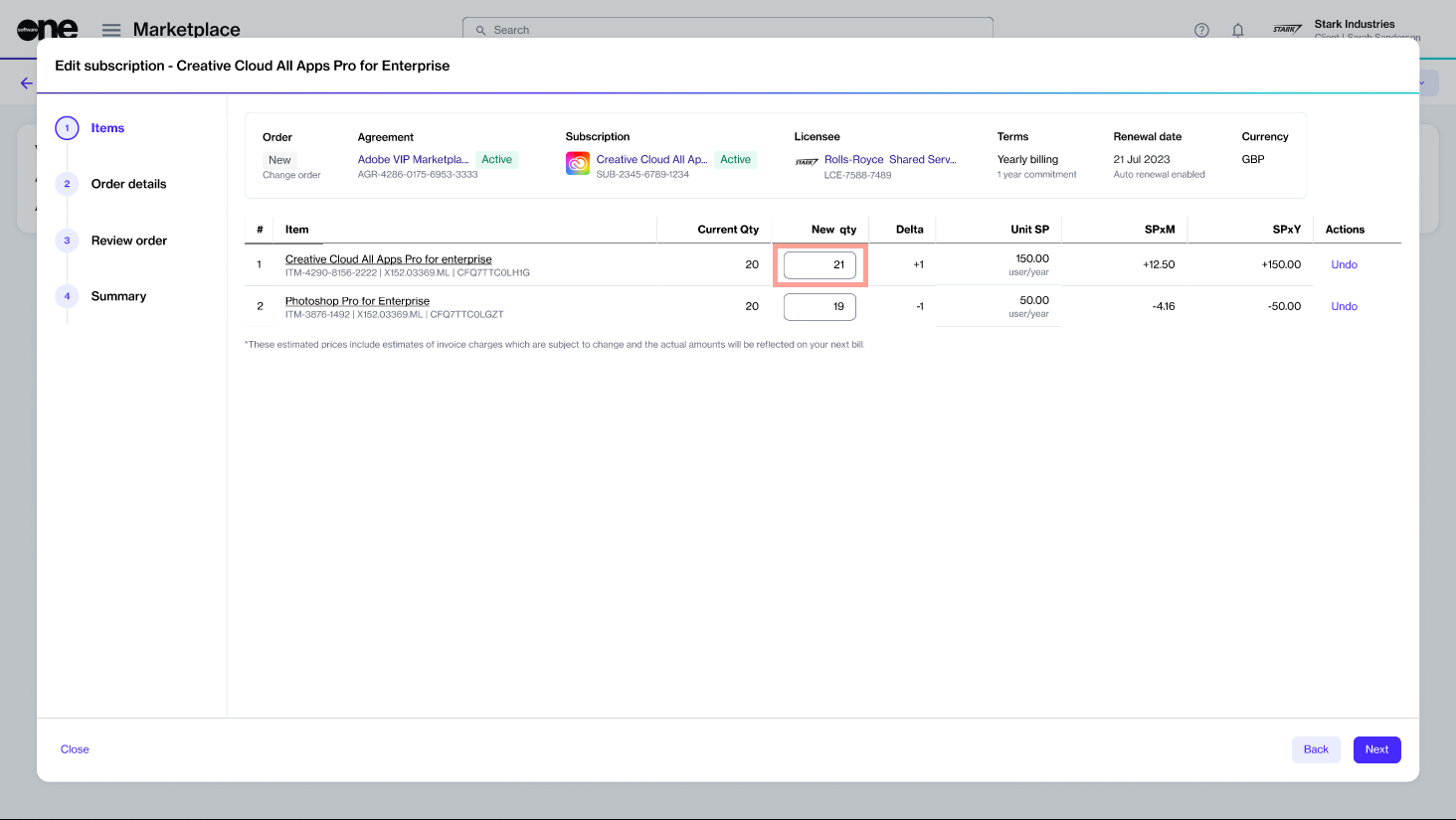
Next steps
Last updated
Was this helpful?
Increase the number of licenses for your existing Adobe subscription.
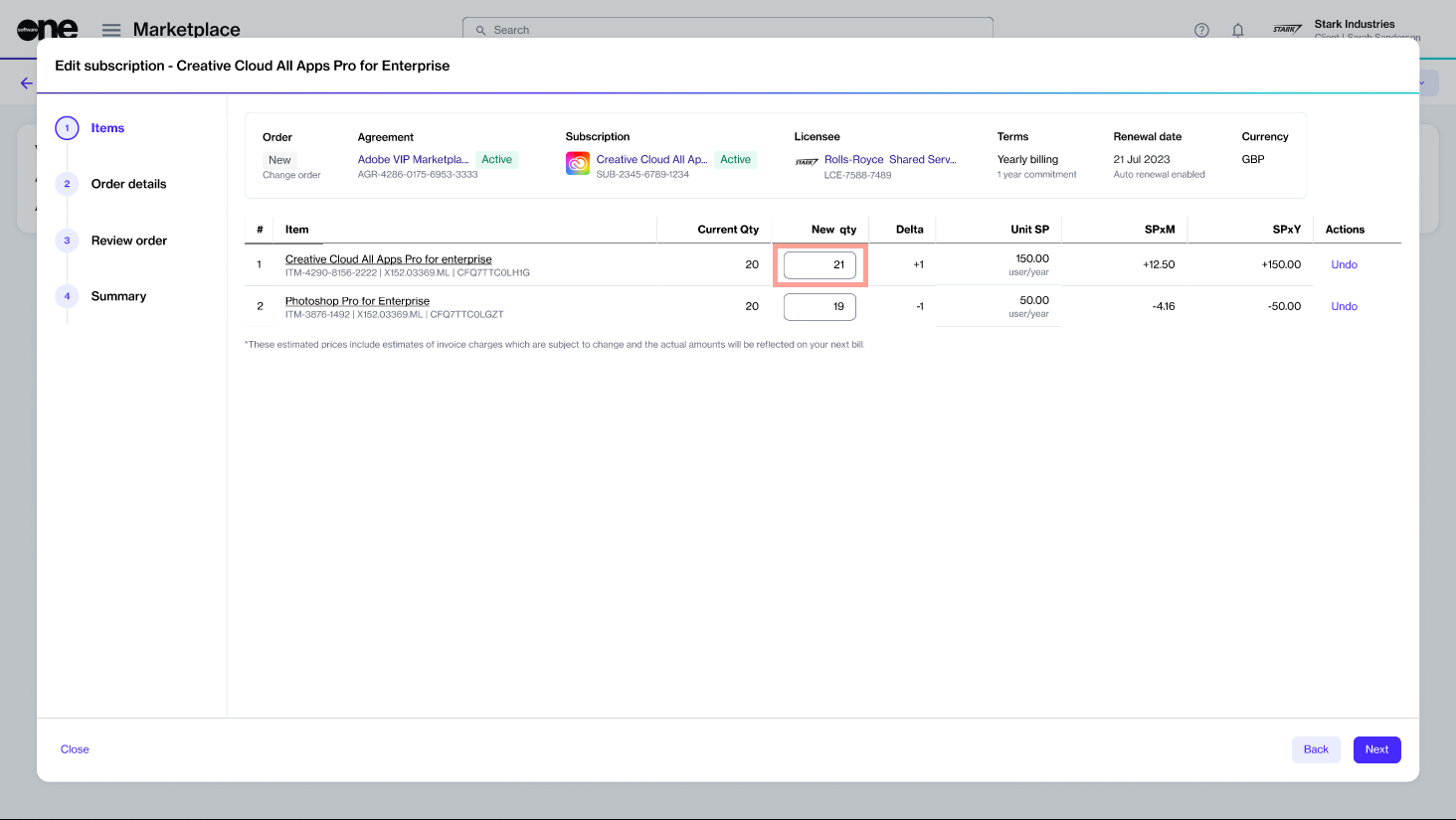
Last updated
Was this helpful?
Was this helpful?