Order New Adobe Items
Buy new Adobe items using your existing agreement.
Prerequisites
Ordering new Adobe items
1
2
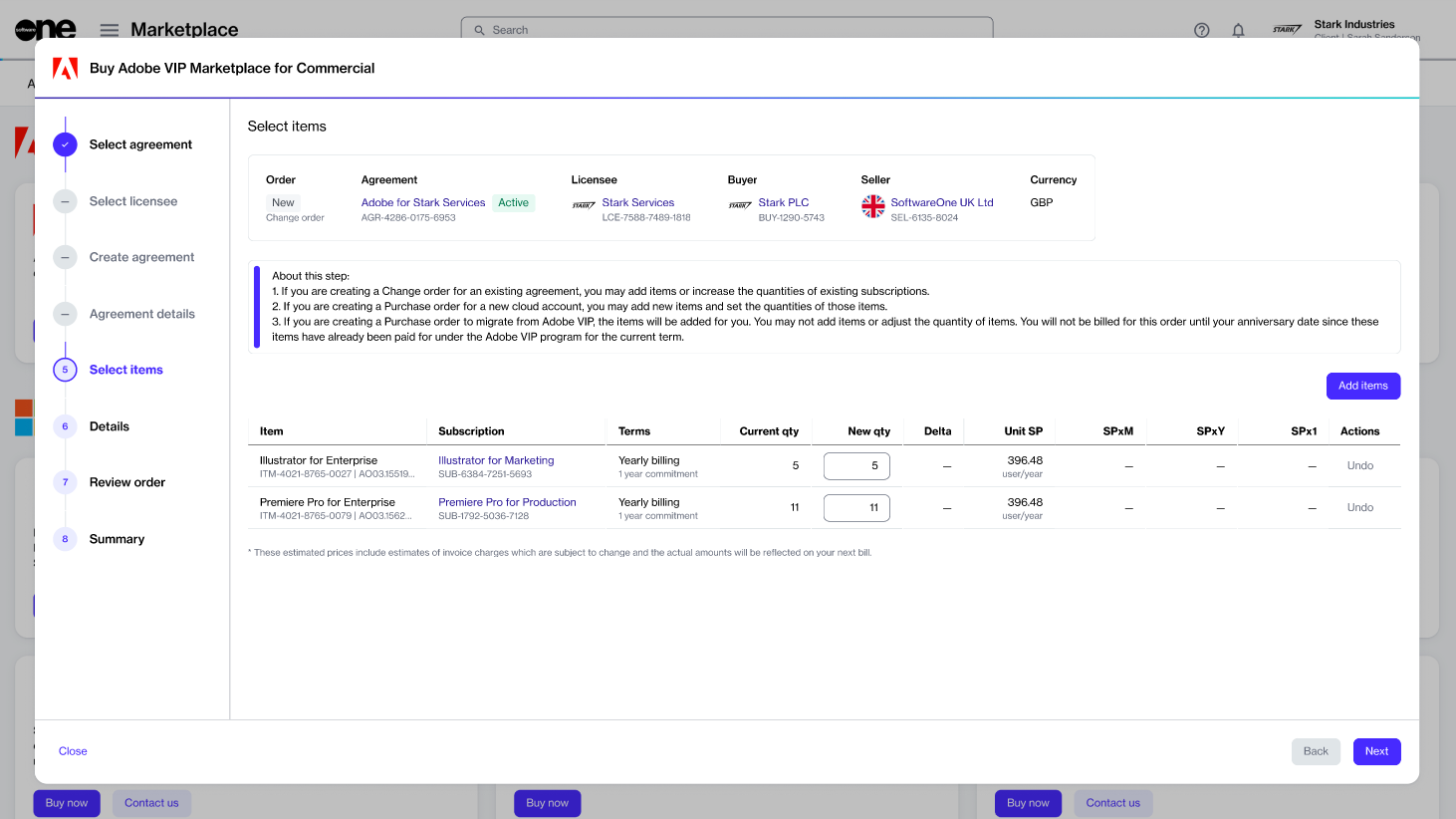
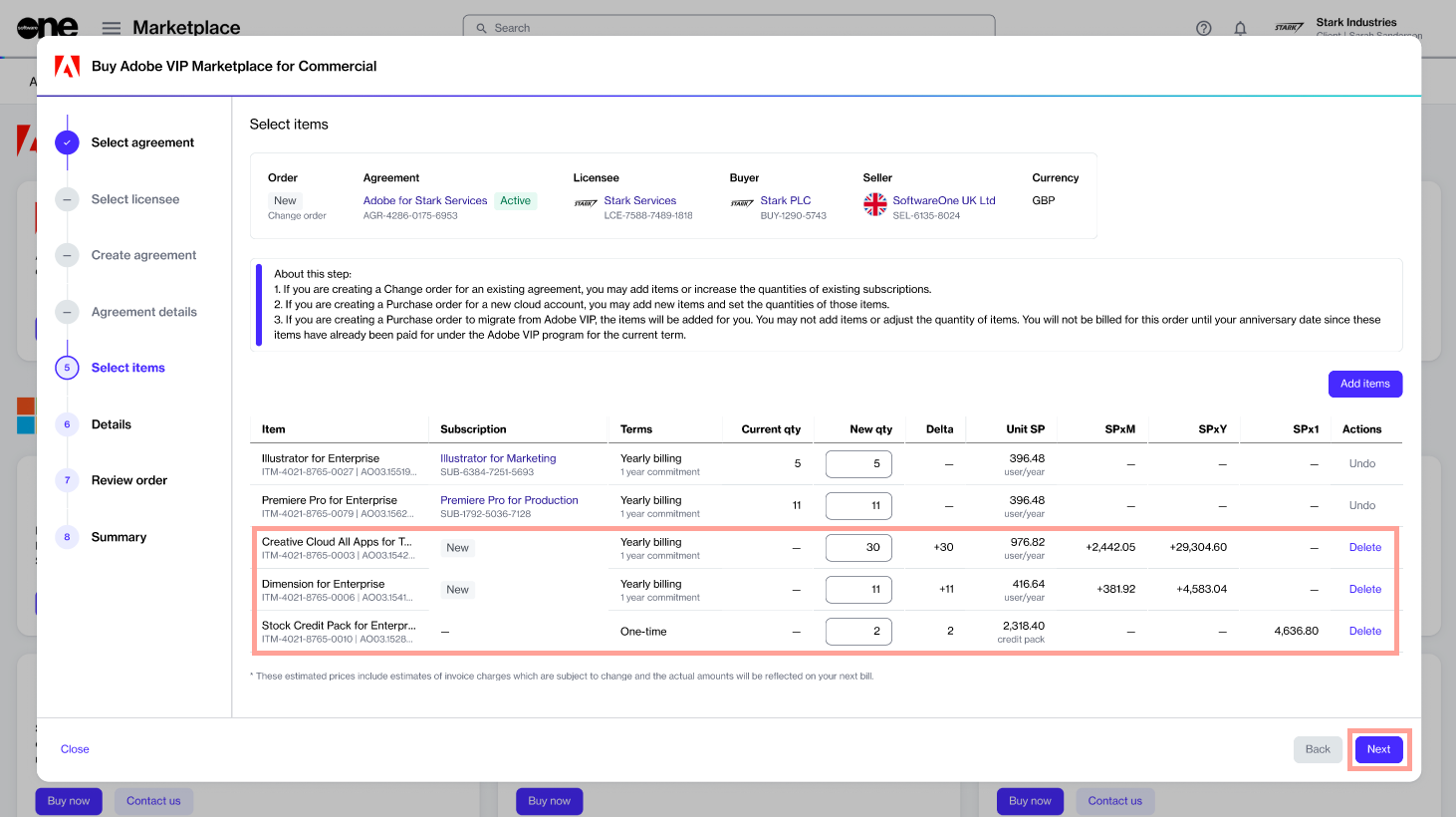
Next steps
Last updated
Was this helpful?
Buy new Adobe items using your existing agreement.
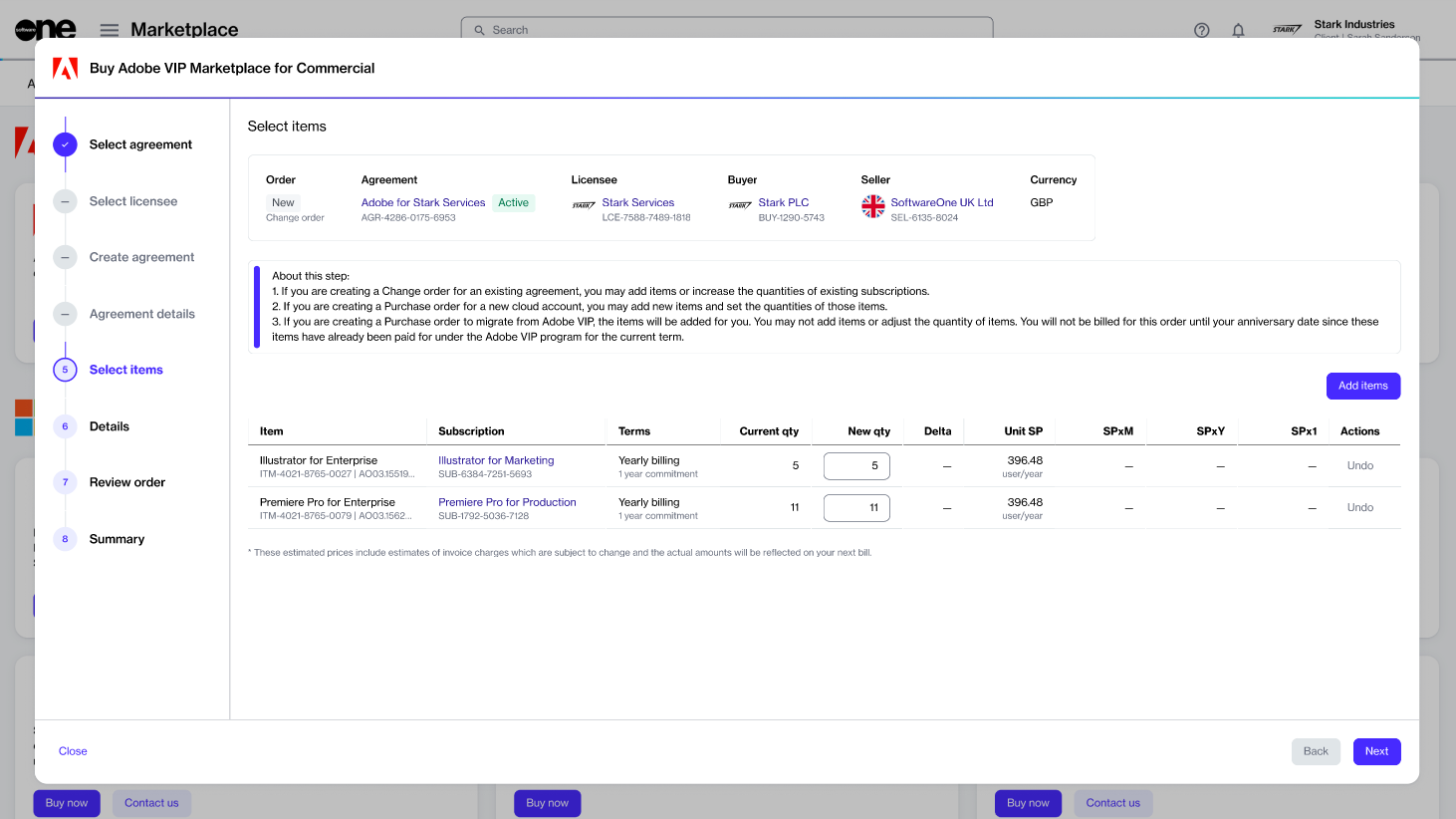
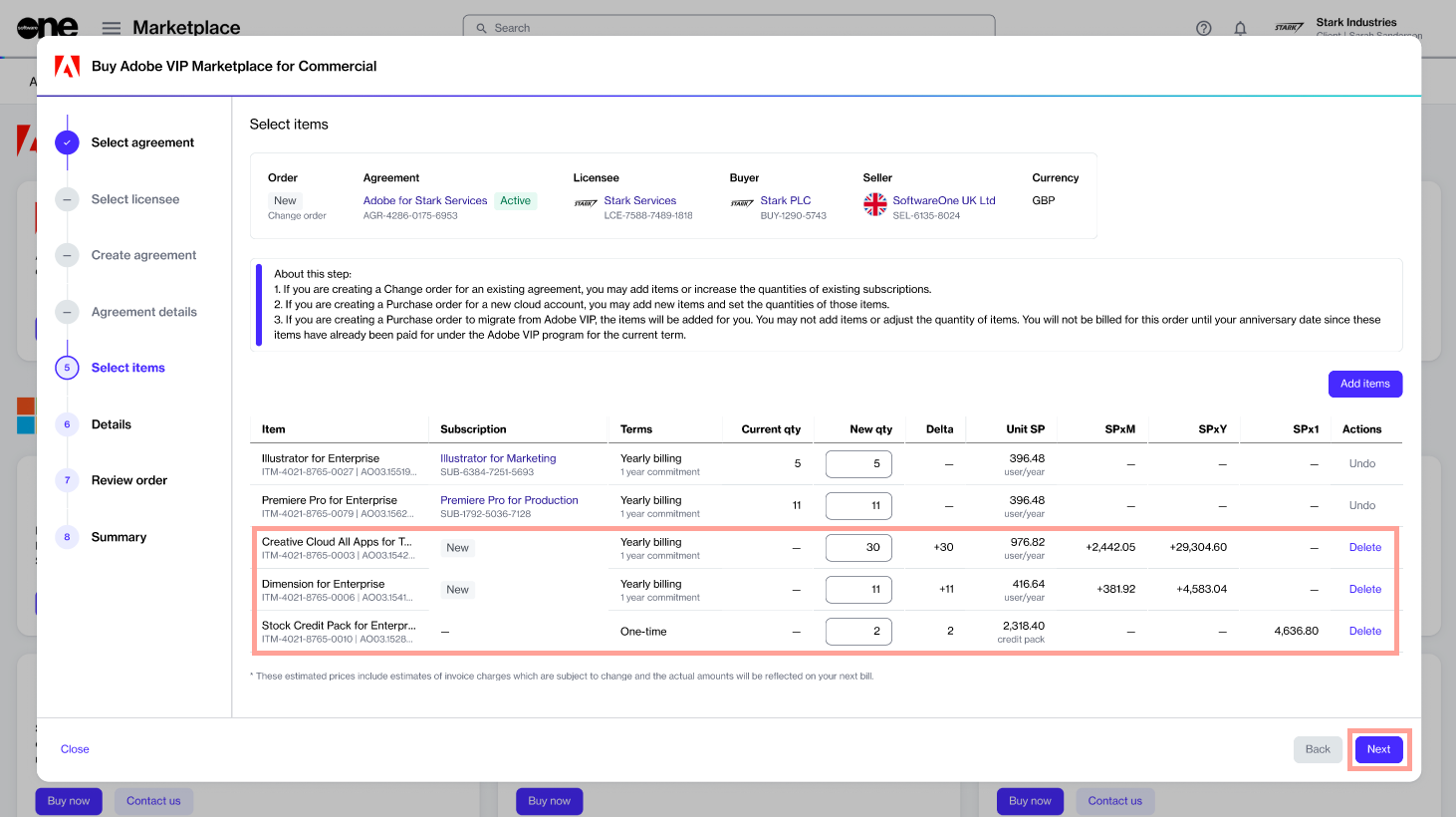
Last updated
Was this helpful?
Was this helpful?