Remove Users
Remove a user from your Marketplace account.
In certain situations, you might need to remove a person from your account. If you are an account administrator, you can use the Remove option on the Users page to remove an individual.
Before you begin
Before removing an individual from your account, note the following points:
Ensure that you have reviewed the individual's permissions and assigned groups. This is necessary to prevent accidental removal.
Removing an individual doesn't delete them from the system, allowing you to add them to your account again.
Removing someone only removes them from the respective account. If the individual is associated with several accounts on the platform, they can still access those accounts.
You cannot remove yourself from an account. The platform shows a message when you try to remove yourself.
If you remove an individual with an Invited status, their invitation link no longer remains valid.
Removing a user from your account
To remove an individual from your account:
Navigate to the Users page.
Locate the individual you want to remove from your account.
Select the actions icon (•••) and choose Remove.
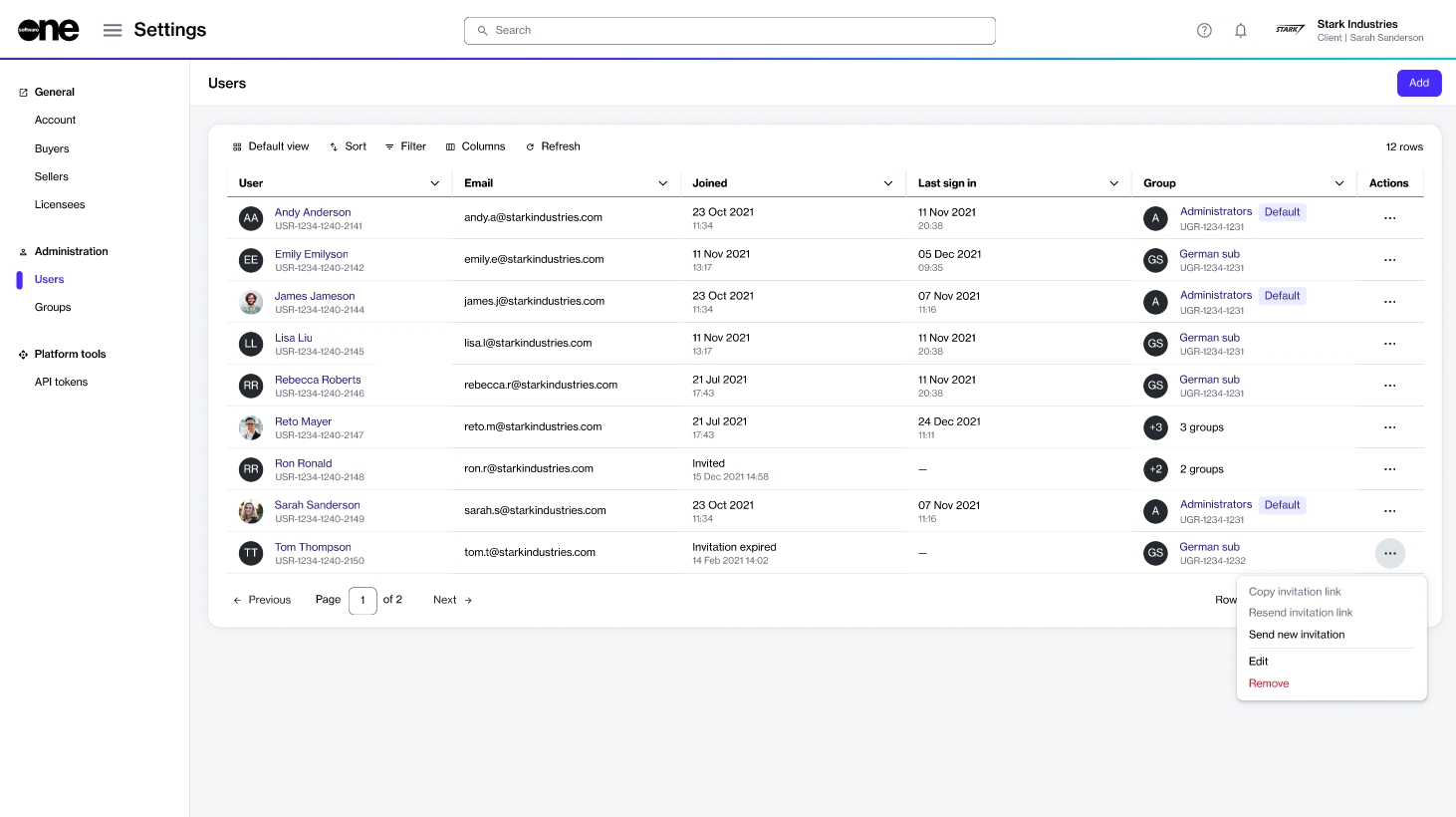
In the Remove user dialog, select Remove to confirm the action.
A message is displayed stating that the user has been removed. Additionally, the removed user receives an email stating that they have been removed from the account and all user groups.
Last updated
Was this helpful?