Agreements
An agreement is a record that establishes the terms and conditions of a transaction in the Marketplace.
It defines the relationship between different objects, such as buyers, sellers, and licensees, and serves as the foundation for placing orders and creating subscriptions on the platform.
Viewing agreements
To view your agreements, navigate to the Agreements page. When you launch the Agreements page, all agreements in your account are displayed.
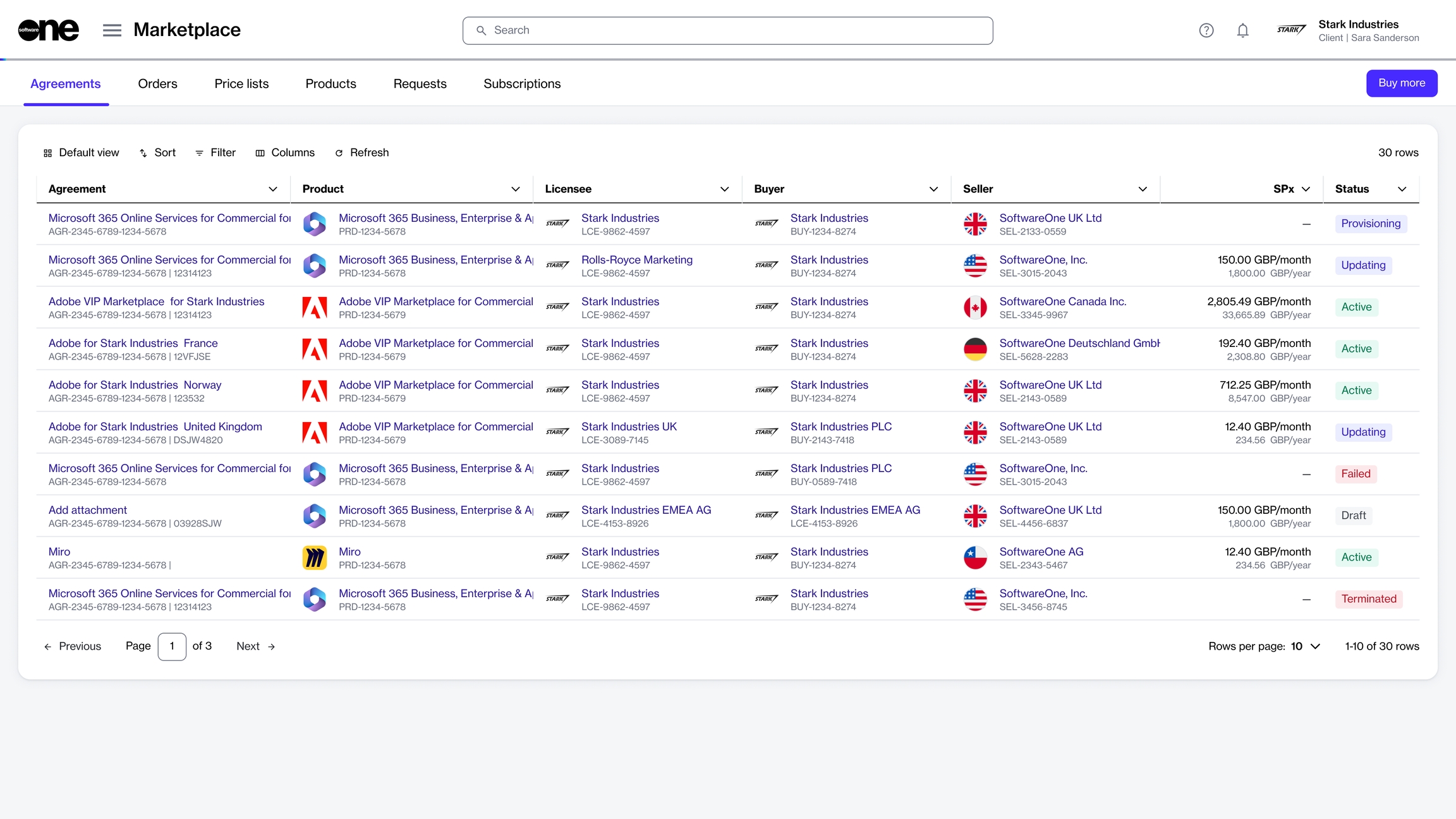
Viewing agreement details
On the details page, you can view detailed information for the agreement. Some information is read-only, while others include links that allow you to navigate to further details.
To view the full details of an agreement:
Navigate to the Agreements page.
(Optional) Use filters to find the desired agreement.
Select the agreement name to view basic information, such as vendor, product, billing model, the estimated sales price, currency, and more.
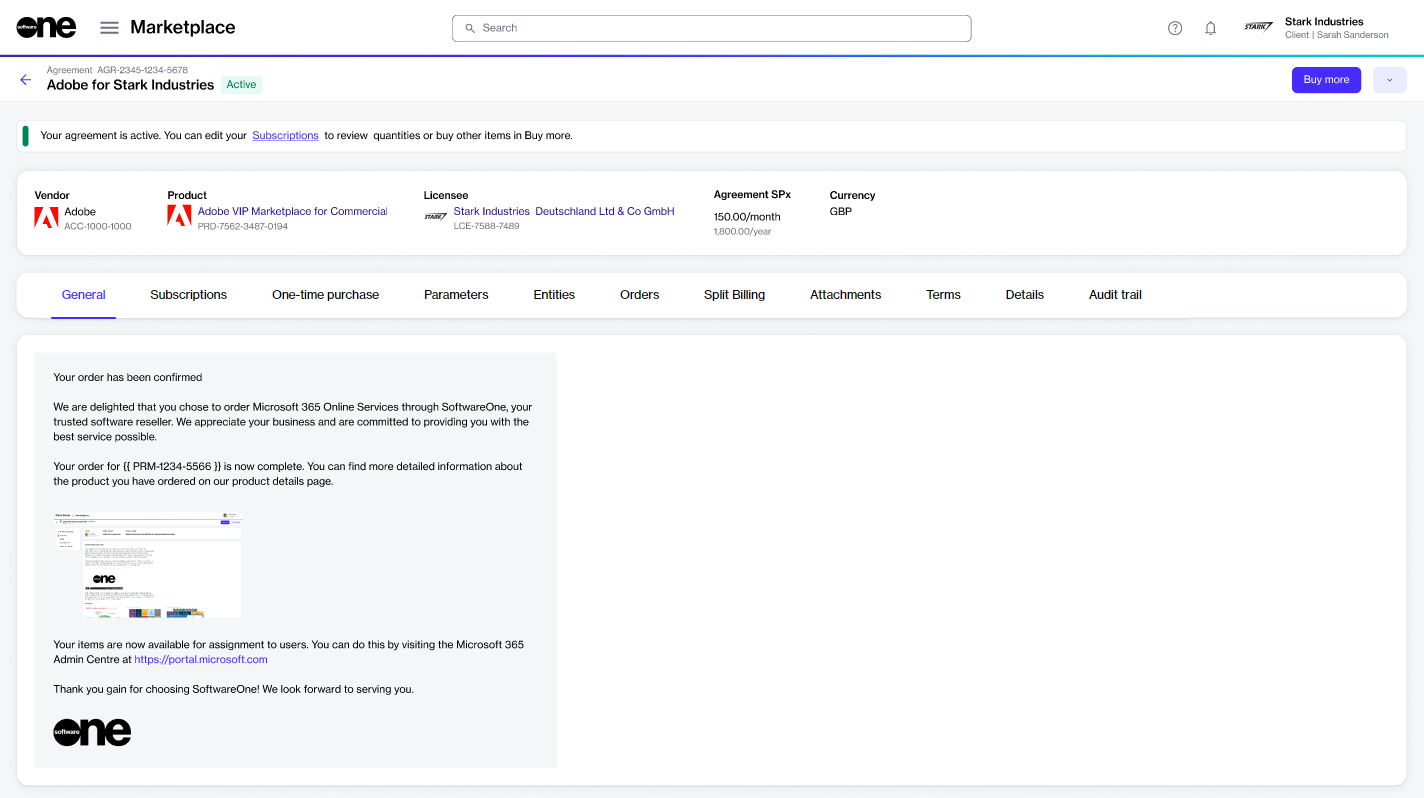
Use the following tabs to access additional related information:
General - Displays the most up-to-date information for the agreement.
Subscriptions - Displays all subscriptions that exist within the agreement and the details of those subscriptions.
Assets - Shows your one-time purchases. One-time purchase items are non-subscription items where you own the license indefinitely.
Entitlements - Displays the items you have purchased along with their details, including quantity, pricing, status, and more.
Parameters - Displays the ordering and fulfillment parameters.
Entities - Displays the entities linked to the agreement, including licensees, buyers, and sellers.
Orders - Displays orders placed under the agreement, including purchase orders, change orders, and termination orders. You can select the order to view the order details page.
Split billing - Displayed only if you have enabled split billing. You can view and manage the buyers you have configured for split billing. For details, see Configure Buyers for Split Billing.
Attachments - Displays all files attached to the agreement by the vendor or SoftwareOne.
Terms - Displays the terms associated with the agreement and shows when they were accepted and by whom.
Details - Displays reference details, additional IDs, and timestamps.
Audit trail - Displays a record of events related to the agreement. For details, see Audit Trail.
Additional actions
On the details page, you can perform various actions depending on the status of your agreement. The available actions include:
Last updated
Was this helpful?