Edit Subscription Name
Rename your active or updating subscriptions.
Editing a subscription's name
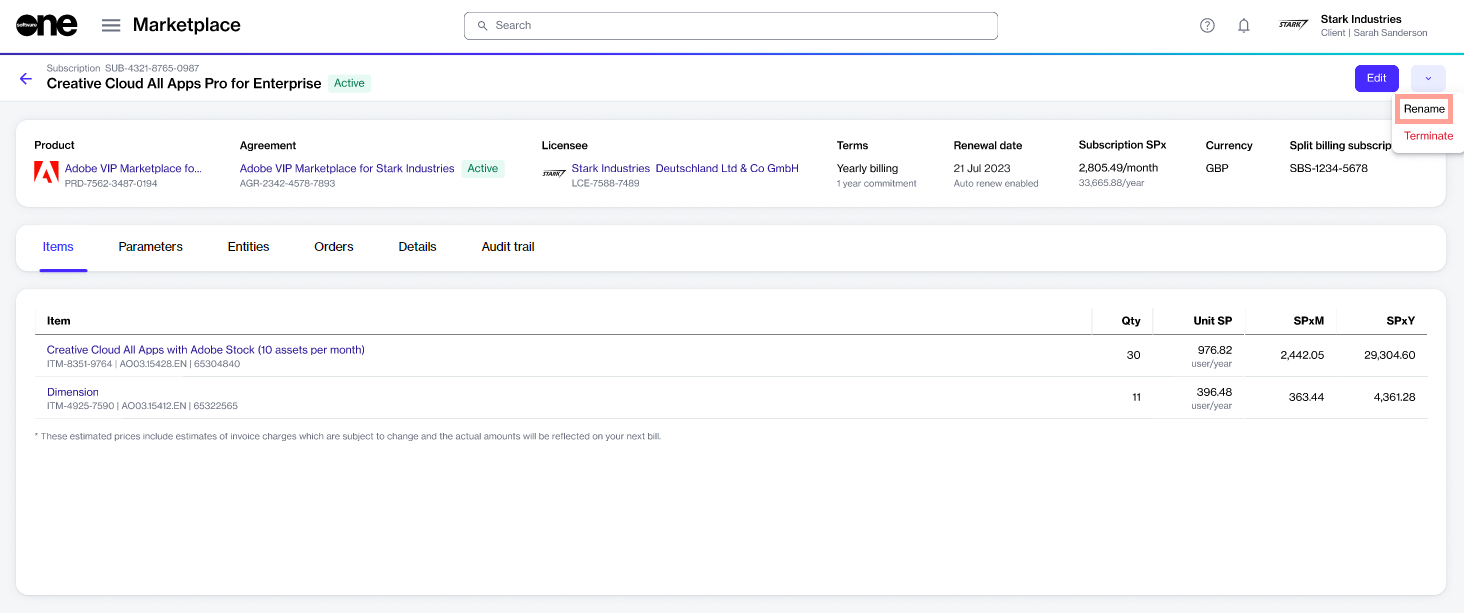
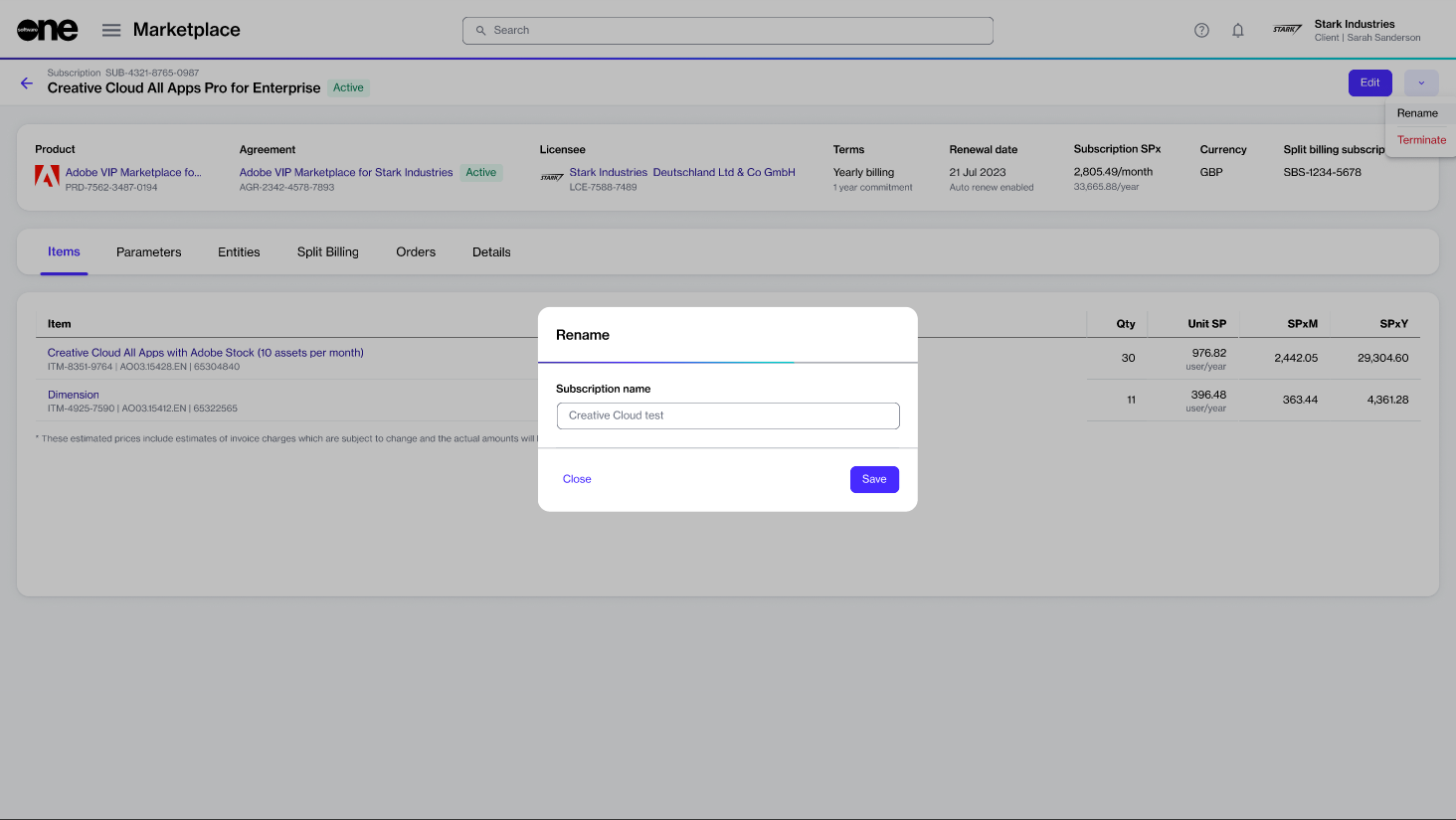
Last updated
Was this helpful?
Rename your active or updating subscriptions.
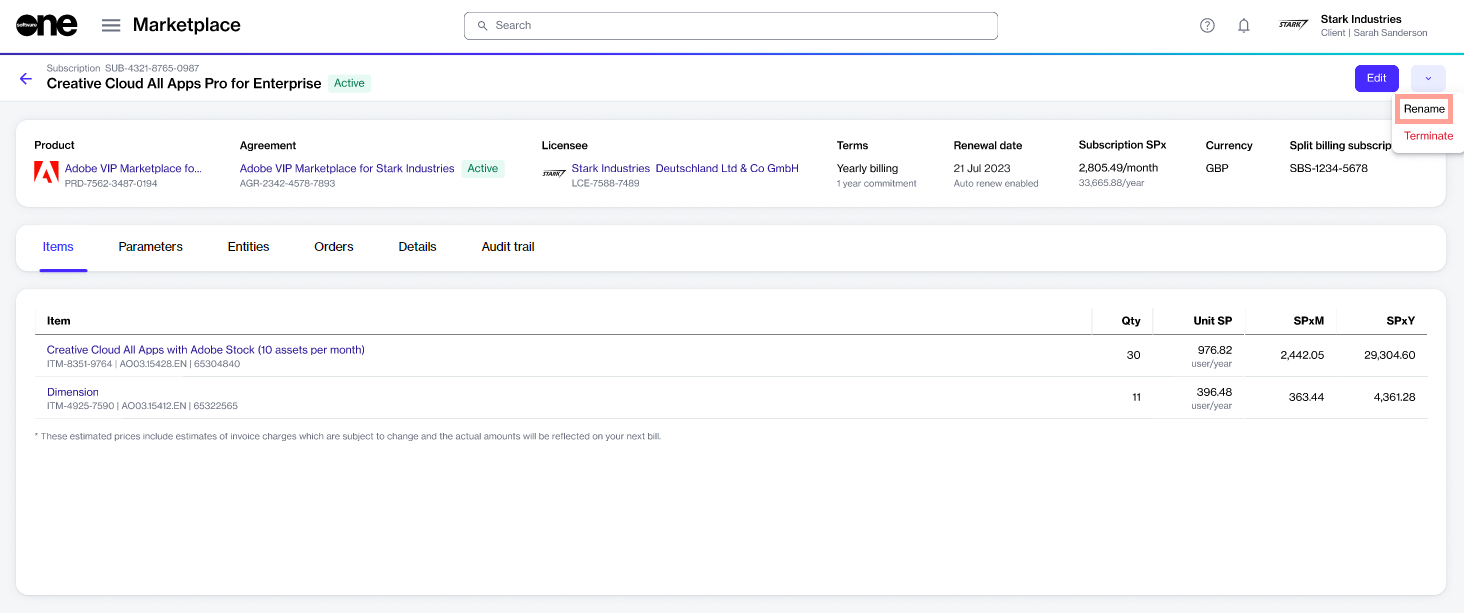
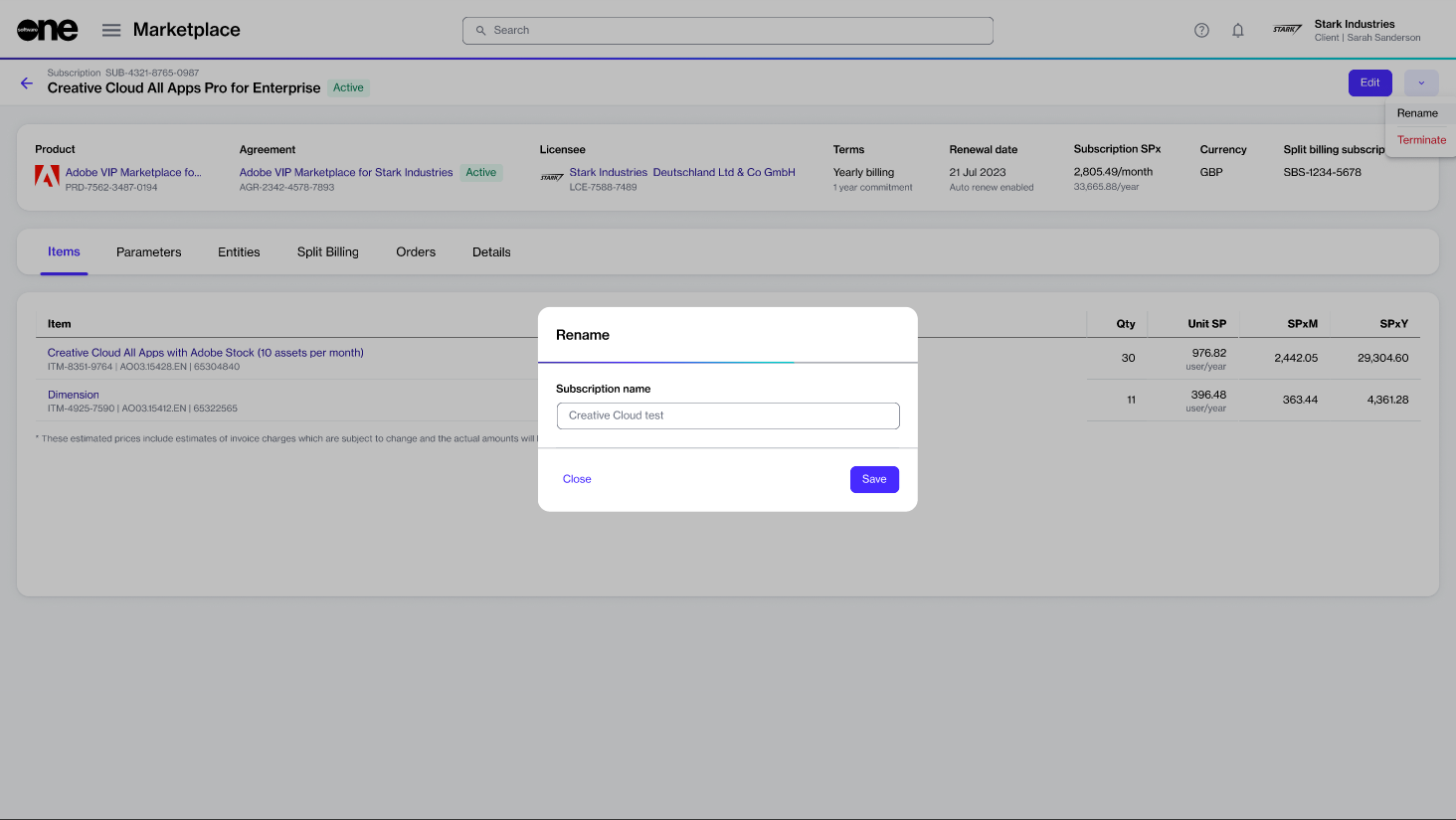
Last updated
Was this helpful?
Was this helpful?