Edit Subscription Client ID
Add or update the client ID for a subscription.
Editing a subscription's client ID
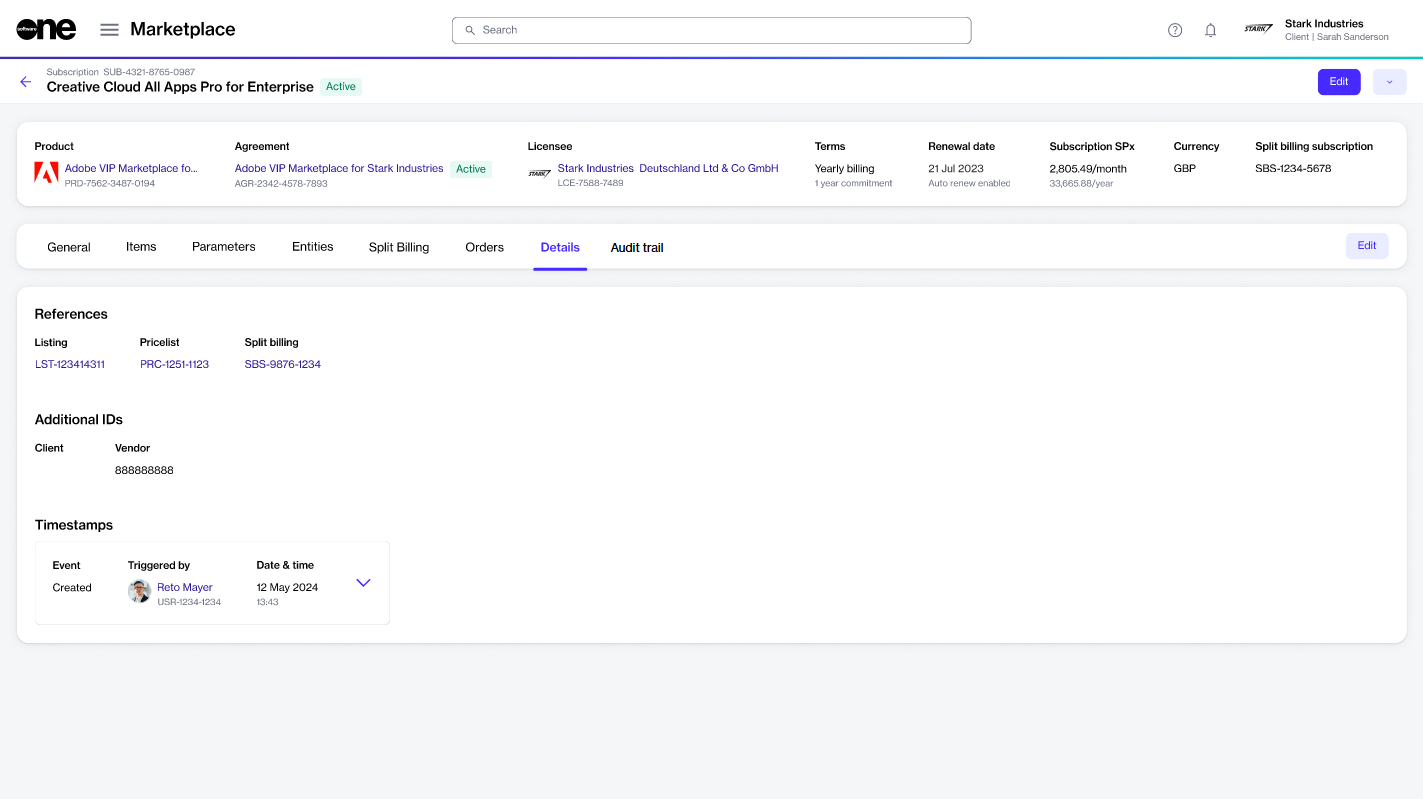
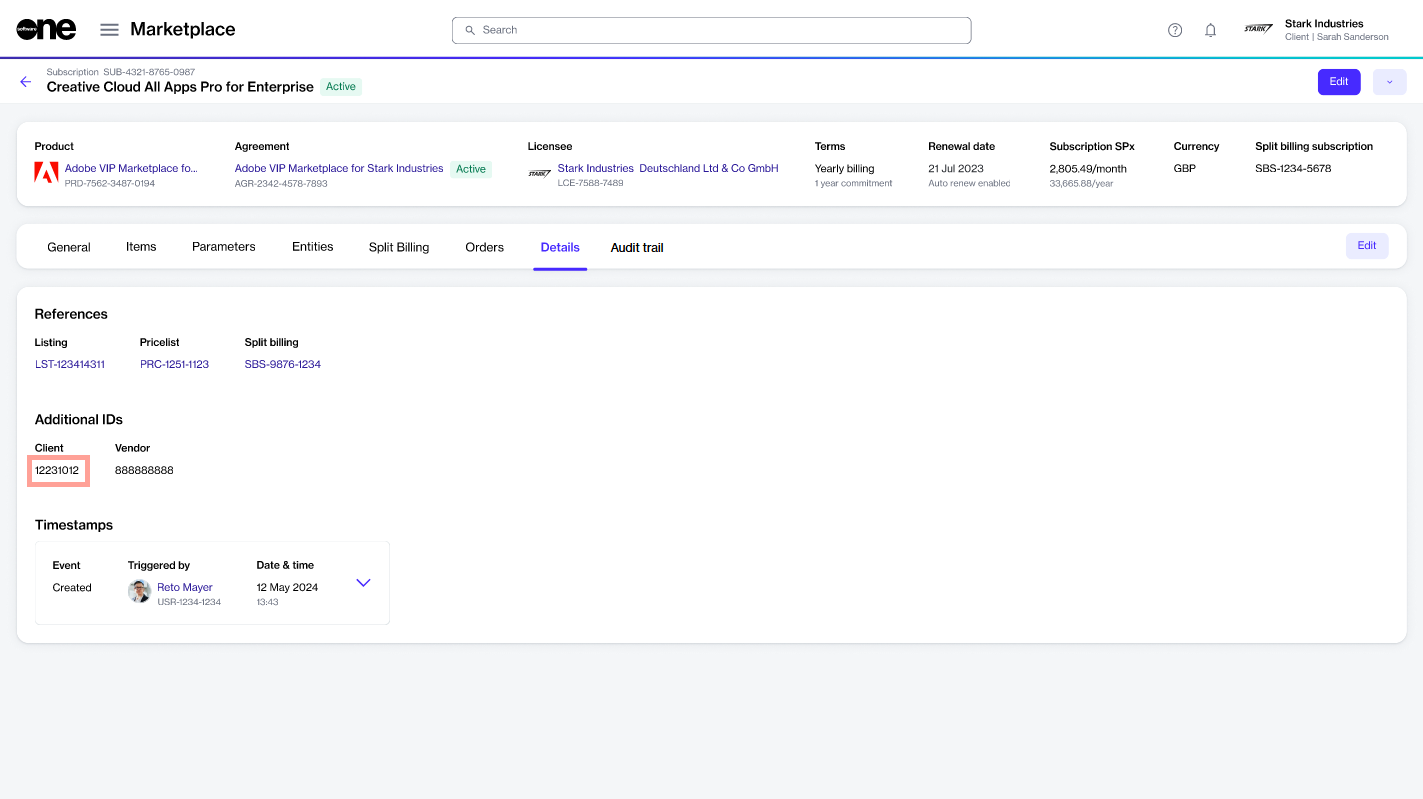
Last updated
Was this helpful?
Add or update the client ID for a subscription.
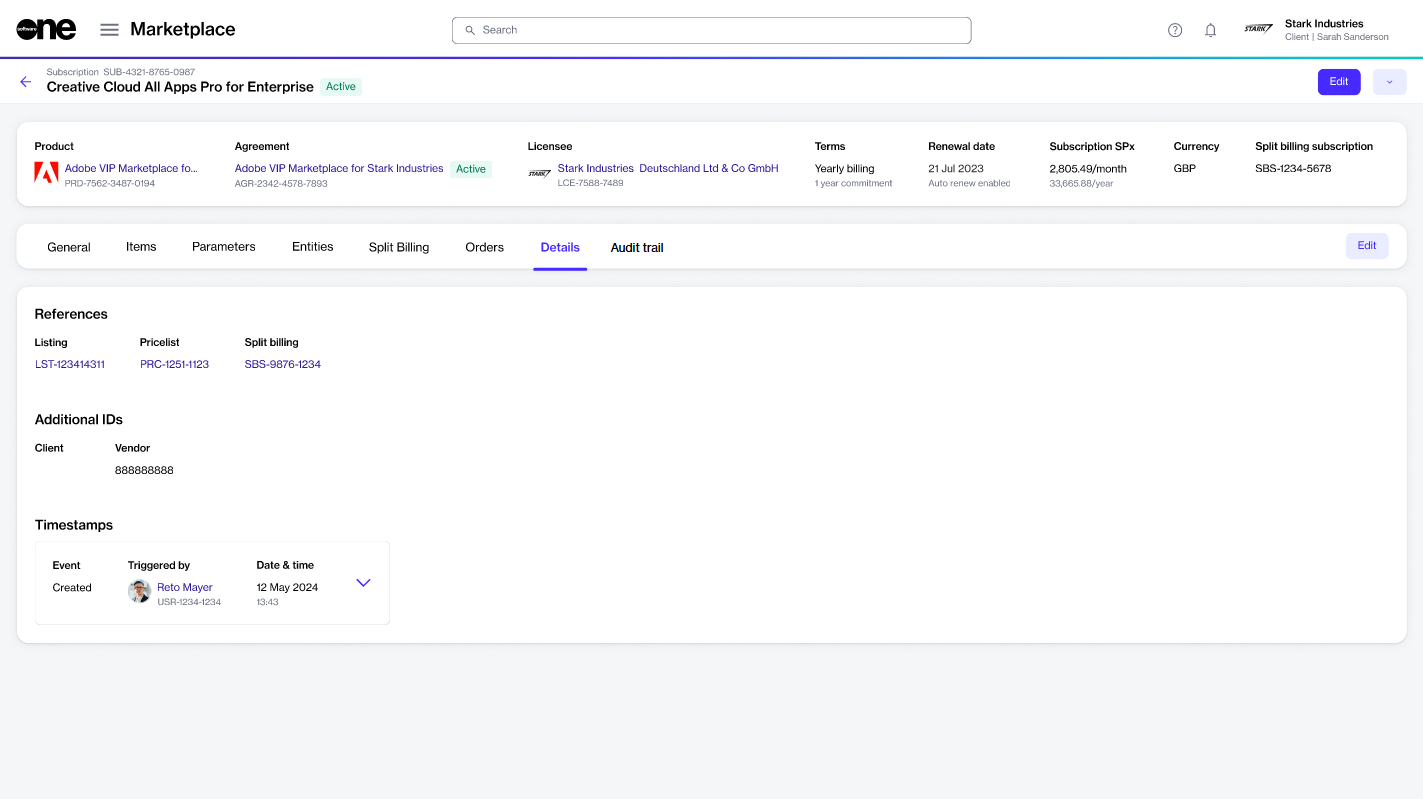
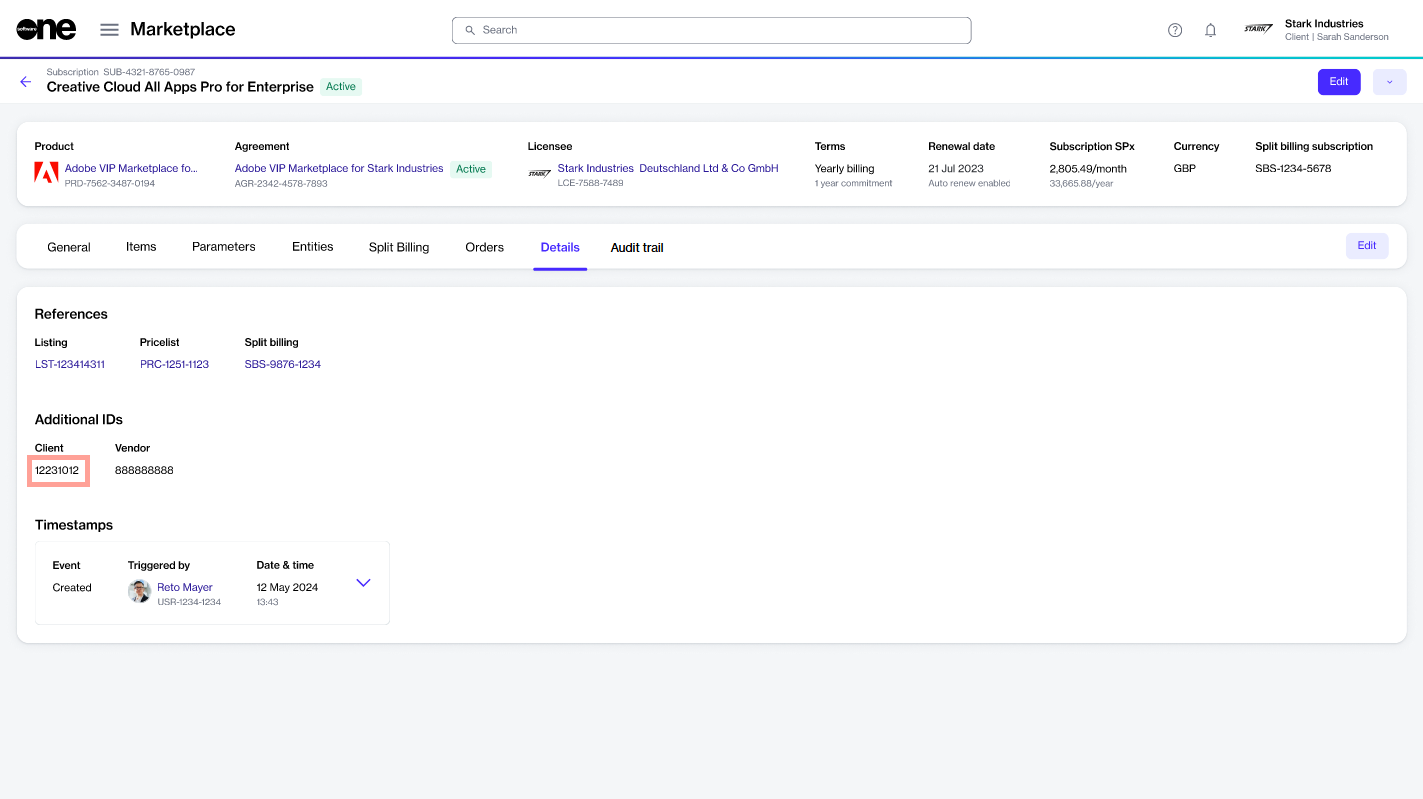
Last updated
Was this helpful?
Was this helpful?