How to Manage Your Subscriptions
Subscription management through self-service is a key feature of the Marketplace Platform, giving you the flexibility to order new subscriptions and manage the existing ones.
You can order new subscriptions through self-service, increase or decrease the number of licenses, and cancel your subscription. You can also edit the subscription name and manage renewals.
Viewing your subscription and subscription details
All subscriptions are listed on the Subscriptions page. The page displays all subscriptions, regardless of their status.
To open the details page for a subscription, select the subscription name.
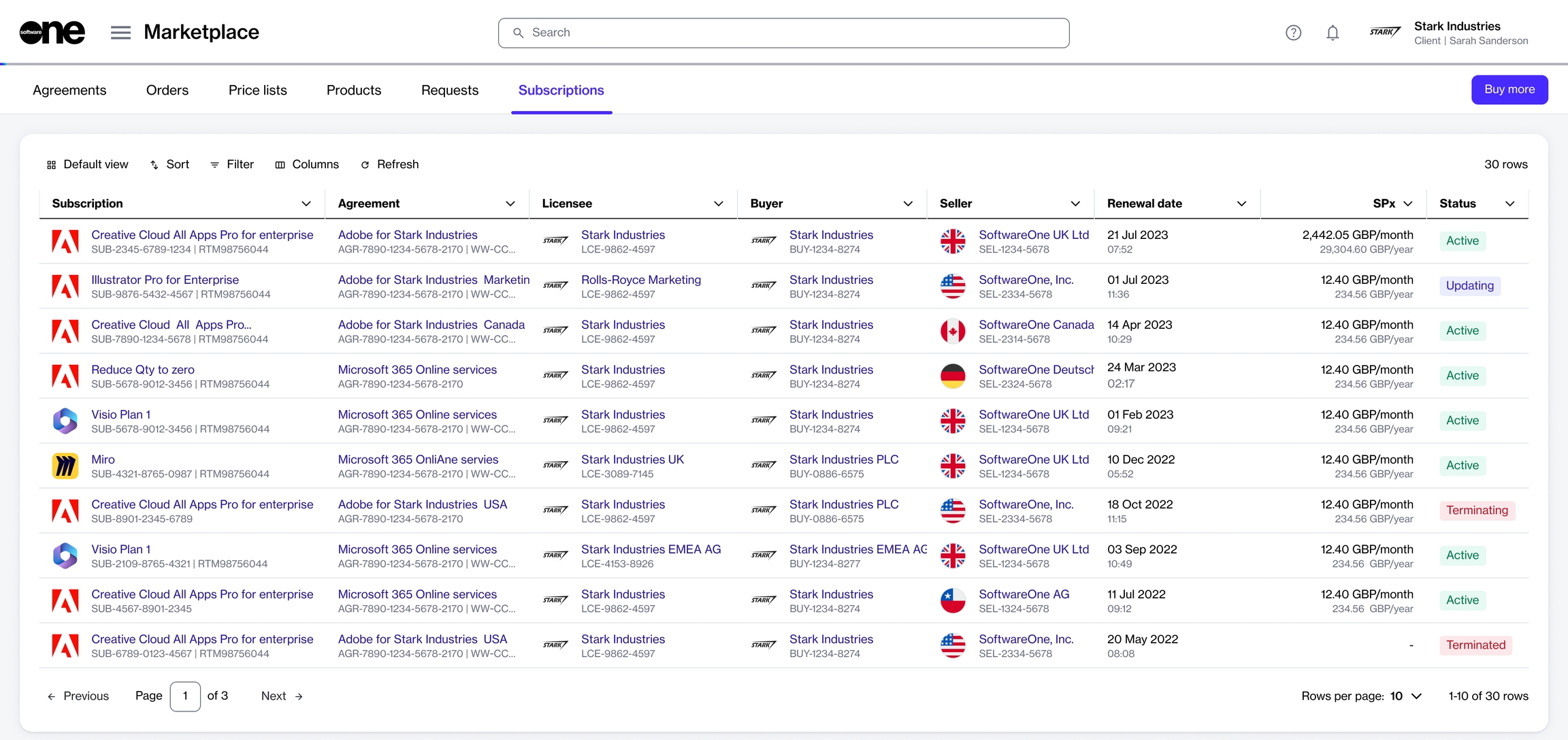
Adding or removing licenses
You can change the quantity of licenses by creating a change order through the platform.
Change orders are required if you want to order additional licenses or lower the number of your existing licenses. For instructions, see How to change license quantity.
Terminating subscriptions
You can cancel a single subscription in an agreement or all subscriptions by placing a termination order. Subscriptions can't be canceled without a termination order.
To cancel a single subscription, use the Terminate option on the subscription details page. For instructions, see Terminate Subscriptions.
To cancel all subscriptions in an agreement, terminate the agreement. For instructions, see Terminate Agreement.
Last updated
Was this helpful?