API Tokens
Learn about API tokens in the Marketplace Platform.
GET https://api.platform.softwareone.com/public/v1/accounts/buyers
Authorization: Bearer {TOKEN_VALUE}Viewing and managing API tokens
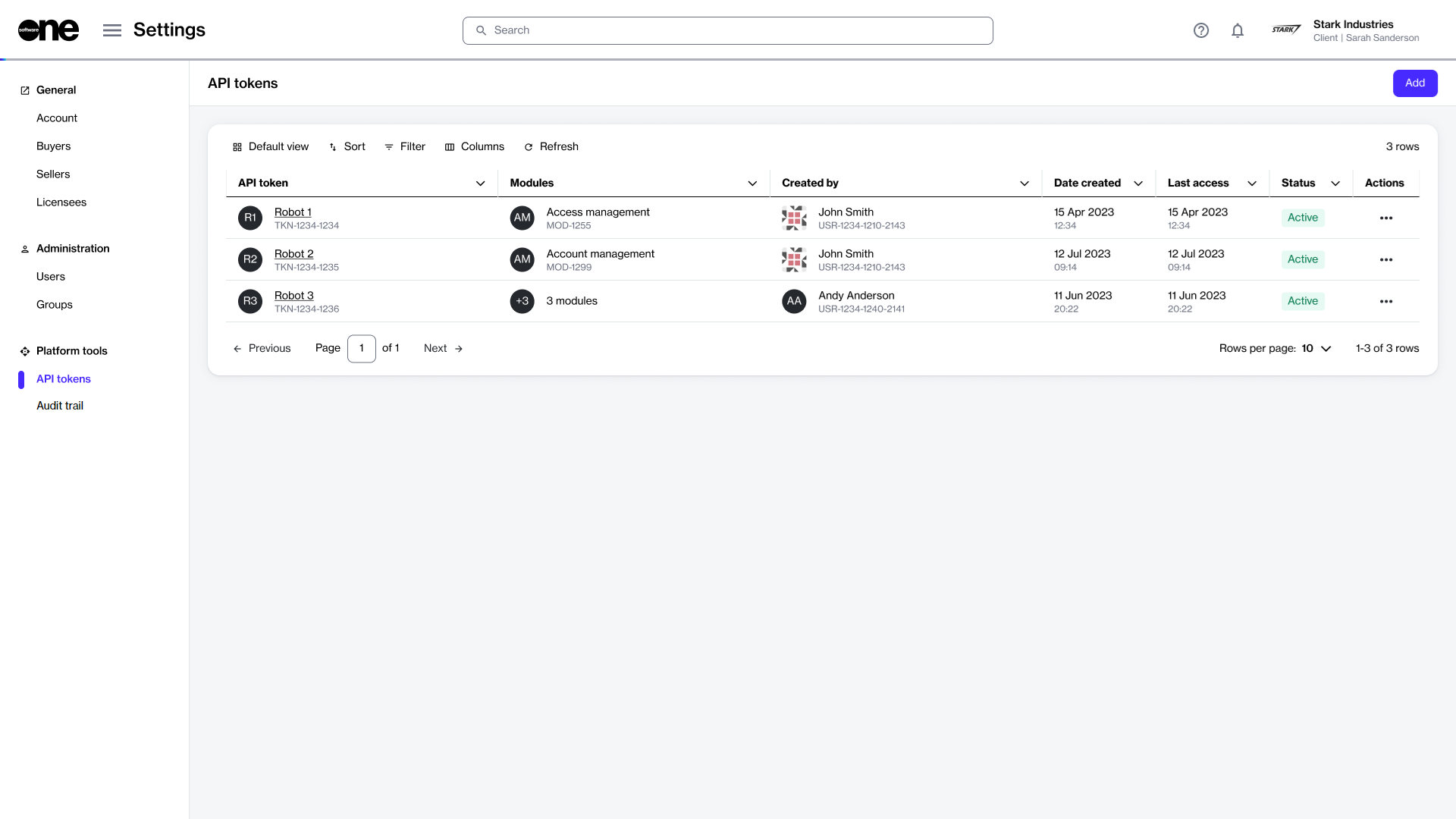
Viewing token details
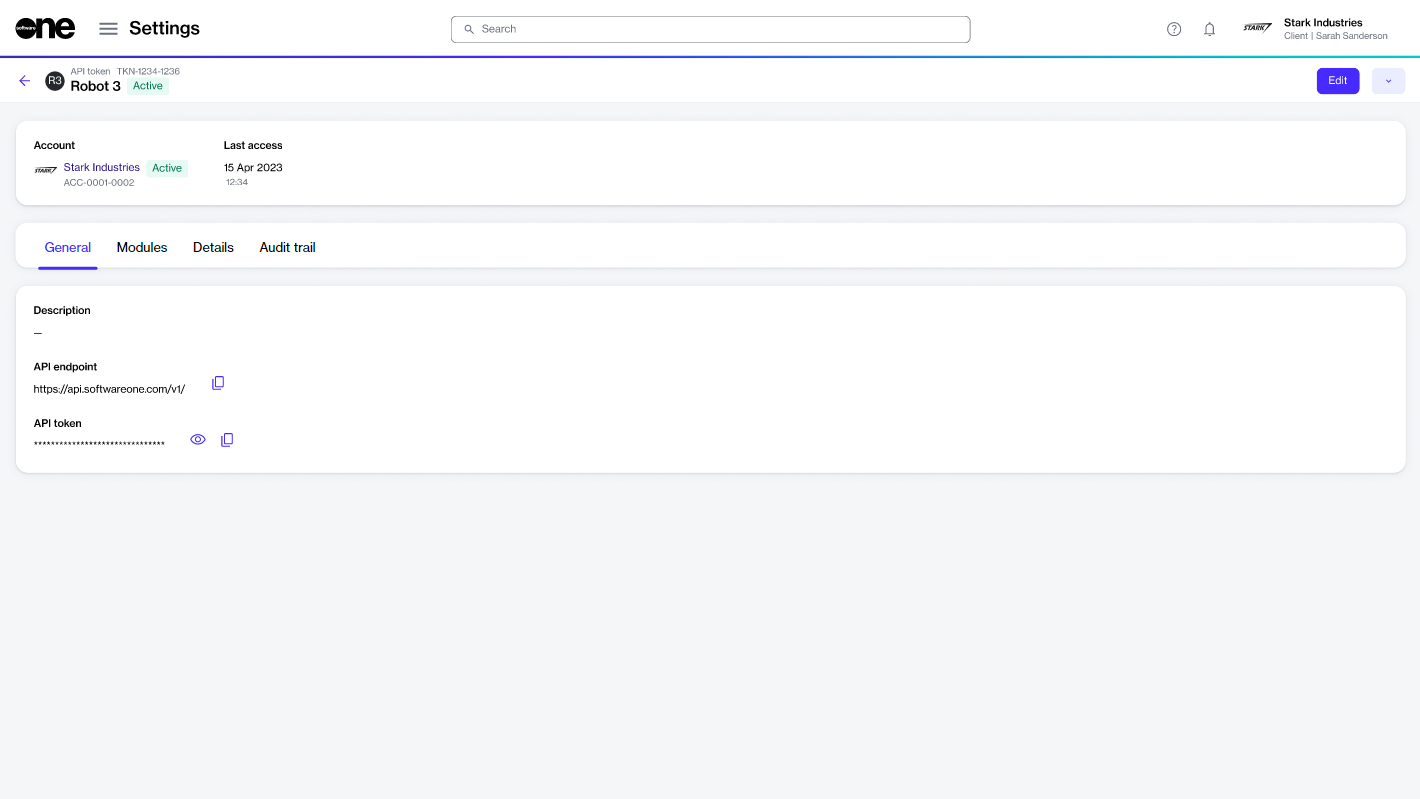
Additional actions
Last updated
Was this helpful?