Create API Token
Create API tokens to access the platform programmatically.
Creating an API token
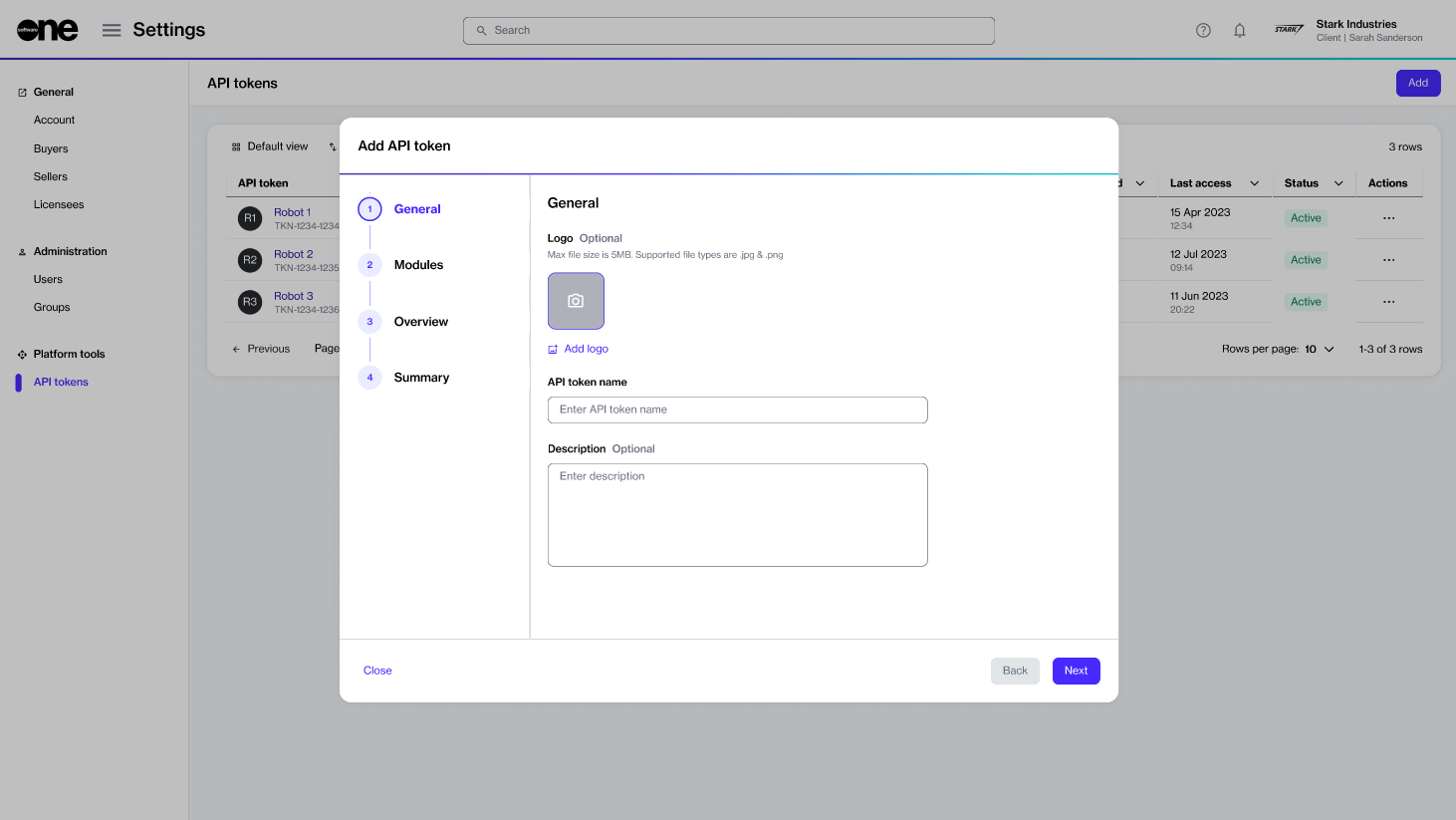
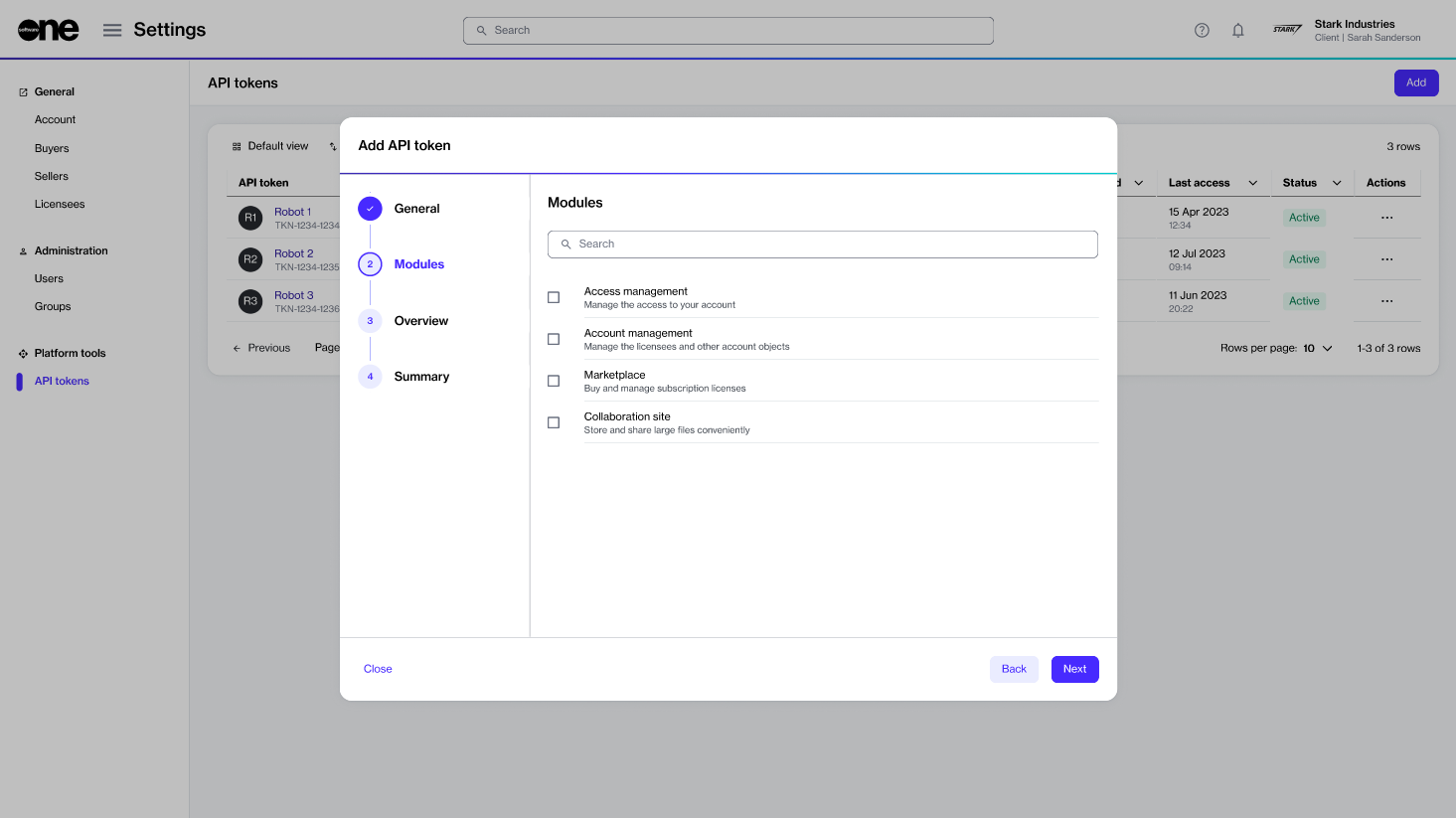
Last updated
Was this helpful?
Create API tokens to access the platform programmatically.
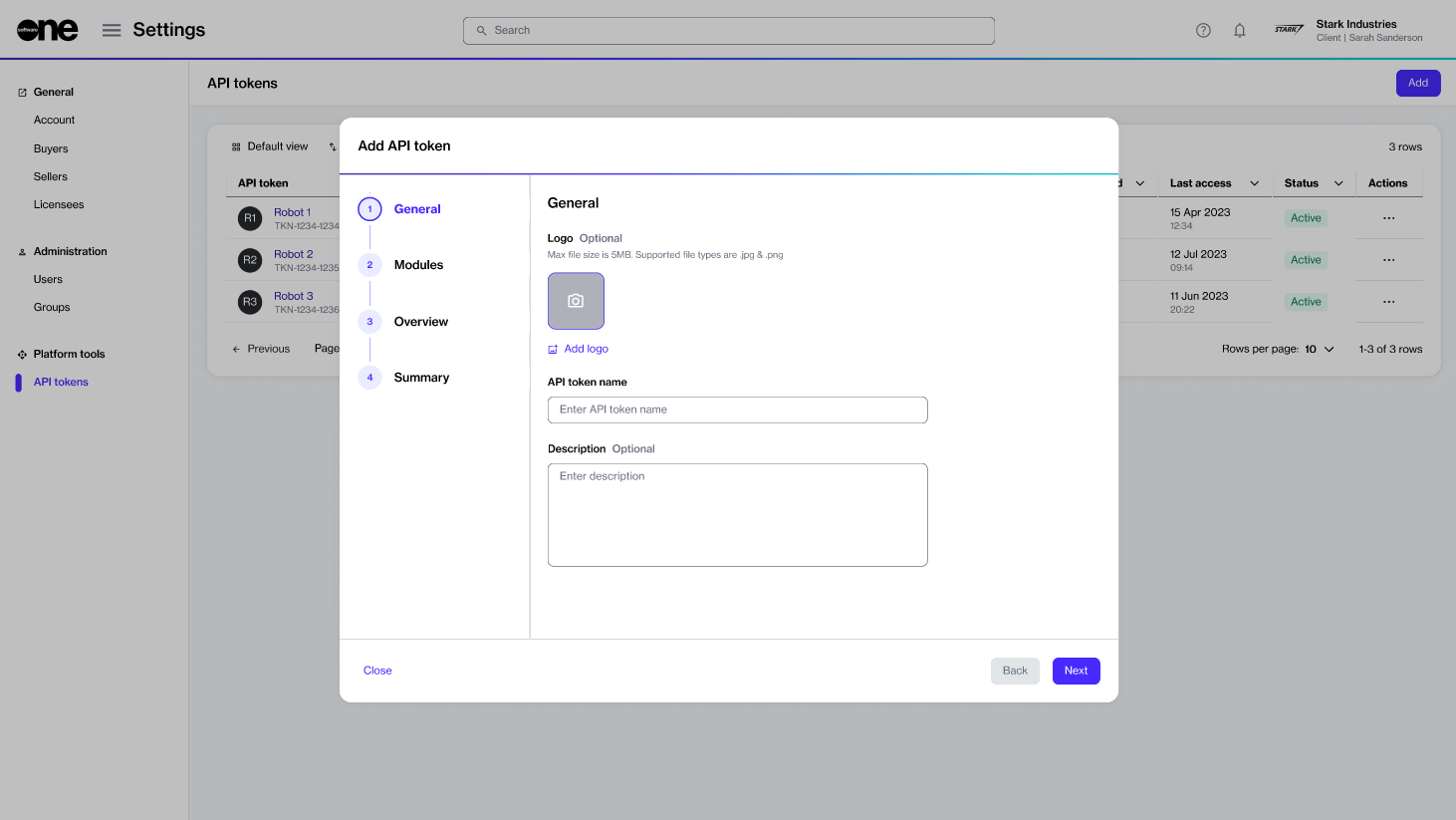
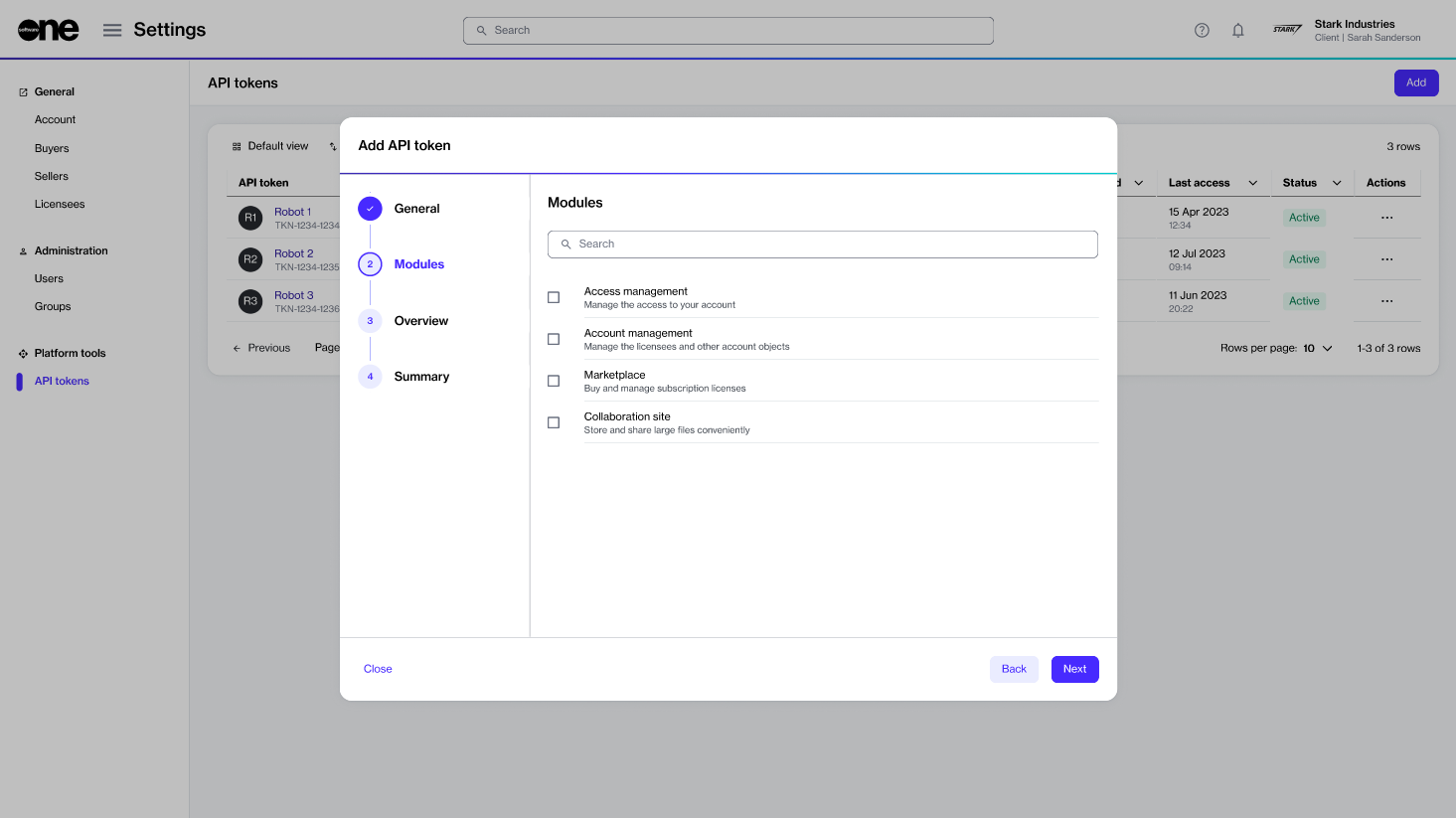
Last updated
Was this helpful?
Was this helpful?