Add New Users
Invite new users to your SoftwareOne Marketplace account.
Account administrators can invite new users to the account from the Users page.
When you add a user, an invitation email containing a unique link is sent to the individual. To join the account, the individual must accept the invitation and complete the registration process within 7 days. Otherwise, the invitation expires and must be resent.
Before you begin
Before adding an individual to your account, note the following points:
Ensure you have the individual's first and last name and email address.
Verify that an account with the same email address doesn't already exist. If an email address already exists, the platform displays a message.
Make sure to add the individual to the correct group before inviting them. For information on how to create or update a group, see Groups.
Adding a new user to your account
To add a new user:
Navigate to the Users page. Then, select Add to start the Add user wizard.
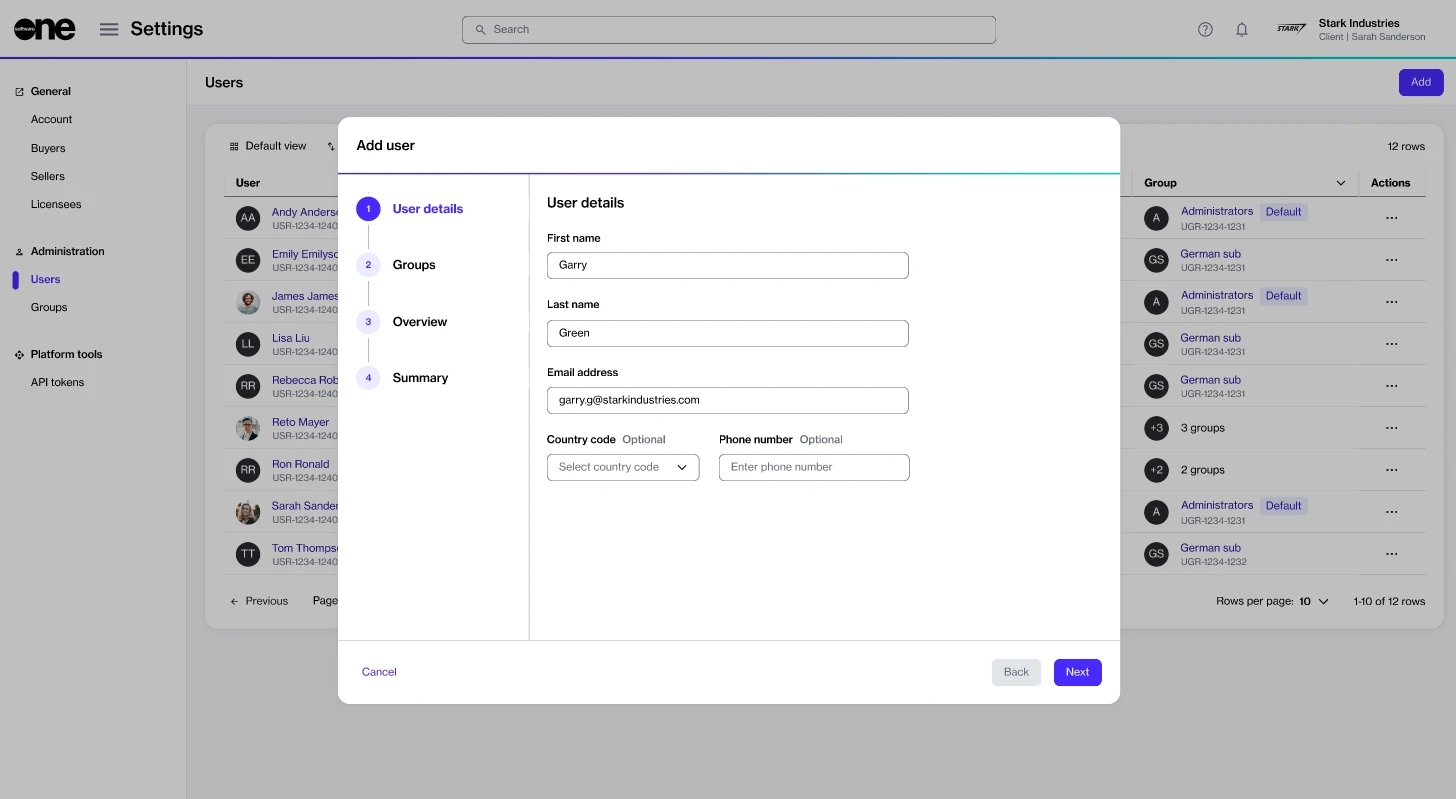
In the User details step, enter the following details and select Next:
First name - (Required) The first name of the individual associated with the account.
Last name - (Required) The last name of the individual associated with the account.
Email address - (Required) The email address the individual will use to sign in to the account.
Country code - (Optional) The country code associated with the individual's phone number.
Phone number - (Optional) The individual's phone number.
In the Groups step, select the groups to add the individual to. You must choose at least one group. When done, select Next.
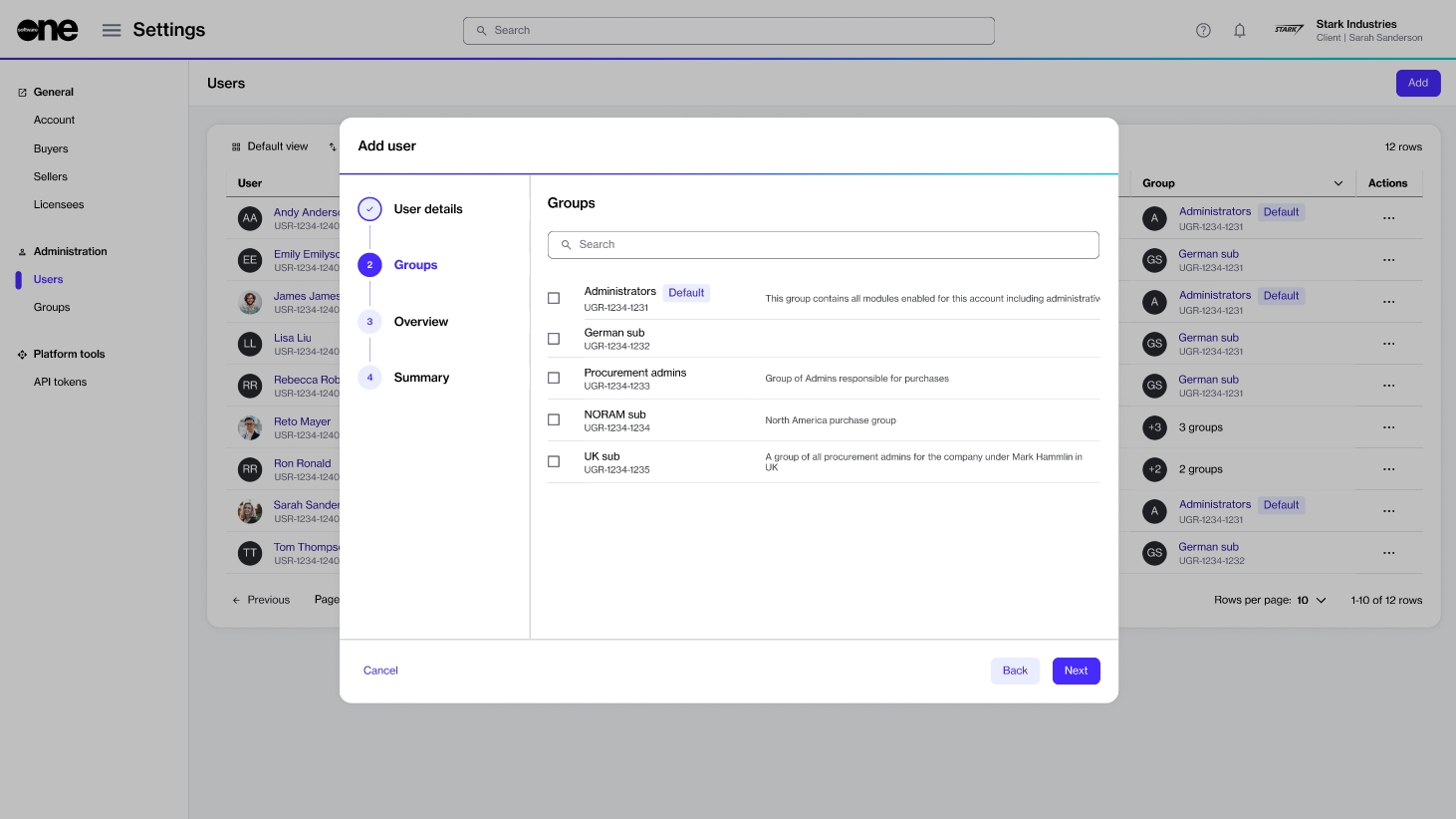
In the Overview step, review the details and select Add. The user is added to your account, and the invitation is emailed.
Select View details to go to the user's details page. Otherwise, select Close. To share the invite link directly with the individual, select
.
Didn't receive the invitation email?
We recommend checking the Spam or Junk folder. Administrators can also copy the invitation link from the interface and share it with the individual or send the invitation again. To learn more, see Manage User Invitations.
Received the invitation email, but the link has expired.
The administrator must generate a new invitation. To learn more, see Manage User Invitations.
Last updated
Was this helpful?