How to Add New Items to Your Agreement
Order new items using your existing Marketplace agreement.
Adding new items to your agreement
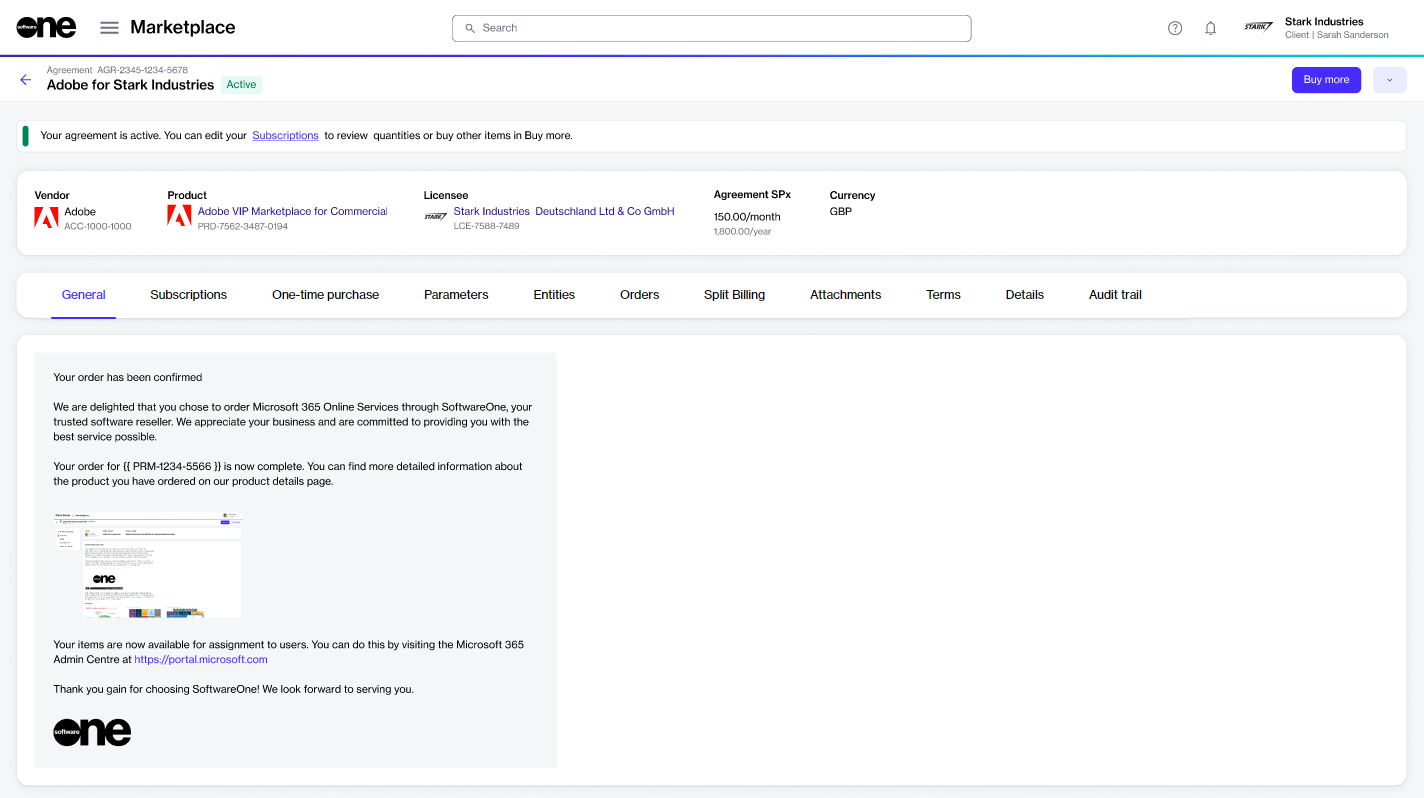
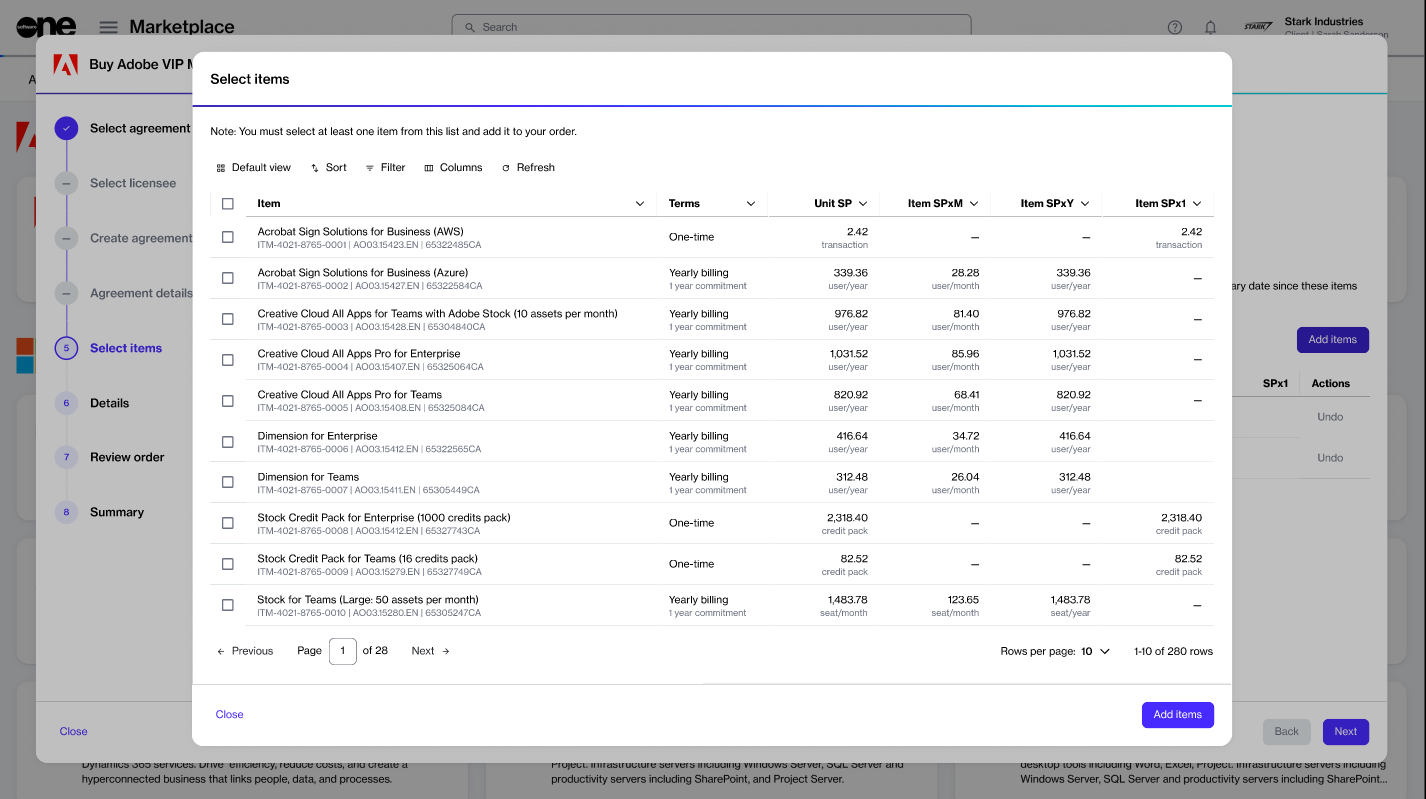
Last updated
Was this helpful?
Order new items using your existing Marketplace agreement.
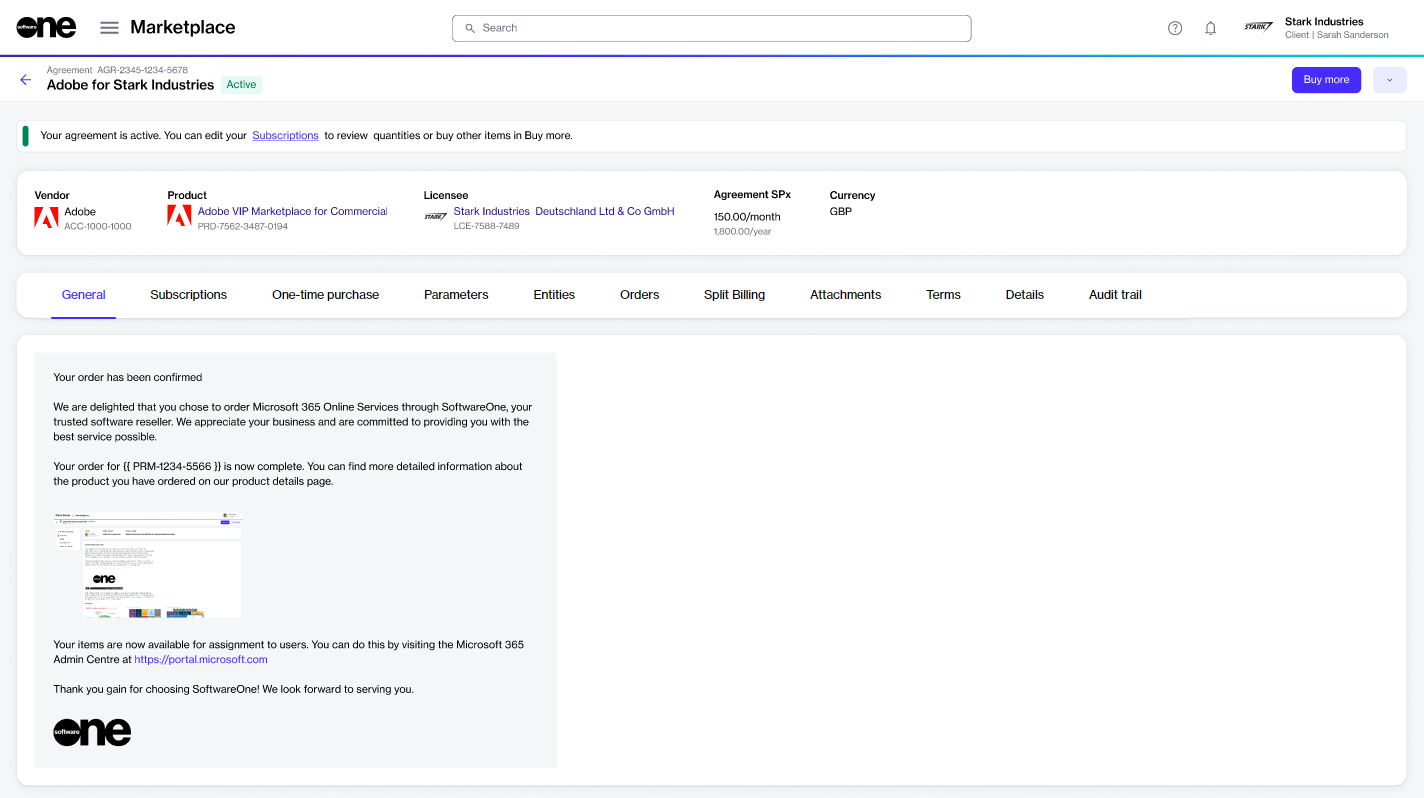
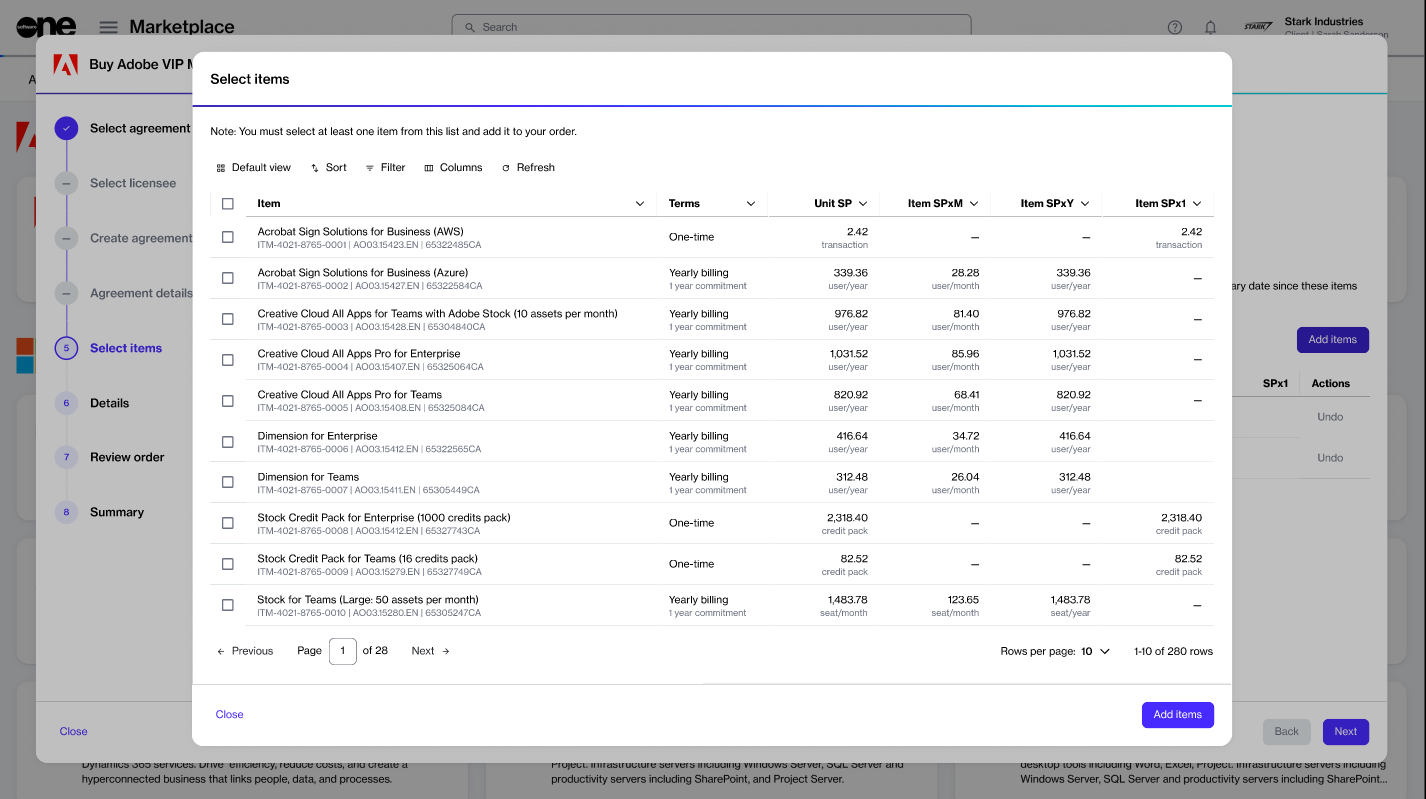
Last updated
Was this helpful?
Was this helpful?