Licensees
Learn about licensees in the Marketplace Platform.
A licensee is a specific person or a department within your account that receives the license to use the product.
Licensees are connected to buyers and sellers in your account. An account can contain multiple licensees, but a licensee can only be linked to one buyer and one seller. For more information, see Key Concepts.
In the SoftwareOne Marketplace, only account administrators can create and manage licensees.
Viewing and managing licensees
Account administrators can view and manage licensees from the Licensees page.
When you open the page, all licensees within the account are displayed. For each licensee, you can view key details such as name, address, status, and more. You can use the sort and filter options to customize the list and show or hide specific columns as needed.
The Licensees page also shows whether the licensee is configured as a resale licensee. A resale license resells products purchased through the Marketplace, instead of using them for self-consumption.
From the Licensees page, you can manage licensees by updating licensee details or enabling and disabling a licensee.

Viewing licensee details
On the licensee details page, you can view the extended information for your selected licensee.
To view the details page for a licensee:
Navigate to the Licensees page.
(Optional) Use filters to find the desired licensee.
Select the licensee name to view information, such as the licensee's name, marketplace ID, and status. You can also view the linked buyer and seller entities.
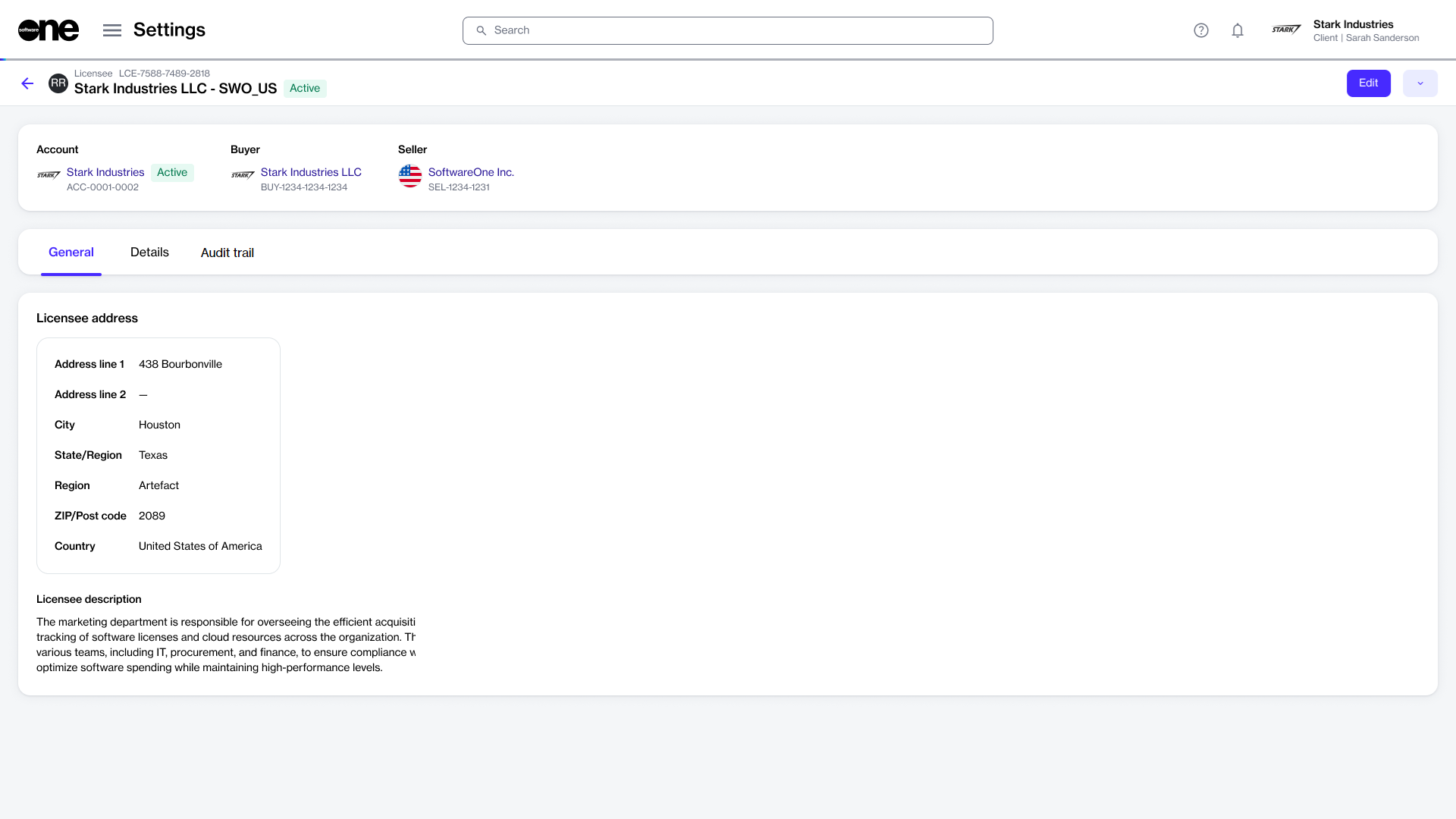
Use the following tabs to access additional related information:
General - Displays the licensee's mailing address and contact person details.
Details - Displays date and time information for the licensee, for example, the date and time when the licensee was created in the system, and so on.
Audit trail - Displays a record of events related to the licensee. For more information, see Audit Trail.
Additional actions
You can perform various actions on the Licensees and Licensee details pages. The actions available depend on the licensee's current status:
Last updated
Was this helpful?