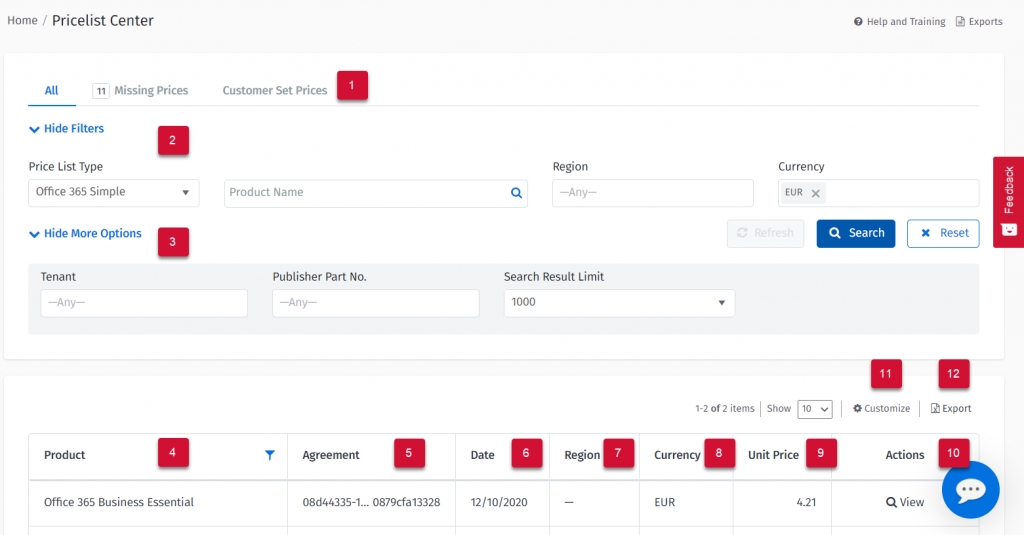Pricelist Center
Find information on how the IaaS/PaaS Cloud provider price lists work.
Was this helpful?
Find information on how the IaaS/PaaS Cloud provider price lists work.
Was this helpful?
The Pricelist Center is a part of our Cloud Management experience. You can use the Pricelist Center to check the latest prices from IaaS/PaaS Cloud providers or set prices for SaaS Cloud providers.
Many supported IaaS/PaaS Cloud providers publish a price list either based on current pricing levels or a list price for their service. In addition, those same providers offer Reserved Instances as a separate price list.
SaaS Cloud Providers don't provide price lists, but prices have to be set by you or SoftwareOne.
If you are an Office 365 EA or Adobe client, you might need to set the price for each of your subscriptions/licenses and then update them by date, based on any changes on contract renewals.
If you are an Office 365 Simple client, SoftwareOne will automatically update these prices.
You can access the Pricelist Center by navigating to the main menu and selecting Cloud tools > Pricelist Center.
On the Pricelist Center page, you can view the following information:
Pricelist View tabs
The following tabs are available:
All - Shows all pricelists.
Missing Prices - This tab shows missing prices. Missing prices mean that a consumption report might not be accurate. Click the tab to add any missing prices. This view is empty if all products have a price.
Customer Set Prices - This tab shows all products containing customer-defined prices. On this tab, you can maintain configured prices.
Filters
Allows you to find products by Price List Type, Product Name, Region, or Currency.
More Options
Allows you to find products of interest.
Product
The name of the product, provided by the Cloud Provider and Pricelist.
Agreement
The agreement ID. The ID is displayed if you have multiple agreements for the same product.
Date
Indicates when the price for this product was last applied by the user or updated by the provider.
Region
The price of the products, if the price is different per region.
Currency
The currently set price or the prices per currency.
For SaaS Prices, only one currency is displayed.
For IaaS/PaaS prices, multiple currencies are displayed.
Unit Price
The price is set by the user or as provided by the provider.
Actions
View - Shows the details of this product.
Add new price - When a price can be added to an individual product, the + Add new price option is displayed.
Customize
Displays additional columns or hides existing columns.
Export
Allows you to export the data.