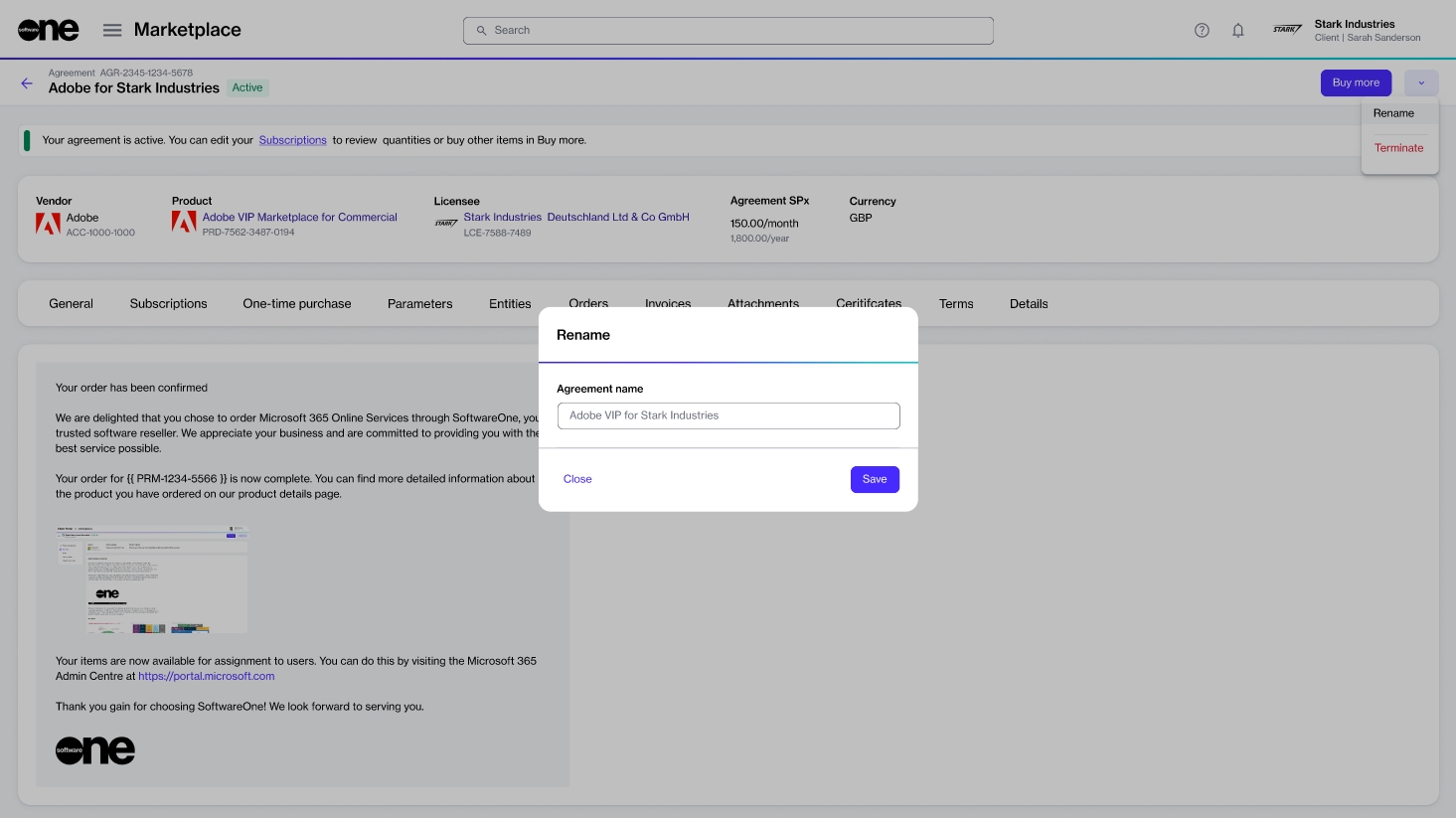Rename Agreement
Last updated
Was this helpful?
Last updated
Was this helpful?
If your account contains multiple agreements, you can rename those agreements.
Agreements can be renamed as long as they are active. When choosing a new agreement name, we recommend that you enter a name that will help you easily search for or locate the agreement in your list of agreements.
When renaming an agreement, ensure that the new name is not blank. Otherwise, the platform will display an error message.
Follow these steps to update the agreement name:
On the Agreements page (Marketplace > Agreements), locate the required agreement.
Select the agreement you wish to rename. The details page of your selected agreement opens.
Click the down arrowin the upper right and select Rename.
In the Rename dialog, enter the new name and click Save. The agreement's name is updated instantly and displayed across all pages featuring the agreement in the platform.