Azure Recommendations
Manage your Azure recommendations.
Microsoft Azure recommendations are divided into the following categories:
Savings - These recommendations enable cost savings.
Risk - These recommendations help mitigate compliance risk for licenses that may come from a non-compliance position.
Security - These recommendations help to improve the security of an Azure environment.
High Availability - These recommendations help to improve the availability of an Azure environment.
Performance - These recommendations help improve the performance of an Azure environment.
All Azure Recommendations have a Cloud Recommendation type. The following are some examples of the Azure recommendations:
Buy Reserved Instances
Shutdown or Resize your Virtual Machine
Security Center Recommendations
Enable Soft Delete
Enable Backup
Associate recommendations with resources
All Azure recommendations that are recommended by Azure (and not by SoftwareOne services) are automatically associated with resources whether they are virtual machines, storage accounts, or databases. For example, recommendations of SQL DB Advisor recommendations type are associated with SQL databases that need to be acted on.
The association from a recommendation to a related Client Portal resource is available on the Related Resources tab:
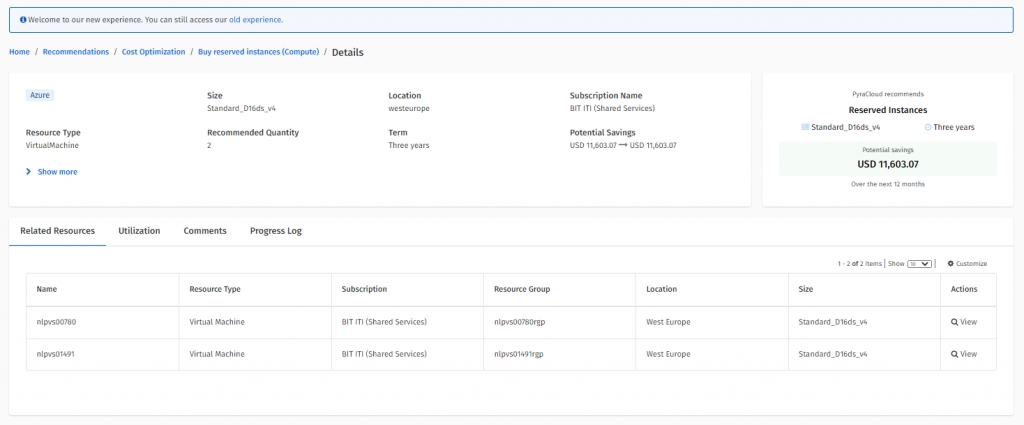
Complete Azure recommendations
The Client Portal can detect the completion of recommendations in Azure. When a recommendation is completed in Azure:
The status of that recommendation is set to Completed in the Client Portal.
The potential savings amount on the recommendations is set to Realised.
The recommendation is moved from the Active tab to the Realised tab.
The realized savings from the recommendation are displayed on the Savings tile.
Related topics
Was this helpful?