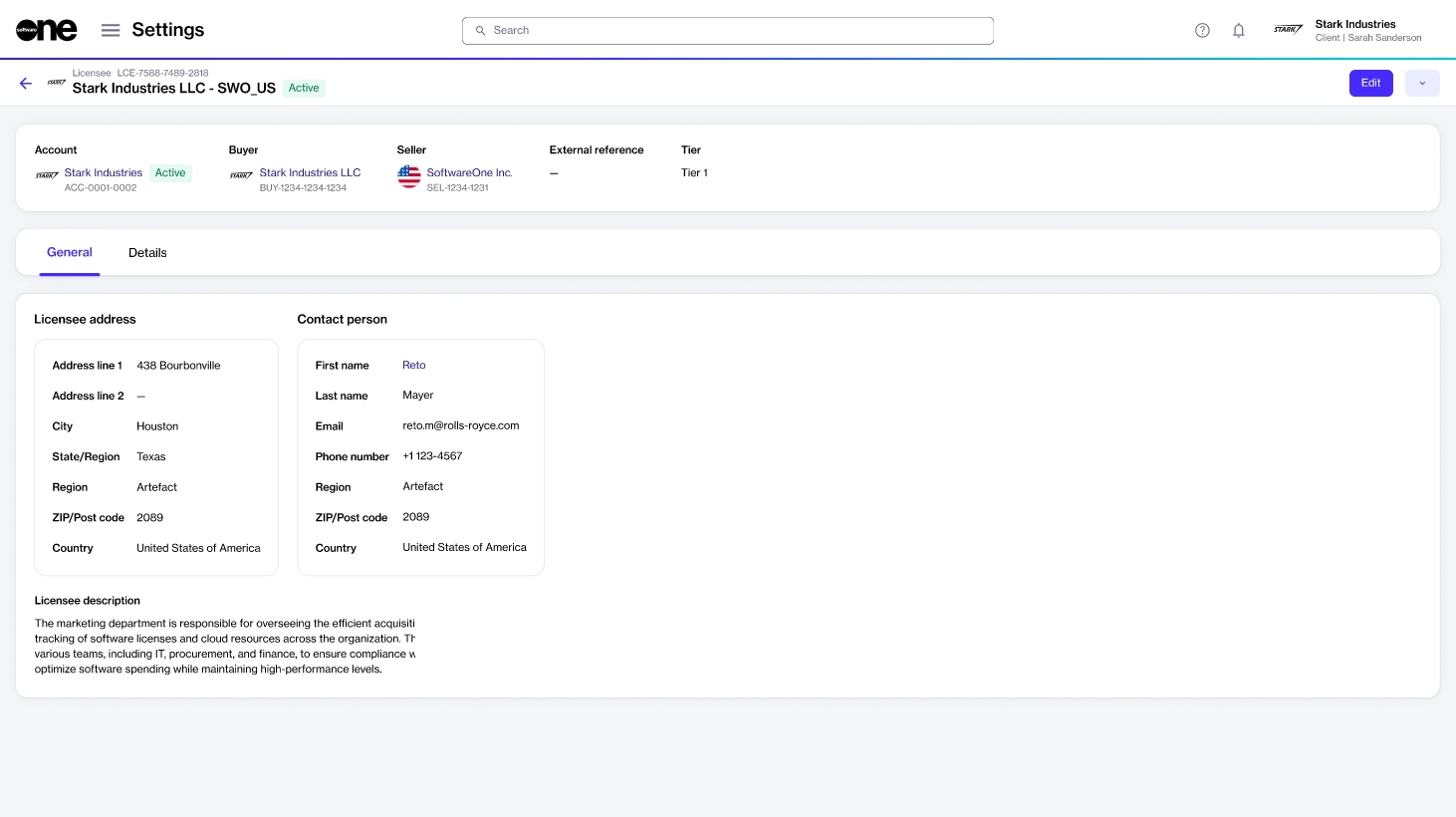Edit Licensee
Last updated
Was this helpful?
Last updated
Was this helpful?
If you need to modify licensee details, like their name, description, address, you can update the information through the interface.
Note that the platform only supports updating basic details. You can't update the buyer or seller entities that are mapped to a licensee.
Follow these steps to edit a licensee's general details:
On the Licensees page (Settings > Licensees), find the required licensee.
Click the actions icon (•••) for the licensee and select Edit. Alternatively, click the name of the licensee. When the details page of your selected licensee opens, click Edit in the upper right.
In General, update the following details as necessary:
Logo - Upload the licensee's logo in the JPG or PNG format. The maximum file size is 5MB. You can upload an image by clicking Select file or by dragging the image into the field.
Licensee name - Update the licensee name.
External reference - Add or update the reference number associated with the licensee. You can also remove the number, if provided during licensee creation.
Licensee description - Add or update the licensee description.
In Contact person, update the contact person for the licensee.
In Address information, adjust the address as necessary. You can update the existing address or choose the option to use the same address as that of the buyer.
Click Save. A message is displayed stating that the licensee information has been updated.