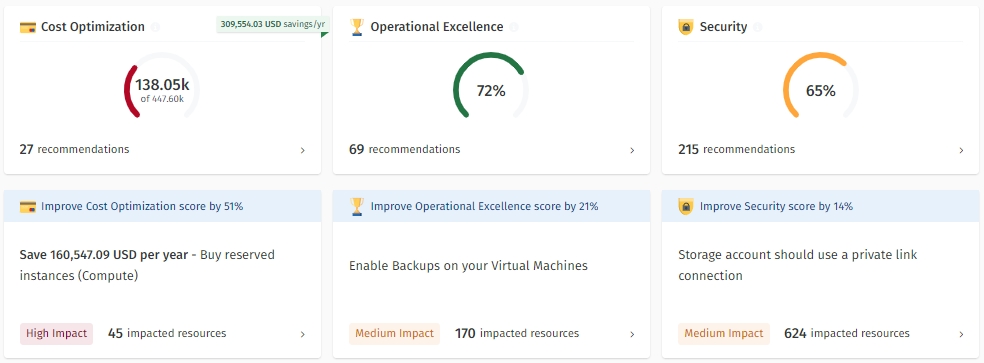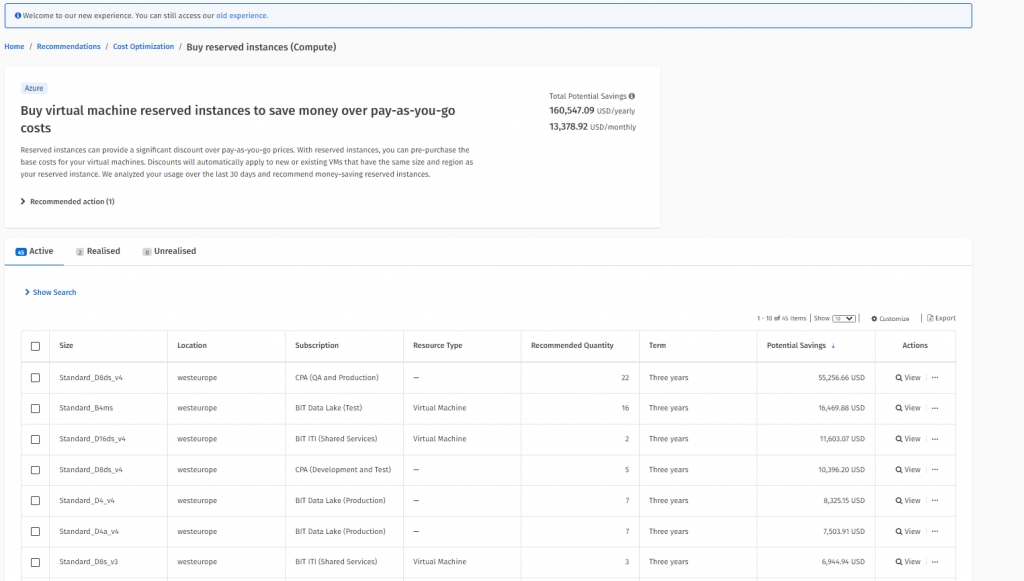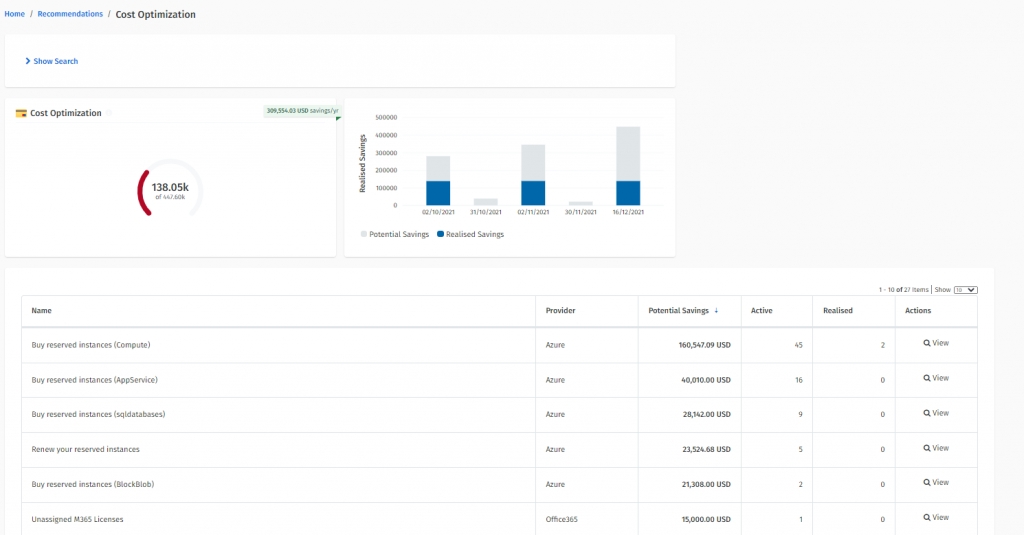View Recommendations
View recommendations.
Was this helpful?
View recommendations.
Was this helpful?
The Overview page of the Recommendations module is an analytics-based view that helps you understand how recommendations are associated with various parts of your infrastructure and how they are tracked (potential or completed).
All recommendations are divided into Cost Optimization, Operational Excellence, and Security.
Each tile on the Overview page displays how recommendations are distributed across different areas, and how advanced you are in implementing them. Additionally, under each tile, you can find information about the most impactful recommendation type.
From the main menu of the Client Portal, navigate to Cloud tools > Recommendations.
Click the Cost Optimization, Operational Excellence, or Security tile to view the recommendation The following image shows the Cost Optimization recommendations:
Click the individual recommendation to view more details about that recommendation. The following image shows the Potential and Realized savings for Cost Optimization recommendations: