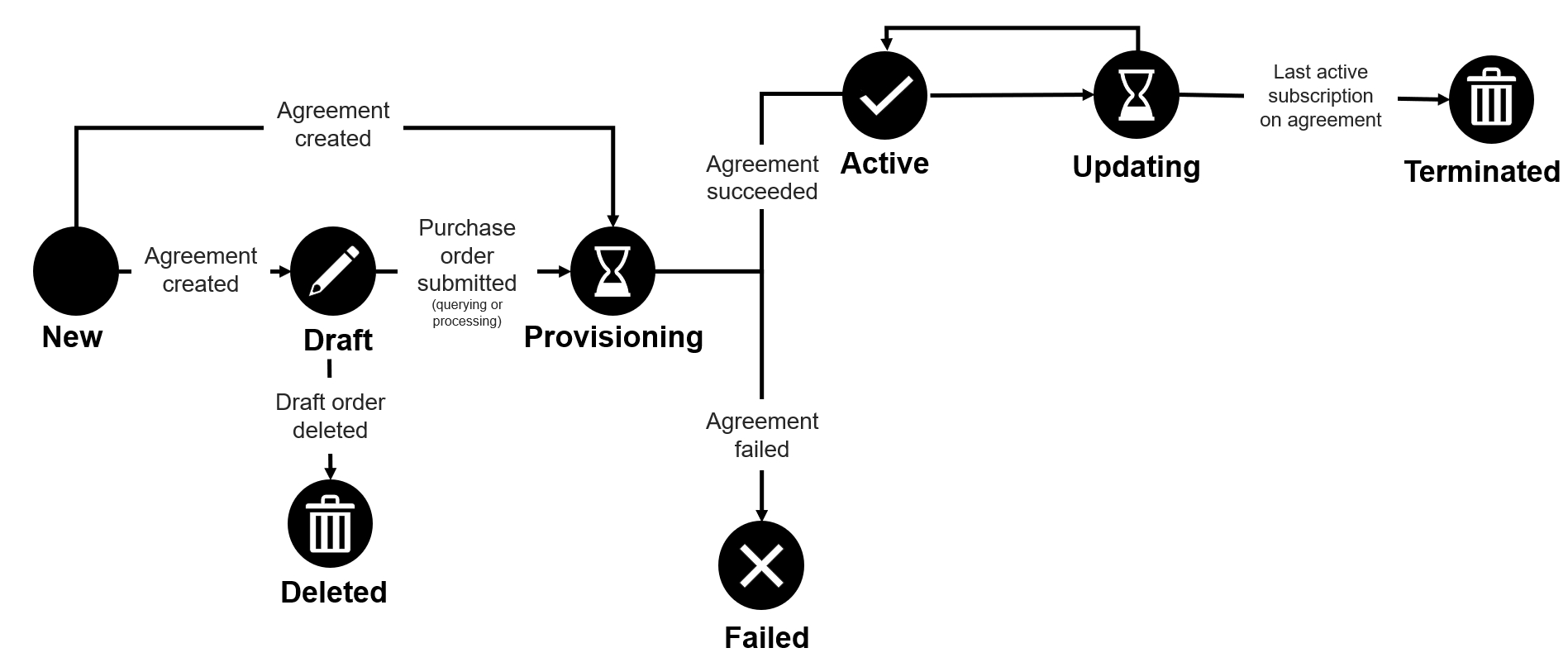Agreement States
Last updated
Was this helpful?
Last updated
Was this helpful?
In the Marketplace Platform, an agreement can have several states (also known as status).
The following diagram shows the possible states and the transition between these states:
These states are displayed as Status within the platform. They are also shown beside the agreement name and ID on the details page.
Draft
The agreement is saved as a draft because the purchase order is saved for later during the ordering process.
Deleted
The draft agreement has been deleted because the draft purchase order associated with the agreement was deleted.
Provisioning
The agreement has been sent to the vendor and its pending fulfilment.
Failed
The agreement has failed because the purchase order was canceled by the vendor or SoftwareOne.
Active
The vendor has completed the purchase order and the agreement is active.
It has at least one active subscription and no open orders.
Updating
A business transaction or a change order is in progress for at least one subscription item within the agreement.
Terminated
The agreement has been terminated and it no longer contains an active subscription.