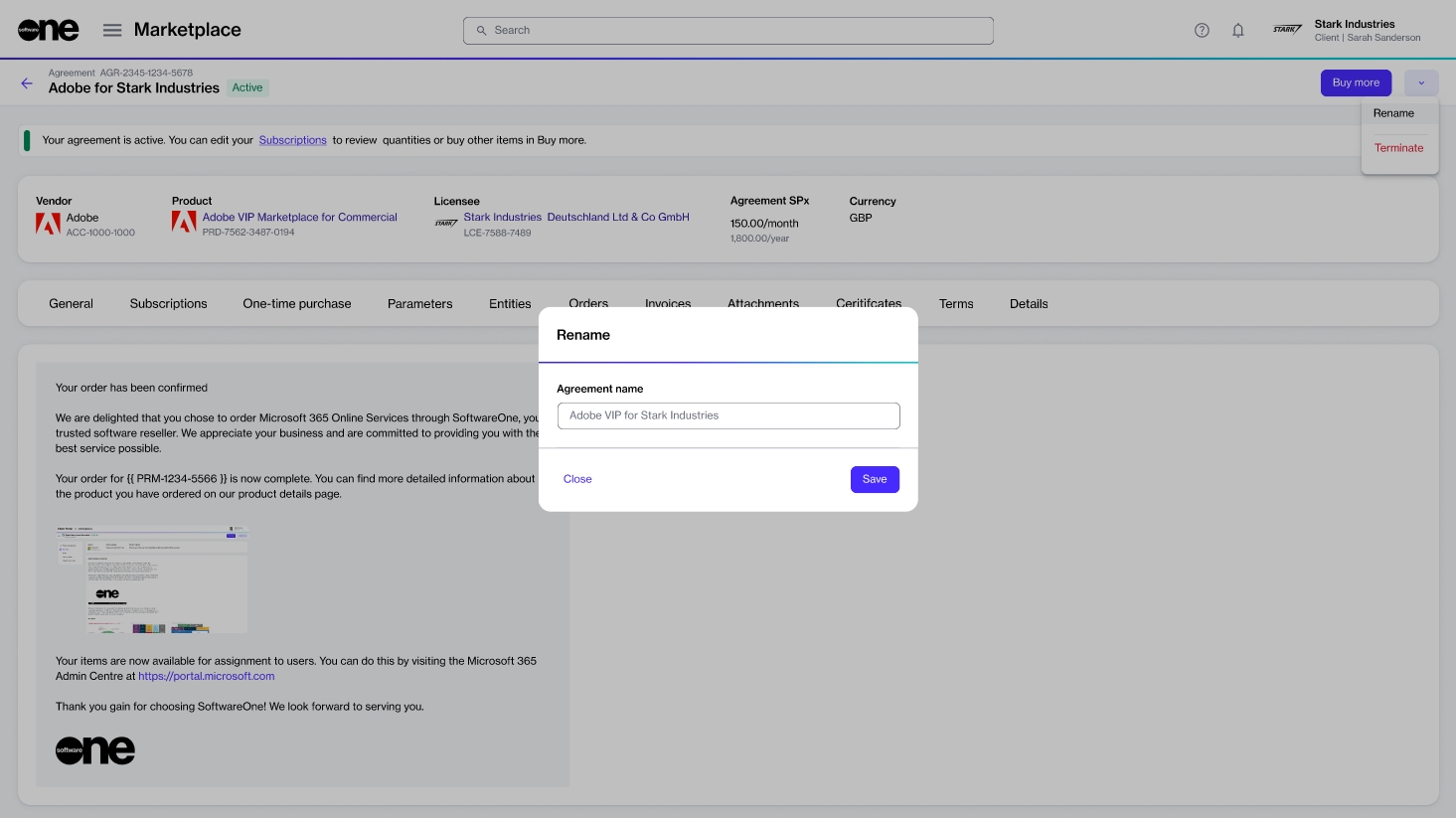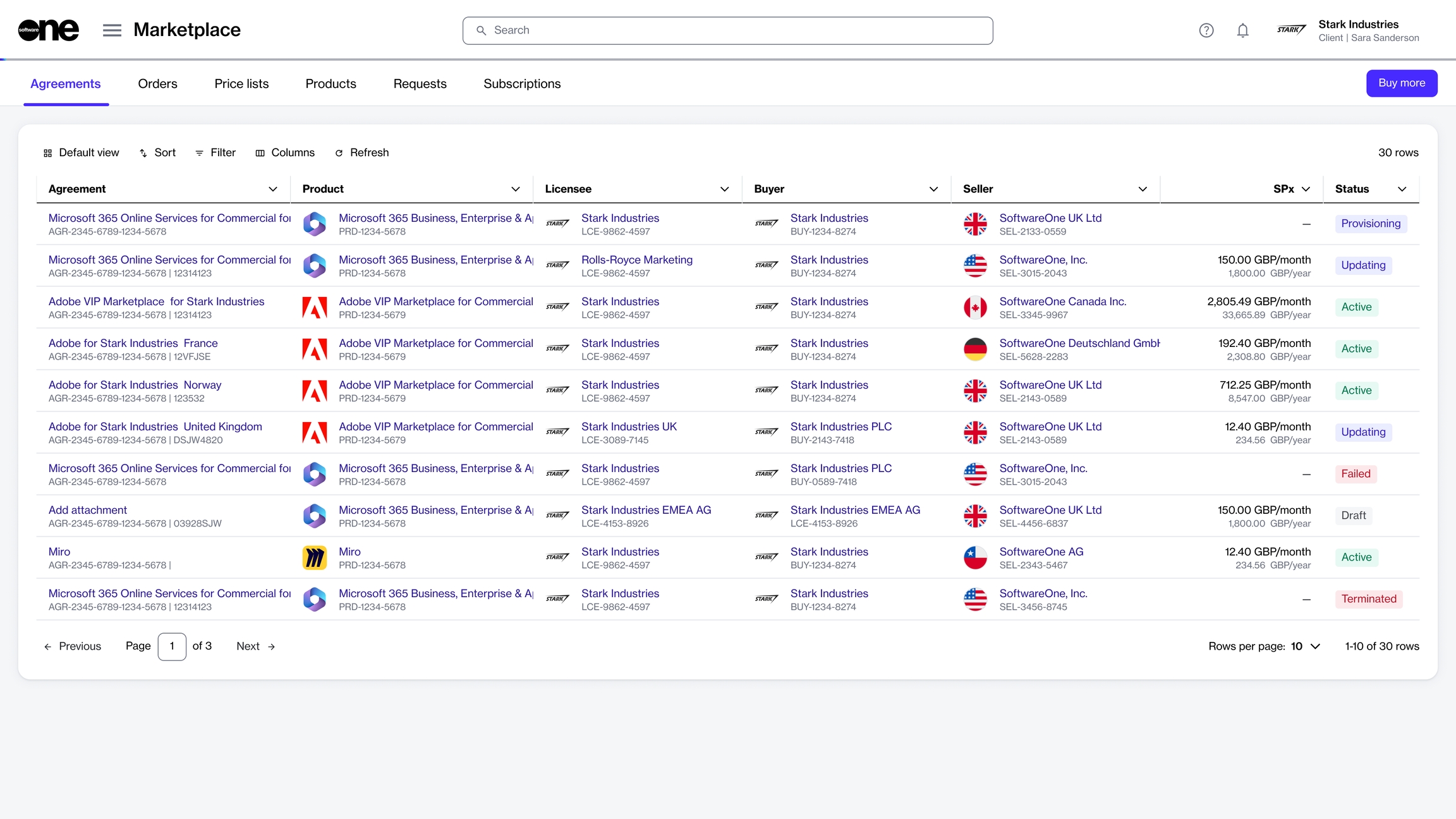Rename Agreement
Last updated
Was this helpful?
Last updated
Was this helpful?
If you have several agreements in your account, you can rename those agreements so you can locate them easily in your list of agreements.
Before renaming an agreement, note the following points:
You can only rename an active agreement. To learn about the different statuses, see .
While renaming the agreement, the new name cannot be blank. If the name is empty or invalid, the platform displays a message.
Follow these steps to update the name of your agreement:
Navigate to the Agreements page (Marketplace > Agreements). A list of your agreements is displayed.
Select the agreement you want to rename. The details page of your selected agreement opens.
Click the chevron in the upper right and select Rename.
Enter the new name in Agreement name and click Save.
The agreement's name is updated and displayed across all pages featuring the agreement within the Marketplace Platform.