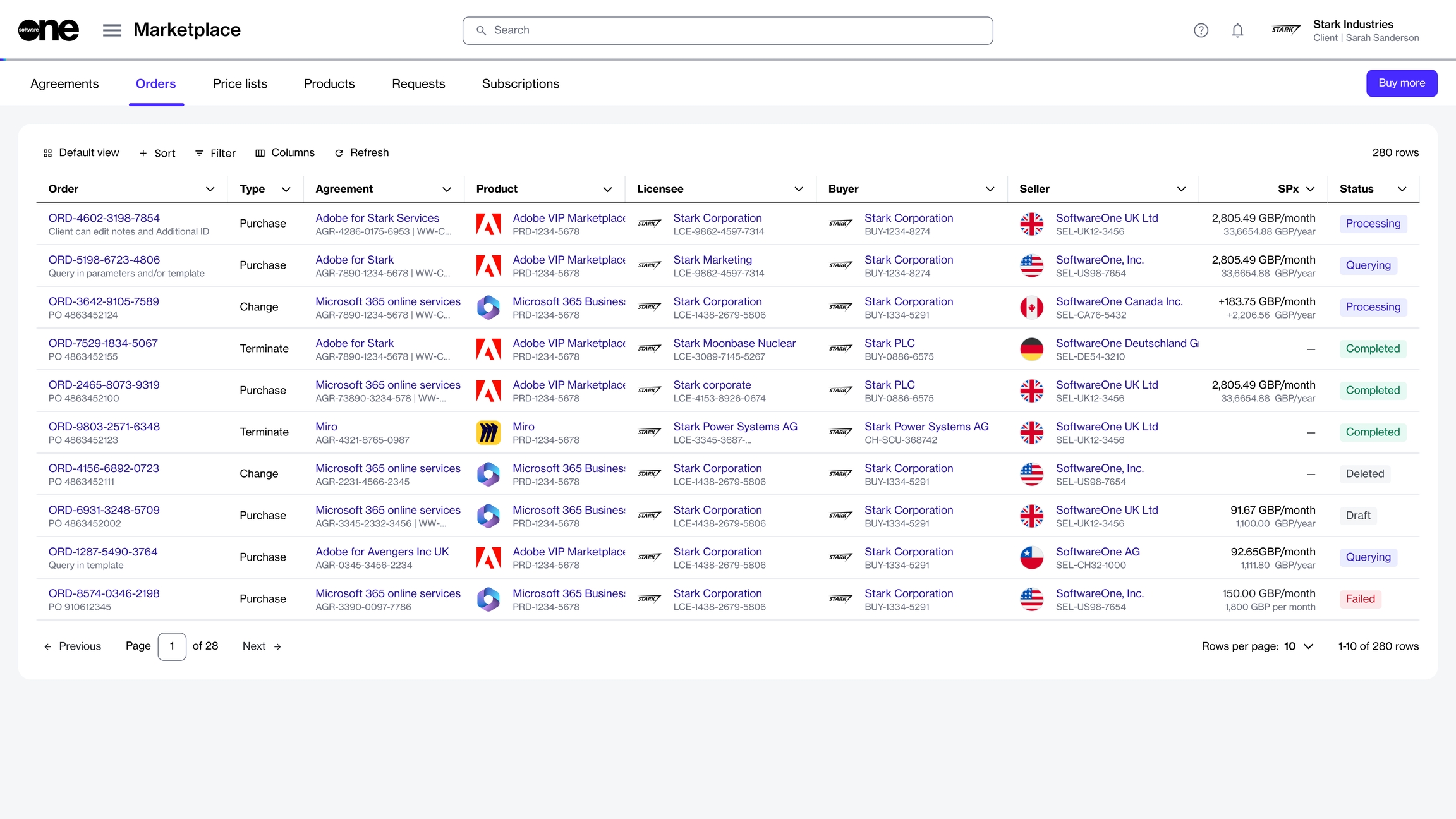Orders
Last updated
Was this helpful?
Last updated
Was this helpful?
In the Marketplace Platform, an order is an object that signifies a business transaction under the framework of an established agreement.
An order could be a request to buy a new product, change the number of purchased items and subscriptions, or terminate a subscription or the entire agreement.
The following types of orders exist in the Marketplace Platform:
Purchase order - Represents an order that is created when you under a new agreement.
Change order - Represents an order that is created when you change the subscription quantity, such as downsizing the license quantity or buying additional resources.
Terminate order - Represents an order that is created when you terminate a subscription. A termination order also implies an order where the entire agreement has been terminated and consequently, all subscriptions within that agreement are also terminated.
Through the Orders module, the platform offers a streamlined, easy-to-navigate order management system that provides visibility and allows you to manage your orders easily.
You can access the Orders page by navigating to the main menu of the platform and selecting Marketplace > Orders.
The Orders page gives you a complete list of your orders, including purchase orders, change orders, and terminate orders.
On this page, you can view the following order details:
Order - Displays the order number and its ID.
Agreement - Displays the name and ID of the agreement associated with the order.
Product - Displays the product you've ordered.
Licensee - Displays the details of the licensee associated with this order.
Buyer - Displays the details of the buyer associated with this order.
Seller - Displays the SoftwareOne entity for this order.
SPx - Displays the estimated sales price of the product.
Created - Displays the date when the order was created.
The details page of an order gives you in-depth information about your order. You can open the details page by clicking the order on the Orders page.
The details page of an order contains several tabs that display corresponding order information:
General - Displays the latest information about your order.
Items - Displays the items you've ordered and the pricing information for each item.
Parameters - Displays the ordering and fulfillment parameters associated with the order.
Entities - Displays details of the different entities associated with your order, like the licensee, buyer, and seller.
Subscriptions - Displays all the subscriptions within this order. Note that the subscriptions are only displayed after they have been activated. For each subscription, you can view detailed information, like the term, the start and the renewal date, the estimated prices, and more.
Notes - Displays any notes that you may have entered during the ordering process. If required, you can edit those notes by clicking Edit.
Attachments - Displays all files associated with your order and allows you to download those files. You can view additional details for each file, such as the file name, marketplace ID, document type, and description.
Details - Displays the reference information, like the timestamps, additional IDs, and more. You can add or update the additional ID by clicking Edit.
Type - Displays the order type. The possible values are Purchase, Change, and Terminate. See the page to learn about the different types of orders.
Status - Displays the order status. To learn about the possible statuses, see .
.
.
.
.
Audit trail - Displays all events that have taken place within this order. For each audit record, you can view the log details and summary. To learn more, see .