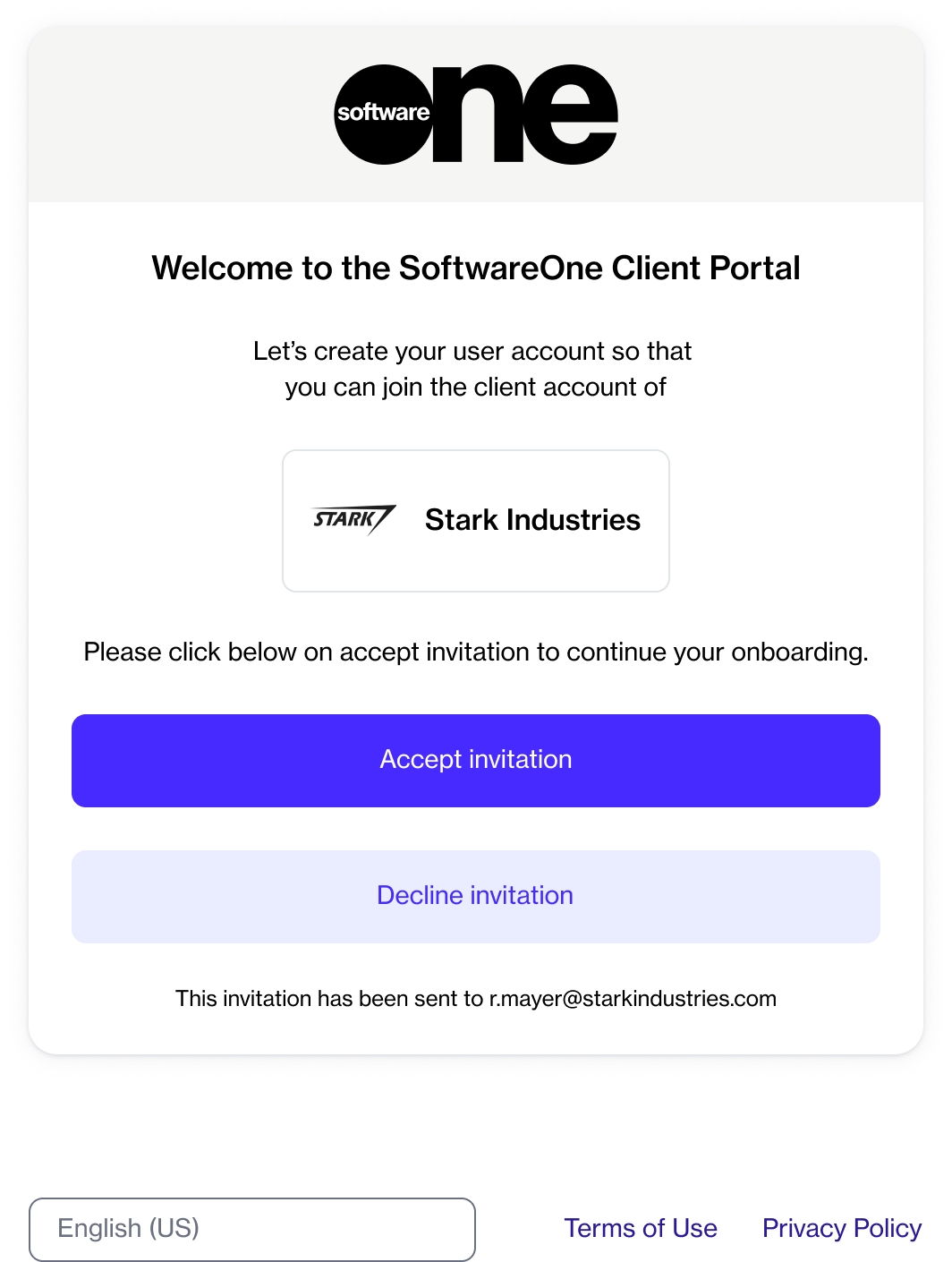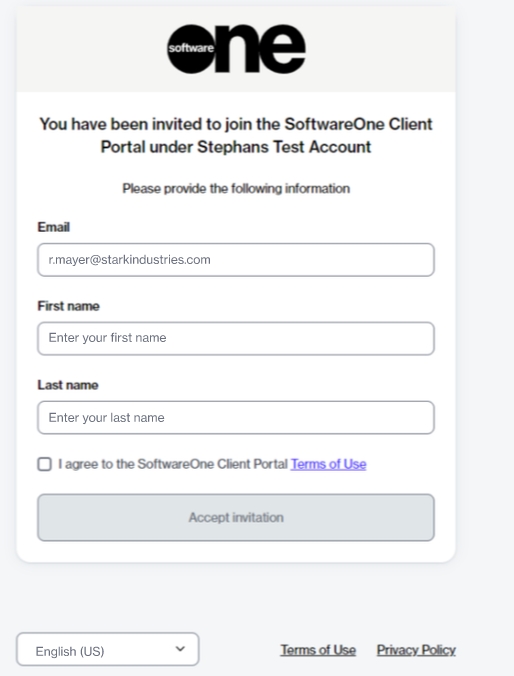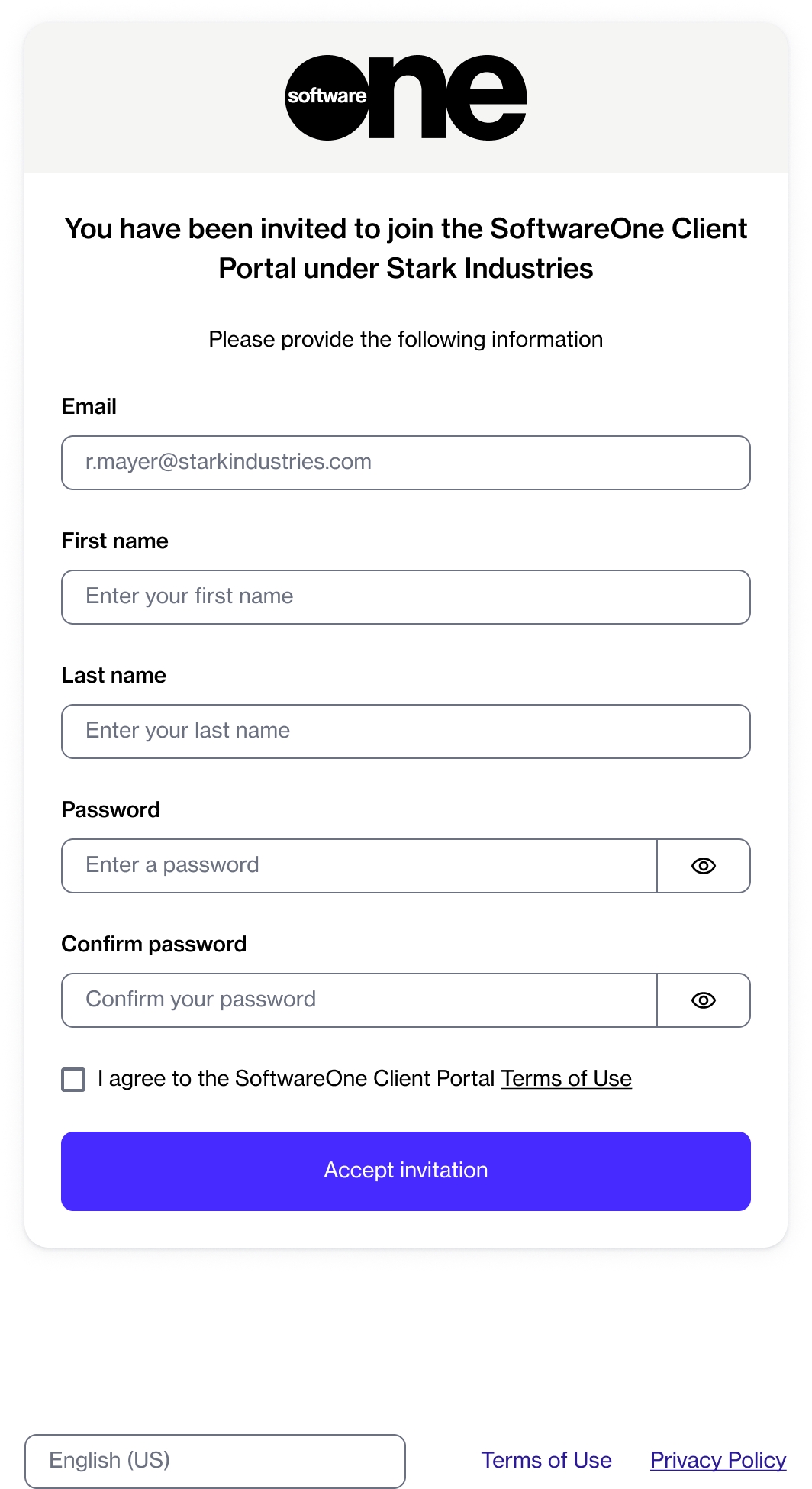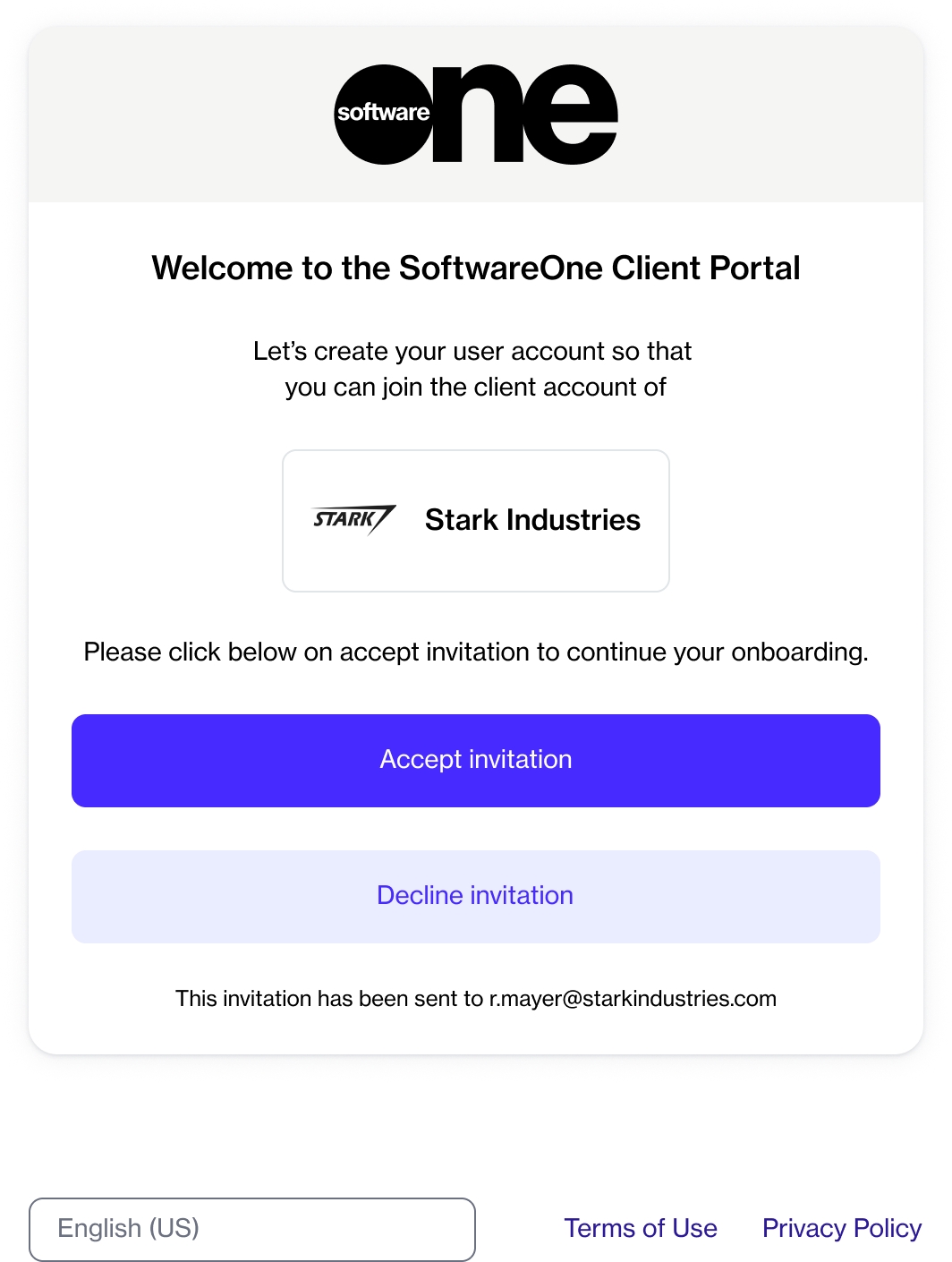Respond to Invitations
Last updated
Was this helpful?
Last updated
Was this helpful?
When you've been invited to the Marketplace Platform by the SoftwareOne Operations team or your account administrator, you'll receive an email.
You can accept the invitation to join the account or decline it.
Follow these steps to accept the platform invitation:
Click the invitation link in your email. The following page is displayed:
Click Accept invitation. The registration page is displayed:
On the registration page, do the following:
Enter your first name and last name.
Enter a new password and then confirm that your new password matches the one you entered in the Password field. Passwords must be at least eight characters long, and must contain at least one lowercase (a-z) and one uppercase letter (A-Z), a number, and a special character. When you enter a new password, our password validation checks whether your password meets the criteria.
Select I agree to the SoftwareOne Client Portal Terms of Use.
Click Accept invitation.
Sign in to your account using your email address and password.
You can decline an invitation if it was sent to you in error or if you choose not to join the account.
To decline, open the invitation link and then click Decline invitation.
After signing in, you are redirected to the Home page from where you can access platform modules and perform different operations depending on your group membership. To familiarize yourself with the platform navigation, see .
Invitation links are unique and they expire within seven days of being issued. If your link has expired, your account administrator must send a new invitation. For instructions, see .