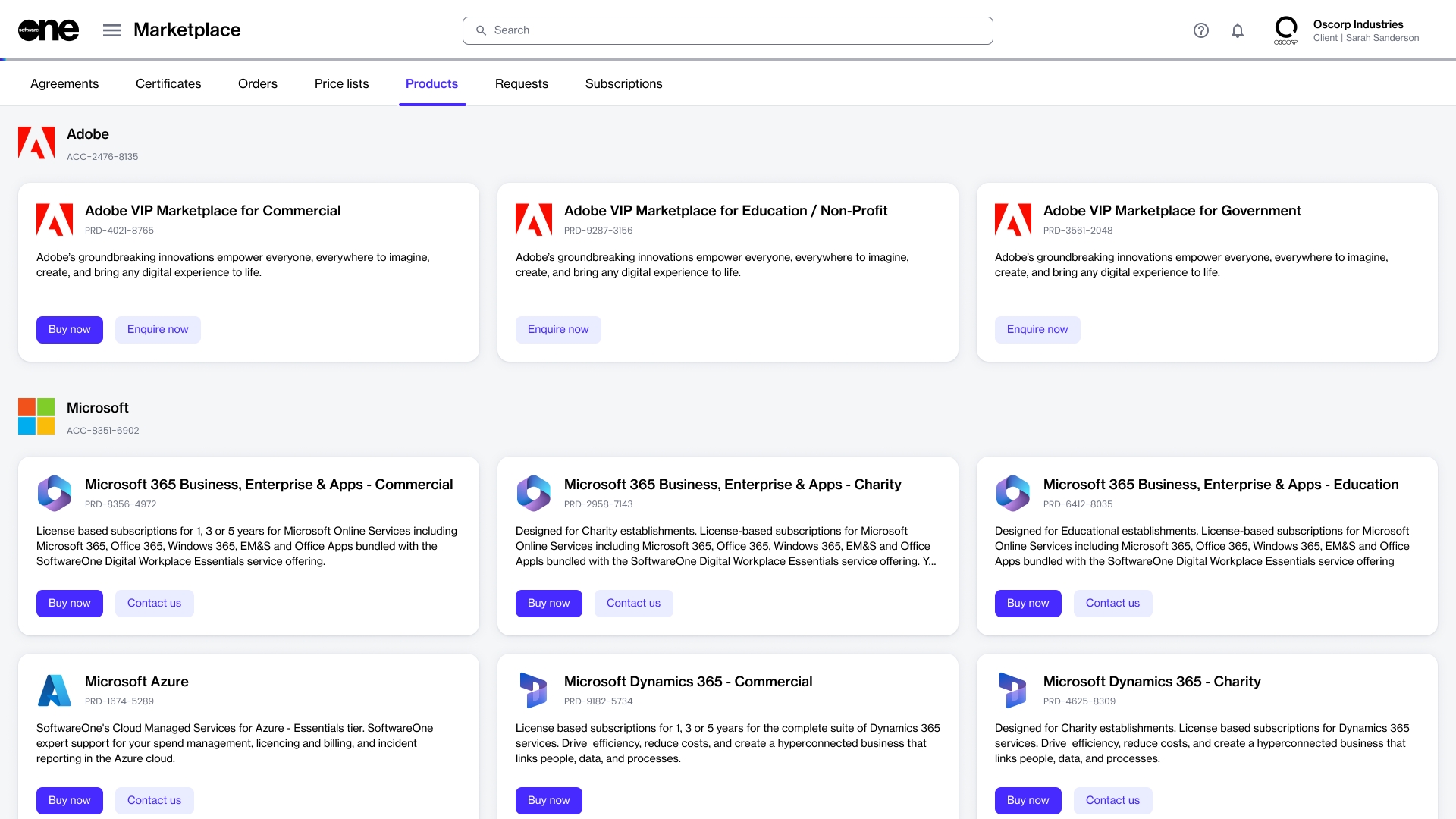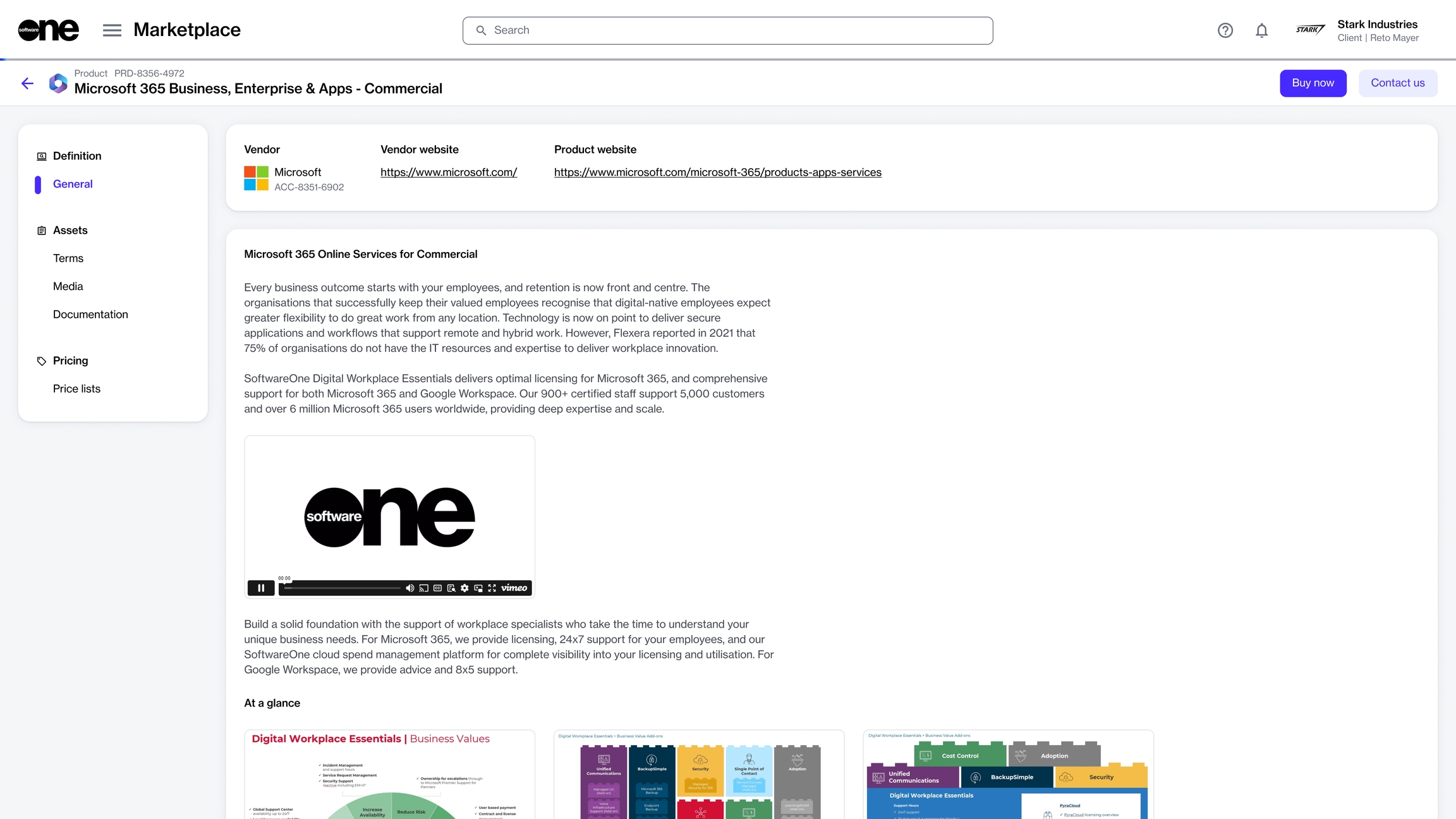Products
Last updated
Was this helpful?
Last updated
Was this helpful?
In the SoftwareOne Marketplace, you can browse and choose from a wide range of subscription-based products from the Microsoft CSP and Adobe VIP Marketplace programs.
The Products page is the main page that lists all products and lets you start the ordering process. You can buy new products by establishing a new agreement with SoftwareOne, or use your existing agreement:
New agreement - You can set up a new agreement if you are new to SoftwareOne or if your procurement needs differ from your existing contracts.
Existing agreement - You can use an existing agreement to order new products, add new items to an existing agreement, and even adjust the quantity of your current licenses.
When ordering a product, the parameters and steps required can vary based on the product and the vendor. For example, when ordering Microsoft 365, you must choose whether to create a new Microsoft tenant or use your existing account. This step will not apply to Adobe purchases.
The Products page displays all products that are available for you to buy. All products are organized by vendor name and ID, making it easier for you to browse through the list of products.
The individual products are displayed in the form of product cards and each card contains the following information:
Product logo.
Product name.
Product ID.
Short description of the product.
If enabled, the Buy Now option to start the purchase process.
If enabled, an option to contact the vendor or SoftwareOne before placing the order (for example, a Contact Us or Enquire Now button).
When you click a product card, the details page of your selected product opens. The details page displays general product information about the product, such as the vendor's name, logo, and website.
All products contain an Overview section, which displays a detailed product description. Depending on the vendor and product configuration, the page may also include media and video files, and additional sections, as shown in the following image: