Subscriptions
A subscription refers to the ongoing service provision under the terms and conditions of an agreement. Subscriptions are mapped to agreements and each agreement can contain one or multiple subscriptions.
You can order new subscriptions through the platform and also manage your existing licenses through the interface, including purchasing additional licenses and canceling the previously purchased ones. The Subscriptions page in the platform is your entry point to accessing your subscriptions.
Subscriptions interface
You can access the Subscriptions page by selecting Marketplace > Subscriptions from the main menu.
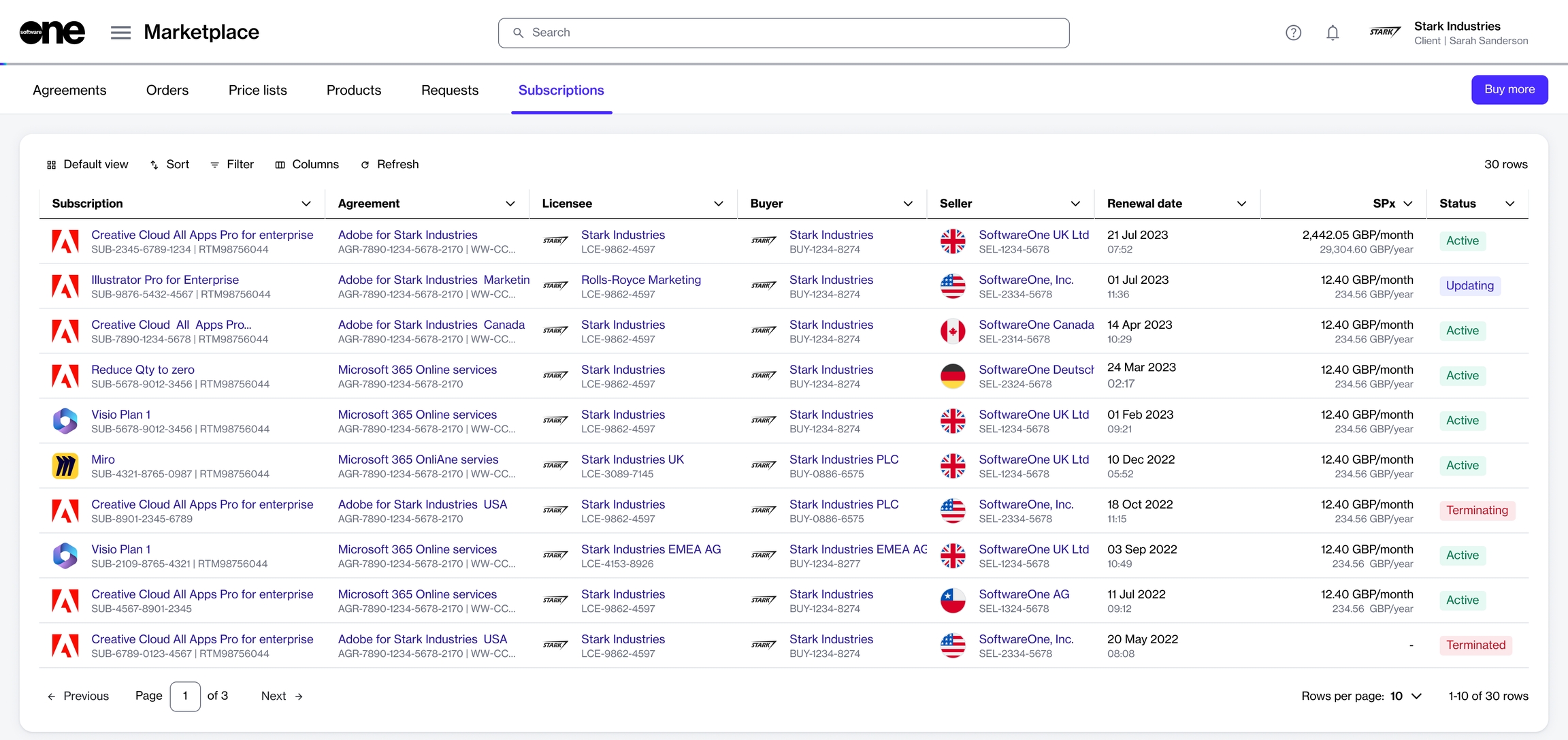
The Subscriptions page displays key subscription properties. It also contains a Buy more option, which gives you quick access to the Products page for ordering new subscriptions.
For each subscription, you can view the following:
Subscription - Displays the name and ID of the subscription.
Agreement - Displays the name and ID of the agreement associated with the subscription.
Licensee - Displays the name of the individual or legal entity to whom the subscription license is issued.
Buyer - Displays the buyer associated with the subscription.
Seller - Displays the SoftwareOne legal entity that fulfilled the order and issued the invoice.
Renewal date - Displays the renewal date of your subscription.
SPx - Displays the estimated subscription sales price.
Split billing - Indicates if split billing is enabled for the subscription. This column is displayed only for certain products in the platform. To learn more, see Split Billing.
Created - Indicates the date when the subscription was created.
Status - Displays the current status of the subscription. For details on the possible states, see Subscription States.
Subscription details page
The details page of a subscription gives you in-depth information for a subscription. You can open the details page by clicking the subscription on the Subscriptions page.

The subscription details page displays all information for a subscription, such as name, renewal date, price, and more. The details page contains the following tabs:
Items - Displays the details of the ordered items, which include the name, quantity, and pricing.
Parameters - Displays the fulfillment parameters linked to the subscription. The parameter information varies depending on the parameters enabled by the vendor.
Entities - Displays the entities linked to the subscription and their details. Entities include licensees, buyers, and sellers.
Split billing - Displays the split billing information for the subscription. This tab is displayed only if split billing has been enabled for the agreement. You can view the split billing buyers and the allocation for each buyer. To update the buyer allocation details, use the Edit option. For details, see Edit Split Billing.
Orders - Displays the different types of orders associated with the subscription, including purchase orders, change orders, and termination orders. For each order, you can see the order detail and status. Clicking an order opens the order details page.
Details - Displays the additional IDs for the subscription, including the client and vendor IDs, and the timestamps of all changes made to the subscription. You can update the client ID using Edit. For instructions, see Edit Subscription ID.
Audit trail - Displays all events that have taken place within the subscription. For each record, you can view the audit log details and summary. To learn more, see Audit Trail.
Related topics
Subscription StatesEdit Subscription NameEdit Subscription IDTerminate SubscriptionLast updated